UiPath Agentic RPA - Tech Primer

Why take this course?
🚀 Course Title: UiPath RPA - The Tech Primer Course 🎓
Headline: Increasing Your Tech Skills Definitely Increases UiPath RPA Success!
Are you ready to unlock the full potential of your computer skills and transform the way you approach business tasks? UiPath RPA - The Tech Primer Course is designed for individuals who have been proficient in manual computer tasks but are now eager to step into the world of Robotic Process Automation (RPA) with UiPath.
🧠 Why Enhance Your Skills? Many of us use computers daily, but we often lack the confidence to venture beyond the familiar processes we've been trained in. By elevating your skills, you can tap into a world of efficient solutions and innovative problem-solving with UiPath RPA.
Course Highlights:
For Human Efficiency: To provide the most value in an RPA environment, a human must possess a blend of business acumen AND technical expertise. This course will equip you with both, enabling you to automate processes across various systems including email, documents, databases, websites, mainframes, and APIs.
Who Is This Course For? If you've been primarily handling manual computer tasks and find technical concepts like databases, APIs, or basic programming daunting, this course is tailored for you. It's time to conquer those fears and dive into the world of automation.
What You Will Learn:
UiPath Fundamentals:
- Flowchart Overview: Understand the basics of creating a flowchart with UiPath.
- Common Automation Targets: Get familiar with automating tasks on web interfaces, databases, APIs, folders & files, and more.
Technical Skills for RPA:
- Entry-Level .NET Programming Concepts: Learn the fundamentals of .NET programming as it relates to UiPath.
- Data Types & Data Structures: Grasp essential data types and structures that are crucial for designing efficient automation scripts.
- Operators, Control Flow (If/Else, Loops): Master control flow statements and operators to create logical and repeatable automations.
Course Objective:
The ultimate goal of this course is to empower you with the knowledge and skills necessary to become more confident in creating software robots using UiPath. You'll learn how to approach complex tasks with a new level of efficiency, streamlining your workflows and contributing significantly to the success of RPA implementation within your organization.
Join UiPath RPA - The Tech Primer Course today and take the first step towards becoming an RPA expert! 🤖🚀
Course Gallery
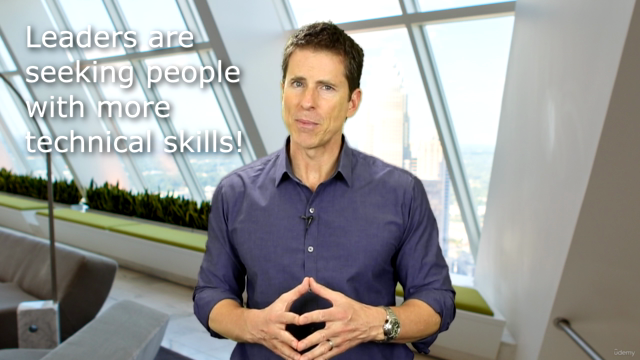
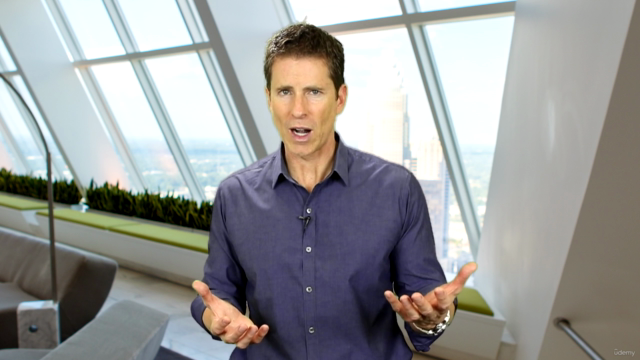
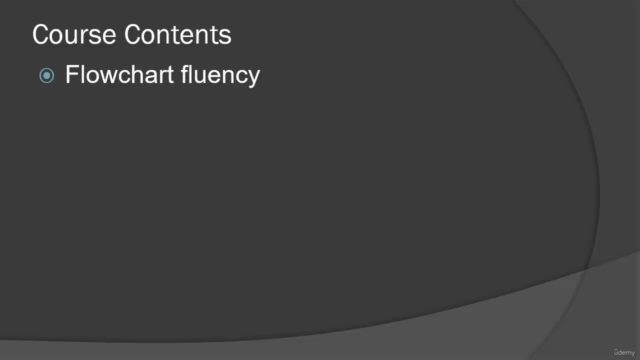
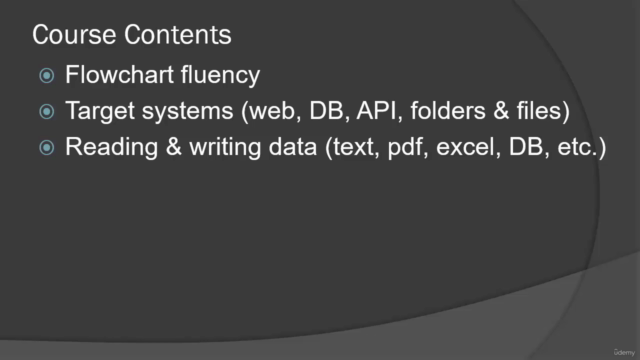
Loading charts...
Comidoc Review
Our Verdict
UiPath RPA – Tech Primer offers a valuable learning experience for those interested in mastering UiPath's Robotic Process Automation platform. With its focus on foundational knowledge and thorough coverage of essential topics, this course stands out as an ideal starting point for beginners. However, there is room for improvement concerning updates and potential technical issues. Addressing these points will further enhance the course's effectiveness and overall user experience.
What We Liked
- The course provides a solid foundation for understanding UiPath RPA with clear explanations of key concepts like flow control and object-oriented design.
- It covers a wide range of topics, including database management and programming principles, making it a comprehensive resource for beginners.
- The instructor's organized presentation style helps break down complex ideas into easy-to-understand components.
- UiPath Academy assumes some prior knowledge, but this course fills in the gaps by offering step-by-step instructions on using UiPath Studio and creating variables.
Potential Drawbacks
- Some users might find the pace slow, particularly if they have prior programming experience.
- A few reviewers mention that certain sections could benefit from further clarification or more in-depth explanations.
- The course content could be updated to reflect the most recent changes and improvements made to UiPath.
- Occasionally, some technical issues arise during video playback, causing a minor inconvenience.