Running Rocky Linux on Oracle VirtualBox
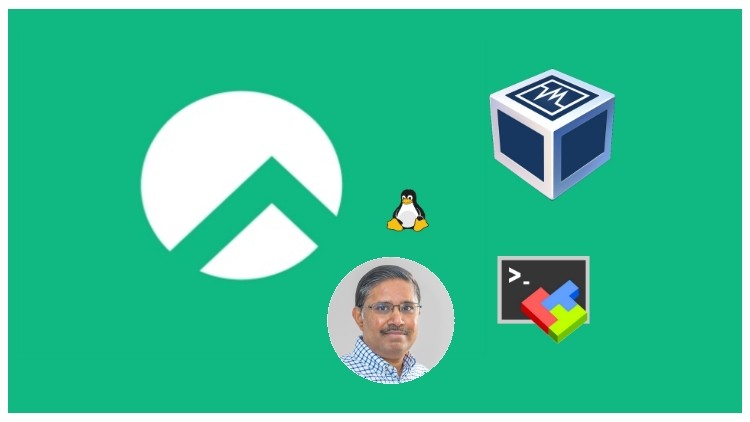
Why take this course?
Course Title: Running Rocky Linux on Oracle VirtualBox
Headline: Learn Installation & Configuration of Rocky Linux on Oracle VirtualBox
Course Description:
*** This training course was recorded during December 2022 ***
🚀 About the Course Oracle VirtualBox is a versatile and free virtualization tool that allows you to run multiple operating systems simultaneously on a single computer. In this comprehensive course, we will focus on the installation and configuration of Rocky Linux within Oracle VirtualBox. Rocky Linux, a community-driven, 100% bug-for-bug compatible clone of Red Hat Enterprise Linux (RHEL), is quickly becoming the go-to enterprise operating system for those seeking open-source solutions with the assurance of RHEL's stability and performance.
🔍 What You Will Learn
- Introduction to VirtualBox: Get acquainted with Oracle VirtualBox and its capabilities as an open-source hypervisor.
- CentOS vs. Rocky Linux: Understand why Rocky Linux is the preferred choice for many system administrators and developers.
- Rocky Linux Overview: Discover how Rocky Linux stands as a reliable alternative to RHEL, with all its features after rigorous testing.
- Downloading Rocky Linux: Learn how to obtain the minimal version of Rocky Linux for your VirtualBox environment.
- Using MobaXterm SSH Client: Master the use of this versatile tool for managing your Rocky Linux instance remotely.
- Package Management with dnf: Get proficient in installing and updating Linux packages using dnf.
- System Configuration: Dive into configuring your Rocky Linux system, including disabling SELinux and the firewall daemon for your specific use case.
- Advanced Network Configuration: Explore advanced network settings and configuration with the Network Manager Text User Interface (nmtui) tool.
- Creating a Cassandra User: Learn how to set up a user specifically for managing Apache Cassandra on your Rocky Linux system.
🛠️ Who Should Take This Course This course is ideal for:
- System administrators looking to migrate from CentOS to Rocky Linux.
- Developers needing a stable and secure environment for their applications.
- IT professionals interested in mastering a modern, open-source enterprise operating system.
- Anyone curious about the intricacies of Linux system administration within a virtualized environment.
💻 Hands-On Learning Throughout this course, you'll engage in hands-on activities that will equip you with the practical skills needed to effectively manage and configure Rocky Linux using Oracle VirtualBox. You'll walk away with a solid understanding of how to maintain and operate your own Rocky Linux server, ready to tackle real-world scenarios.
By the end of this course, you will have a strong foundational knowledge of setting up Rocky Linux on Oracle VirtualBox, with a toolset that will serve you well in a variety of enterprise environments.
📅 Key Topics Covered:
- Oracle VirtualBox basics and setup
- Understanding Rocky Linux vs. CentOS
- Downloading and installing Rocky Linux
- Utilizing MobaXterm SSH Client
- Managing packages with dnf
- System customization: disabling SELinux and firewalld
- Advanced network configuration with nmtui
- Creating and managing users on Rocky Linux
Embrace the power of open-source enterprise solutions. Enroll now to start your journey with Rocky Linux on Oracle VirtualBox! 🚀
Key Takeaways:
- Familiarity with Oracle VirtualBox - Set up and manage virtual machines effectively.
- Rocky vs. CentOS - Learn the differences and why Rocky Linux is a better choice for certain use cases.
- Installation of Rocky Linux - Get hands-on experience with installing the minimal version of Rocky Linux.
- SSH Client Mastery - Use MobaXterm SSH Client to manage your Rocky Linux instance from anywhere.
- Package Management Skills - Become adept at using dnf for package installation and updates.
- System Security Configuration - Learn to disable SELinux and the firewall daemon for your specific needs.
- Advanced Networking - Configure network settings with nmtui, including static IP addresses.
- User Management - Set up and manage users, including a dedicated user for Apache Cassandra.
🎓 Join us on this journey to master Rocky Linux in a virtualized environment! 💻✨
Loading charts...