Animate a Rocket Launch: Smoke & Fire Simulation in Blender

Why take this course?
🌟 Course Title: Animate a Rocket Launch: Smoke & Fire Simulation in Blender
🚀 Headline: Dive into the World of 3D Animation with Expert Techniques in Hard Surface Modeling, Realistic Texturing, Fluid Simulation - All in Blender! 🚀
📄 Course Description:
Welcome to an exhilarating journey into the realm of 3D animation where you will craft a breathtaking Rocket Launch short film from scratch. This comprehensive course is your Step by Step Guide to master Fluid Simulation, including fire and smoke effects, using Blender - the free and open-source 3D creation suite.
Course Breakdown:
-- Section 1: Master Surface Modeling
- Build a Realistic Rocket Launch Base: We kick off by creating the foundation of our animation - a detailed space launch base, complete with a supporting column and the imposing presence of a rocket.
- Import and position your rocket with precision.
-- Section 2: Realistic Texturing
- Metal Shaders & Space Station Textures: Craft the shaders for various metal surfaces that give our space station its realistic look.
- Elevate your smoke textures to high quality, ensuring it adds an authentic touch to your animation.
-- Section 3: Fluid Simulation - Fire & Smoke & Water Simulation
- Create Fire & Smoke: Learn the intricacies of simulating fire and smoke in Blender to bring your rocket's engines to life.
- Apply Forces: Discover how to manipulate forces to create realistic effects that interact with your fire and smoke simulation.
- Unlock the secrets to achieving photorealistic smoke simulations.
-- Section 4: Animate the Launch of the Space Shuttle Discovery
- Animate the Rocket Ascent: Animate the space shuttle, in this case, the Space Shuttle Discovery, as it ascends into the stars.
- Utilize Blender's graph editor to fine-tune the speed and motion of your rocket for a seamless launch sequence.
-- Section 5: Lighting & Compositing
- Experiment with HDRI Maps: Employ Blender's new HDRI maps to set the scene in space, adjusting altitude for that out-of-this-world effect.
-- Section 6: Rendering & Production
- Finalize Your Animation: Bake your smoke and fire simulations to perfection.
- Achieve Your Final Result: Render your animation, combining all elements for a spectacular final product that showcases your newfound skills in Blender.
🎆 Course Highlights:
- Learn from industry techniques without the need for expensive software.
- Create a stunning visual effect sequence that will captivate audiences.
- Gain hands-on experience with each aspect of the animation process, from modeling to rendering.
- Develop your skills in a project-based learning environment that culminates in a complete short film.
🛫 Ready to Launch Your 3D Animation Career? Embark on this exciting course and bring your 3D animation dreams to life! Let's countdown together: 3...2...1... Start Your Engines and Ignite Your Passion for Blender Animation! 🚀💥🧨
Enroll now and join the ranks of talented animators who have mastered the art of storytelling with Blender. Let's create something out of this world! 🚀✨
Course Gallery

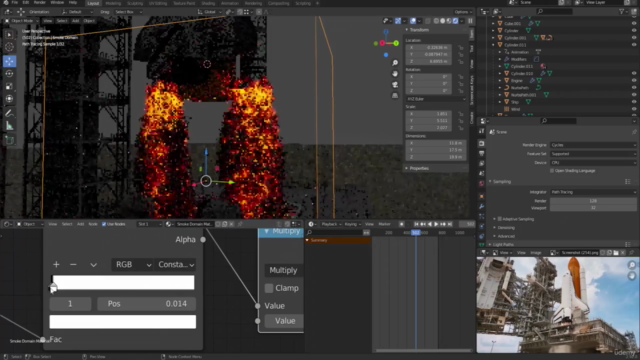


Loading charts...