Rigging a Character with Duik Bassel in After Effects

Why take this course?
🌟 Master Character Rigging & Animation with Duik Bassel in After Effects!
Are you ready to revolutionize your character animation workflow? Discover the power of Duik Bassel, the ultimate solution for efficient and effective character rigging and animation within Adobe After Effects. Whether you're a beginner or an experienced animator, this course will guide you through the process of creating engaging animations with ease. 🚀
Course Highlights:
- One-Click Rigging: Learn how to rig your characters with just one click using Duik's powerful Auto-Rig feature. Say goodbye to hours of tedious rigging!
- Automatic Walk Cycle: Generate a walk cycle for your character effortlessly. Duik Bassel does the heavy lifting, so you can focus on the creativity.
- Comprehensive Learning: Dive into the detailed exploration of Duik Bassel's last version, with practical examples that bring theory to life.
What You Will Learn:
- 🧫 Human & Animal Skeleton Creation: Understand how to set up a proper skeleton for both human and animal characters.
- 🤖 Skeleton Matching: Master the art of aligning your character's skeleton with its shape for optimal rigging.
- 🛠️ Character Rigging: Utilize the Auto-Rig tool to efficiently rig your characters, saving you time and effort.
- 🚶♂️👣 Walk Cycle & More: Create a walking animation automatically or manually, and explore techniques for running, bicycling animations, and more.
Duik Bassel's Powerful Tools:
- 🔗 Connector Tool: A must-have for rigging facial components with ease.
- 🔄 Animation Blender Tool: Control and blend your animations seamlessly using markers.
- ✫ Effector Tool: Simplify complex multi-layer animations by controlling them through a single effector.
- 🕹️ Looper Tool: Create endless loops for your animations without the hassle of expressions.
- 📤 Copy Offset Animation Option: Continue your animation smoothly by simply copying keyframes.
- 🪝 Motion Trail Tool: Generate motion trails quickly and efficiently.
- 👁️ Camera Tool: Create complex camera movements with ease.
Practical Knowledge Awaits:
This course is designed to provide you with practical, hands-on experience in rigging and animating characters in After Effects. With a focus on Duik Bassel's suite of tools, you'll be equipped with the skills necessary to bring your animation projects to life.
Jump In Risk-Free! We offer a 30-day 100% money-back guarantee, so you can try the course out with confidence, knowing that your investment is protected.
Ready to take your character animation skills to the next level? Click the "Enroll Now" button and start rigging and animating with Duik Bassel today! 🎬👇
Let's embark on this creative journey together. I'll be here to guide you every step of the way inside the course. See you there, and let's create something amazing!
Course Gallery

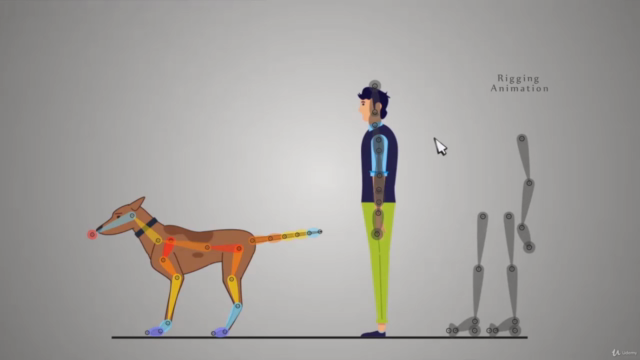
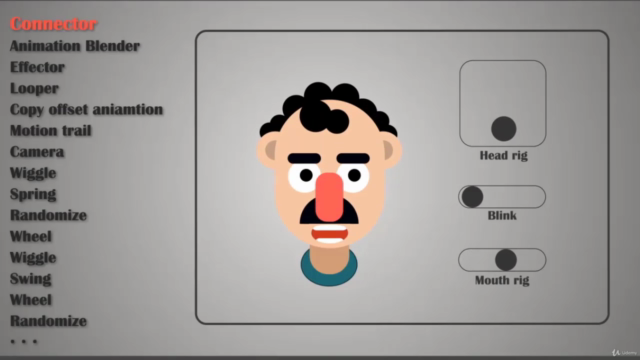

Loading charts...