RHEL 8 / CentOs 8 Administration with Cockpit Web Console

Why take this course?
🚀 Course Title: RHEL 8 / CentOS 8 Administration with Cockpit Web Console
🎓 Course Headline: Master Physical and Virtual RHEL 8 Systems with Ease Using the New Cockpit Web Interface!
Introduction to the Course:
This course serves as a hands-on guide to mastering Linux administration through the user-friendly Cockpit interface. With RHEL 8's latest release adopting cockpit as its default web-based management tool, it's an excellent time to dive into this innovative approach to system management.
What is the RHEL 8 Web Console? 🌐
The Red Hat Enterprise Linux (RHEL) web console, also known as Cockpit, is a powerful and versatile open-source project designed for managing and monitoring local and remote Linux servers within your network environment. It provides a modern, web-based user interface to simplify complex administrative tasks.
Benefits of RHEL 8 Management with the Web Console: 🛠️
The RHEL 8 Web Console empowers you to tackle advanced Linux administration tasks with ease, including storage management, container orchestration (both Docker containers and Podman), building and managing images with buildah and skopeo, networking setup, system updates, performance monitoring, and much more.
Your Instructor - Mushtaq Ali: 👨💻
With a decade of experience as a Linux System Administrator, Mushtaq has learned the intricacies of managing Linux systems through both challenging and rewarding experiences. His focus is to share the most efficient and intelligent methods for managing Linux environments and applications with simplicity and ease.
Course Content Breakdown:
This course will delve into various Linux administration tasks, demonstrating how to perform them using the Cockpit Web-Based Interface. Here's what you'll cover:
- ✅ Installation of RHEL 8 / CentOS 8
- ✅ Configuring Web Console (Cockpit)
- ✅ Gathering System Information
- ✅ Performing Basic System Administration Tasks
- ✅ Checking systemd Logs
- ✅ Storage Management (Physical, LVM, RAID, VDO, Thin Logical Volumes)
- ✅ Network Configuration (Dynamic IP, Static IP, Bond, Teaming setup)
- ✅ Managing Virtual Machines from the Web Console
- ✅ Container Management from the Web Console
- ✅ Managing systemd services via web console
- ✅ Kernel Dump (kdump)
- ✅ Software Upgrade and Subscription Management
- ✅ Connecting and Managing Remote Servers
Outcomes:
Upon completing this course, you'll be equipped to install and configure RHEL 8 / CentOS 8, and perform a wide array of system administration tasks using the Cockpit web interface. This practical approach will allow you to manage your systems without delving into the complexities of command-line operations.
🚨 Disclaimer: This course is not an official Red Hat training program but is designed to be highly beneficial for those aiming to pursue RHCSA certification or seeking practical administration skills using RHEL 8 and CentOS 8.
Who Should Take This Course?
- 👩💻 Anyone interested in Enterprise Linux / CentOS
- 👩💻 System Administrators looking for a modern management tool
- 👨💻 Linux users eager to learn system administration skills
- 👩💻 Anyone interested in exploring the latest release of Red Hat Enterprise Linux (RHEL 8) as an operating system
Join Mushtaq Ali on this journey to master RHEL 8 / CentOS 8 administration through Cockpit, and transform the way you manage your Linux systems! 🌟
Course Gallery
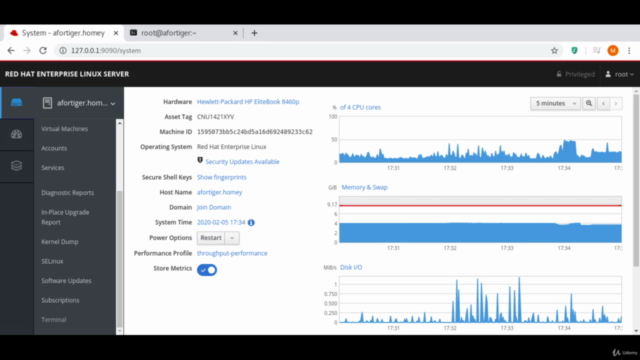
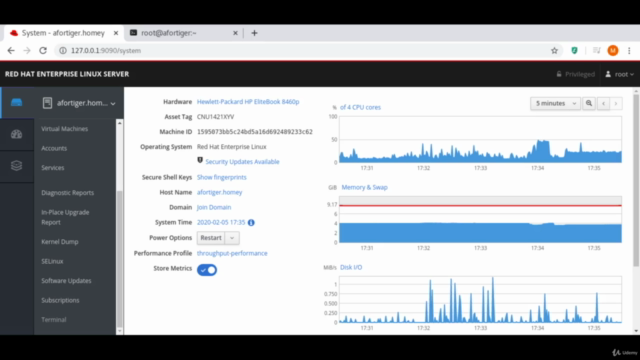
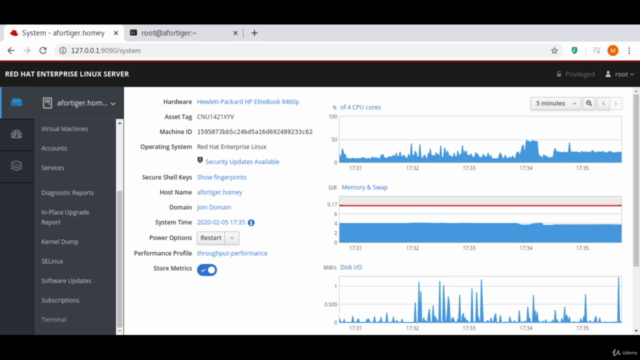
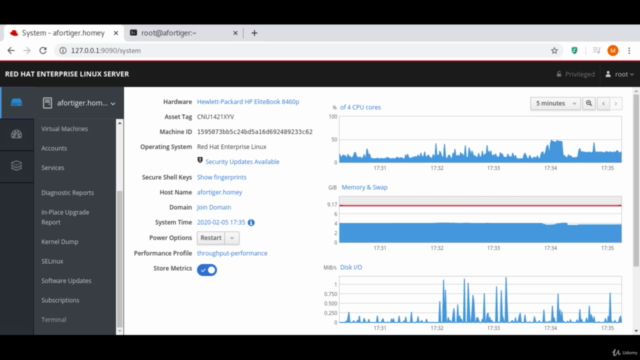
Loading charts...