Revit Tutorial Masterclass

Why take this course?
🏗️ Revit Tutorial Masterclass: Your Path to Architectural Mastery
Headline: Step by Step with Revit: A Tutorial for Every Level!
Course Description: Are you ready to transform the way you approach architectural design and documentation using Autodesk Revit Architecture? Our comprehensive Revit Tutorial Masterclass is meticulously designed for both beginners and expert users alike, ensuring that regardless of your current skill level, you will walk away with a robust set of skills to elevate your work.
📑 What You Will Learn:
1. Revit Quik Approach Techniques:
- Accelerate your workflow and deliver projects faster using efficient Revit techniques.
2. Mastering Revit Tools:
- Gain access to advanced tools and functions that seasoned Revit users know, but often keep to themselves.
3. Setting Up Your Revit Environment:
- Learn the ins and outs of the Revit interface to ensure a smooth and successful design process from the get-go.
4. Creating Custom Families:
- Discover how to create your own custom families, from windows and doors to columns, tailoring Revit to fit your unique design needs.
5. Stunning 3D Renderings with Revit:
- Master the art of creating visually compelling 3D renderings using only Revit tools.
6. Revit Shortcuts & Hotkeys:
- Learn and customize your own shortcut and hotkey combinations to work faster and more efficiently in Revit.
7. Streamlining Your Workflow with Modeling:
- After completing this course, modeling a building with Revit will become second nature to you.
8. Exporting Drawings for Advanced Editing:
- Understand how to export your Revit drawings to software like 3DS Max or Lumion for adding those final touches that make your designs pop.
9. Join a Community of Learners:
- Get access to a private Telegram group where you can connect with fellow students, ask questions, and share experiences.
Inside the Masterclass:
✅ Understanding Revit User Interface:
- Navigate through the Revit interface with ease.
✅ Preparing Your Drawing Environment:
- Learn to use existing projects as templates for your designs.
✅ Starting From Scratch in Revit:
- Begin a new project without any pre-existing constraints.
✅ Customizing Revit Shortcuts and Hotkeys:
- Tailor the software to your preferred keyboard commands.
✅ Advanced Modeling Techniques:
- Explore advanced methods for complex Revit models.
✅ Attaching Walls to Roofs:
- Learn techniques to cleanly attach walls to roofs and cut walls where necessary.
✅ Converting Drawings to PDF:
- Effortlessly prepare your designs for client review.
✅ Modeling a Building: Step by Step (Part 1):
- A guided tutorial on initiating your Revit architecture project.
✅ Creating a Concrete Fascia:
- Learn the specifics of creating fascia elements in Revit.
✅ Four Ways to Move Things Around in Revit Architecture:
- Discover various methods to manipulate elements within your design.
✅ Working Drawings and Producing Them:
- Understand the fundamentals of working drawings in Revit.
✅ Editing Grid Bubbles, Section Heads, and More:
- Learn how to customize annotations and details in your drawings.
✅ Creating a Title Block:
- Design your own title blocks or use predefined templates.
✅ Importing Drawings from AutoCAD:
- Seamlessly integrate AutoCAD drawings into your Revit project.
✅ Exporting Revit Drawings to AutoCAD, 3DS Max, and Lumion:
- Prepare your designs for further rendering or analysis in other software.
✅ Rendering 3D Views in Revit:
- Learn the techniques for creating photorealistic renderings within Revit.
✅ Utilizing Revit Tools:
- Get hands-on practice with various tools that facilitate efficient modeling.
✅ Creating Door and Window Schedules:
- Save time by generating schedules for doors and windows quickly.
✅ Reloading Revit Families:
- Learn how to reload custom or downloaded families into your project.
✅ Editing Dimensions and Texts in Revit:
- Gain precision in your annotations with detailed editing techniques.
✅ Creating Cantilevered Balconies and Special Features:
- Master the art of creating complex architectural elements like balconies.
With our Revit Tutorial Masterclass, you'll not only learn the software inside out but also develop a critical eye for design detail and efficiency that will set you apart in the world of architecture and construction. Enroll now and transform your Revit experience! 🚀🏗️
Course Gallery
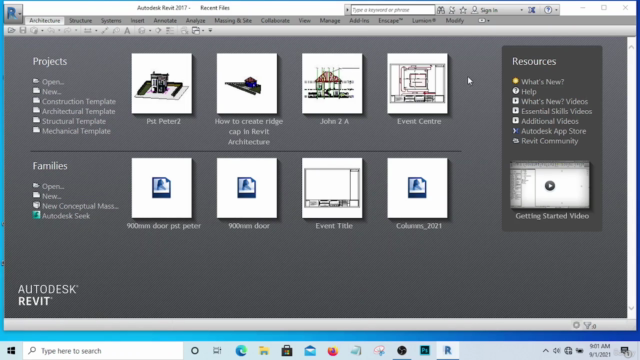
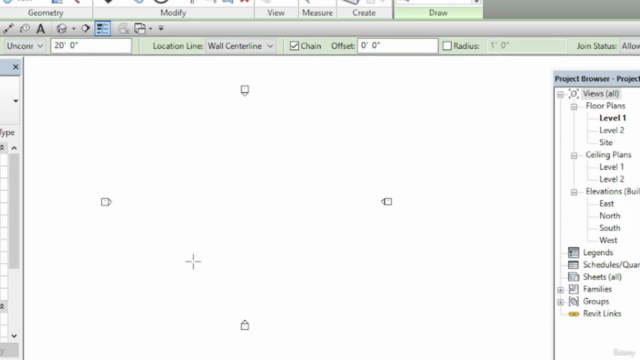
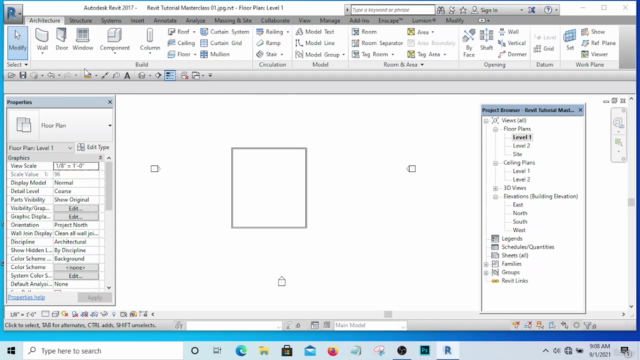
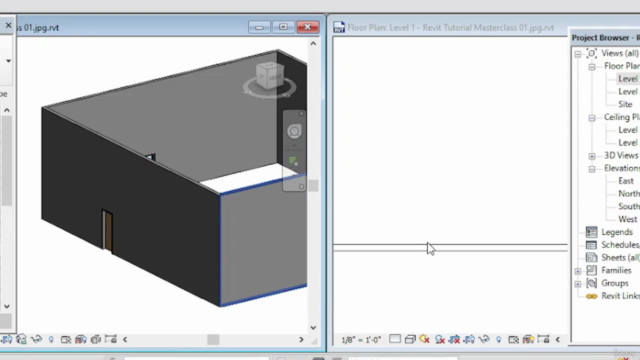
Loading charts...