Revit Templates - A Masterclass
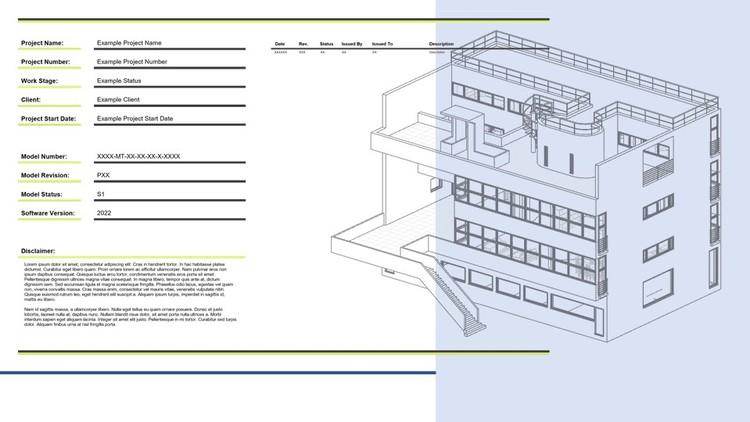
Why take this course?
Course Title: Revit Templates - A Masterclass
Master the Art of Efficiency with Custom Revit Templates! 🚀
Course Description:
Why Join This Masterclass?
- Learn from scratch: Perfect for beginners and intermediate users who want to delve into the world of Revit templates.
- Efficiency booster: Streamline your workflow with ready-to-use, customized templates that adhere to company standards.
- Advanced techniques: Gain expertise in manipulating graphical and data settings to tailor the Revit template to your firm's specific needs.
- Standardization mastery: Ensure that all projects within your firm follow a consistent, high-quality standard from start to finish.
Course Highlights:
- Creating Your First Project Template: Start with the basics of setting up a Revit project template that can be used across your practice.
- Customization and Settings: Discover how to customize settings and content within the template to align with your company's specific requirements.
- Graphical & Data Control: Learn to control graphical representations, data, and documentation settings within your templates for maximum efficiency.
- Tailoring Outputs: Customize your template outputs so that every project reflects your company's standards and practices.
Who Is This Course For? This course is tailored for:
- Architects and Engineers looking to improve their BIM workflow.
- Revit users aiming to transition into a more managerial role within their firm.
- Team leaders who want to ensure consistency and efficiency across multiple projects.
- Anyone interested in mastering the art of Revit template creation and customization.
📚 Course Curriculum:
- Introduction to Revit Templates
- Setting Up Your First Project Template
- Customizing Graphical Settings
- Managing Data and Documentation Settings
- Standardization Across Multiple Projects
- Finalizing and Deploying Your Template
- Course Review and Best Practices
🎓 Learning Outcomes:
- Understand the importance of Revit templates in BIM workflows.
- Create a customizable, efficient Revit project template.
- Customize settings to fit your company's standards and practices.
- Deploy and manage Revit templates within your organization.
📝 Important Notes: This course is independent of Autodesk, Inc., and is not authorized by, endorsed by, sponsored by, affiliated with, or otherwise approved by Autodesk, Inc.
Legal Information: Autodesk, the Autodesk logo, Autodesk Revit are registered trademarks or trademarks of Autodesk, Inc., and/or its subsidiaries and/or affiliates in the USA and/or other countries. All other brand names, product names, or trademarks belong to their respective holders. Autodesk reserves the right to alter product and services offerings, and specifications and pricing at any time without notice, and is not responsible for typographical or graphical errors that may appear in this document. © 2022 Autodesk, Inc. All rights reserved.
Dive into the world of Revit with our Masterclass and take your BIM capabilities to the next level! 🌟 Sign up today and transform the way you work with Revit templates.
Loading charts...