Revit 2022-2026: Complete Shop Drawings for RC Building

Why take this course?
🌟 Revit Structure 2022: Step-by-Step Complete Shop Drawings (Formwork Details) for RC Building from A to Z 🌟
🚀 Course Overview:
Welcome to our comprehensive course on Revit Structure 2022, designed to empower you with the skills needed to create detailed shop drawings for reinforced concrete (RC) buildings. This course is meticulously structured into five main chapters that will take you through mastering Building Models, Schedules and Quantities, Dimension and Tag, Sheets, print PDFs, and Export from Revit to DWG.
🏭 Learning Journey:
Our course guides you through a hands-on approach by applying the techniques directly to a concrete project, starting with importing architectural plans and culminating in producing professional structural shop drawings (formwork details). We recommend opening Revit alongside the course material to ensure you gain practical expertise as you learn.
📚 What You Will Learn:
- Project Setup - Create a new project, load templates from the Revit Library, and edit project units.
- Structural Foundation - Import DWG files, scale them correctly, add levels, and create structural columns and grids.
- Modeling Techniques - Use modeling tools like Align, Offset, Mirror, Split, Pin and Unpin, Trim/Extend, Move and Copy, and learn how to join geometry effectively.
- Advanced Visualization - Explore visibility settings, graphic overrides, and create spot elevations.
- Schedules & Quantities - Understand material takeoff, identity of elements through comments, and create detailed schedules for foundations, columns, beams, slabs, and stairs.
- Annotating & Documenting - Learn to use tags, dimensions, text, and details, and how to create sheets with title blocks.
- Finalizing Drawings - Add structural plans, schedules, and drafting views (details) into sheets, and create sections.
- Outputting Drawings - Print drawings to PDF with the correct settings, and export sheets and 3D views to DWG format.
🔍 Hands-On Learning:
- Create New Project & Load Templates
- Edit Project Units & Create Levels
- Import & Scale DWG File
- Adding Structural Grids, Columns, Beams, Slabs
- Creating Stair & Foundation
- Modify Tools & Join Geometry
- Set Work Plane & Visibility/ Graphics
- Copy to View/Level & Duplicate View
- Drafting View, Structural Plan View & Section Box
- Schedules/Quantities & Material Takeoff
- Identity Of Elements & Schedule Properties
- Annotate with Tags, Dimensions, Text & Detail
- Create Sheets & Title Block
- Text & Label, Adding into Sheets
- Creating Section & Print to PDF
- Export Sheets and 3D Views to DWG
By the end of this course, you will be fully equipped to initiate your own RC building project using Revit Structure, and prepare all necessary shop drawings (formwork details) professionally. Join Rakon Gr. in this enlightening journey through the world of structural engineering with Revit Structure 2022! 🛠️🧰✏️
Ready to elevate your skills? Enroll now and transform your approach to structural shop drawings! 🎓🏗️
Course Gallery
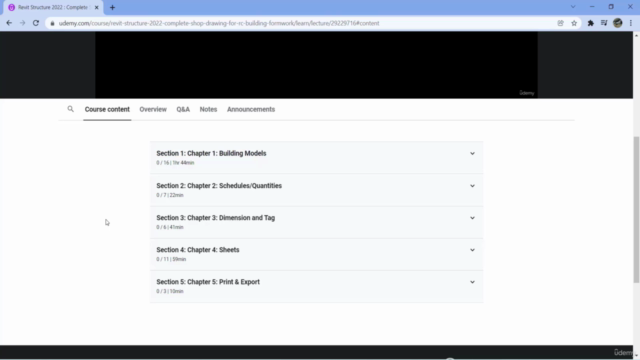
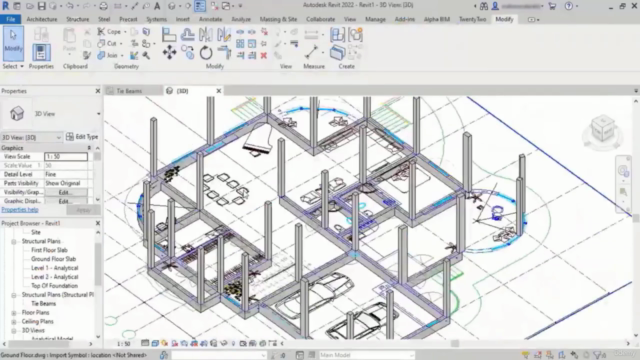

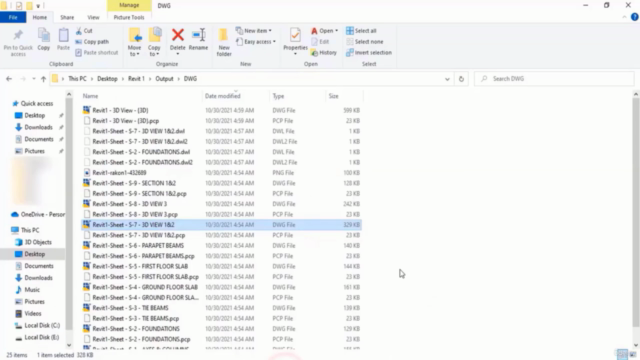
Loading charts...