Mastering Revit Schedules (+ Dynamo)
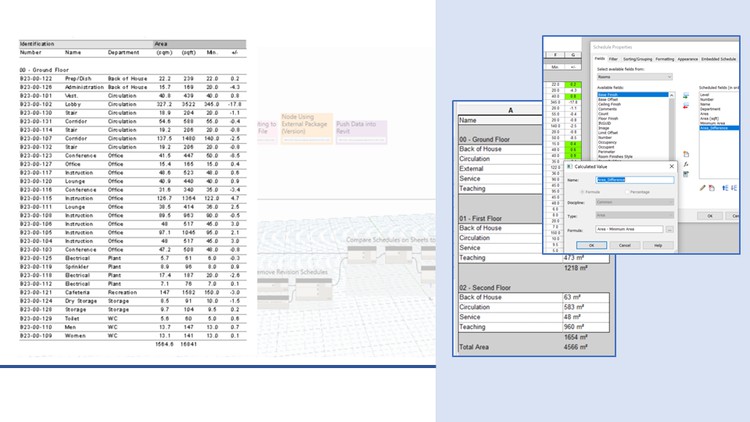
Why take this course?
🏗️ Mastering Revit Schedules (+ Dynamo): Leverage the "I" in BIM!
🚀 Course Description:
Embark on a comprehensive journey to master the world of schedules within Autodesk Revit with our online course, and unlock the full potential of Building Information Modeling (BIM)! This course is meticulously designed for professionals in architecture, engineering, and construction (AEC) who aim to transform their Revit models into powerful data management tools.
🔍 What You'll Learn:
-
Foundations of Schedules in Revit: We'll start with the basics - understanding how to create various types of schedules, including text, tables, and quantities. You'll learn the ins and outs of selecting the right data to display and formatting it for clarity and efficiency.
-
Advanced Scheduling Techniques: As we progress, you'll dive deeper into more sophisticated schedule functionalities that will help you manage complex data within your Revit model. Learn how to present this information in a way that is both informative and easily accessible.
-
Data Exports & Drawings: Explore the options for exporting schedules from Revit into different formats, such as Excel, CSV, or PDFs, to share with stakeholders or for further analysis.
-
Dynamo Integration: The course culminates with a bonus chapter on Dynamo, Autodesk's visual programming platform. Discover how Dynamo can be used to automate and manage schedules, streamlining your workflow and enhancing data manipulation capabilities.
-
Application Across Disciplines: While the focus is on architectural elements, the principles you'll learn are universally applicable across various disciplines within the AEC industry.
Why Choose This Course?
-
Expert Instructor: Led by Mark Thompson, an experienced Revit specialist with a knack for making complex topics accessible and engaging.
-
Hands-On Learning: Gain practical experience with real-world examples that will solidify your understanding of schedules in Revit.
-
Flexible & Self-Paced: Learn at your own pace, anytime, anywhere – our course is designed to fit into your busy schedule without the constraints of a traditional classroom setting.
Prerequisites:
- Basic knowledge of Autodesk Revit is recommended to get the most out of this course.
Certification & Support:
Upon completion, you'll receive a certificate of completion to add to your professional credentials. Plus, our dedicated support team is always on hand to answer any questions during your learning journey.
📚 Leverage the Power of Revit Schedules and Dynamo today!
ℹ️ Important Legal Notes:
-
This course is independent of Autodesk, Inc., and is not authorized by, endorsed by, sponsored by, or otherwise affiliated with Autodesk, Inc.
-
"Autodesk Revit," the Autodesk logo, and Autodesk are registered trademarks or trademarks of Autodesk, Inc., and/or its subsidiaries and/or affiliates in the USA and/or other countries. All other brand names, product names, or trademarks belong to their respective holders.
-
Autodesk reserves the right to alter product and services offerings, specifications, and pricing at any time without notice, and is not responsible for typographical or graphical errors that may appear in this document. 2023 Autodesk, Inc. All rights reserved.
Course Gallery
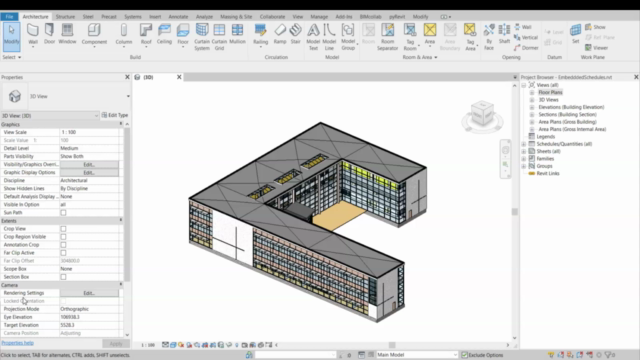
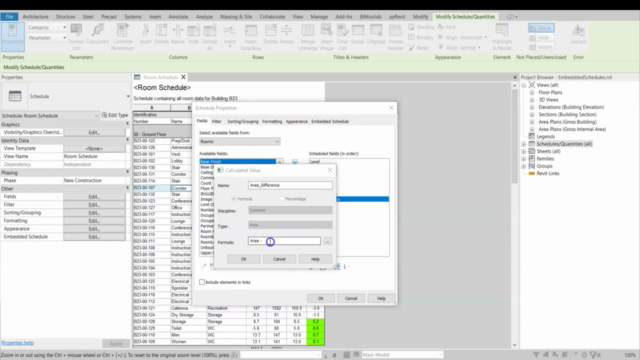
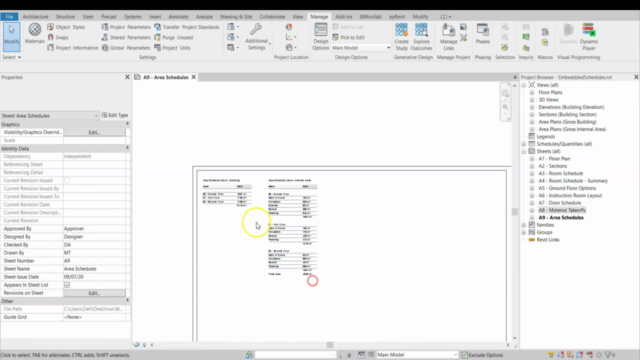
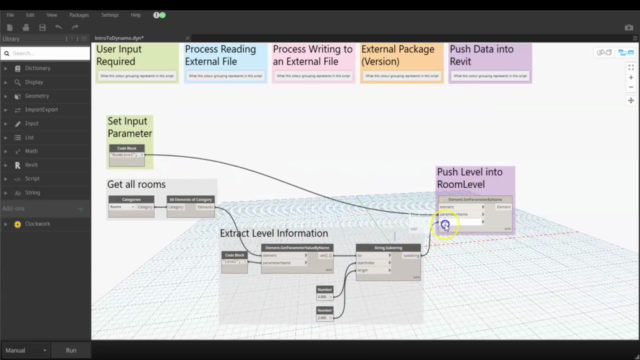
Loading charts...