Revit Rendering from beginning to Pro

Why take this course?
🏗️ Course Headline:
🚀 Master the Revit Rendering - From Beginning to Pro! 🚀
Course Description:
Dive into the world of high-quality renderings with our comprehensive online course, "Revit Rendering from Beginning to Pro," designed for learners at every level. With a focus on intuitive teaching methods, this course will guide you step-by-step through the essentials of Autodesk Revit's rendering capabilities. Whether you're new to Revit or looking to refine your skills, this course offers a structured path to mastery.
What You Will Learn:
This course is packed with valuable content that will take you from the Basics to the Advanced Level of Revit Rendering. Here's a sneak peek at what you can expect:
-
Basic Understanding of Views: Learn how to set up and utilize different types of views for optimal rendering.
-
Asset and Material Browser: Gain proficiency in navigating and utilizing the Asset and Material browser to enhance your models.
-
Default Materials & Importing Materials: Discover the default materials available in Revit and how to import new ones to create unique textures for your designs.
-
Creating Textures: Understand how to create both smooth and rough textures that will bring your renders to life.
-
Setting Up Your Location: Learn techniques for setting up lighting and backgrounds to accurately represent real-world conditions with Solar Studies and location settings.
-
Lightning Fixtures: Explore the best practices for simulating realistic lighting within Revit using various lighting fixtures.
-
Rendering Settings: Dive deep into all the rendering settings available in Revit, ensuring your renders are optimized for quality and performance.
-
Rendering in the Cloud: Leverage the power of cloud computing to render large or complex models without straining your local system resources.
-
Basics of Walkthrough: Learn how to create walkthroughs in Revit to visualize your design from an immersive perspective.
-
Properties and Fine Tuning of Walkthrough: Discover advanced techniques for customizing the properties and fine-tuning your walkthroughs for a more realistic presentation.
-
Render Out a Plan View: Explore the ability to render a plan view, perfect for creating detailed sectional renders.
Why Learn Autodesk Revit Rendering?
As the construction industry evolves with Building Information Modeling (BIM), learning Revit becomes increasingly vital. BIM is an intelligent 3D model-based process that provides architects, engineers, and contractors with the insight and tools to efficiently plan, design, construct, and manage buildings and infrastructure. With Revit, you can not only visualize your designs but also communicate them effectively.
Who Should Enroll?
This course is designed for anyone interested in enhancing their 3D rendering skills with Autodesk Revit, including:
- Architects and Engineers looking to improve design presentations
- Interior Designers seeking to visualize space designs with real-time textures and lighting
- Construction Professionals aiming to understand BIM and its impact on the industry
- Students and Educators in fields related to architecture, construction, and engineering
If you're ready to take your Revit skills to the next level and create stunning renders that will stand out in your field, enroll in "Revit Rendering from Beginning to Pro" today! 🎓🖌️🏗️
Course Gallery
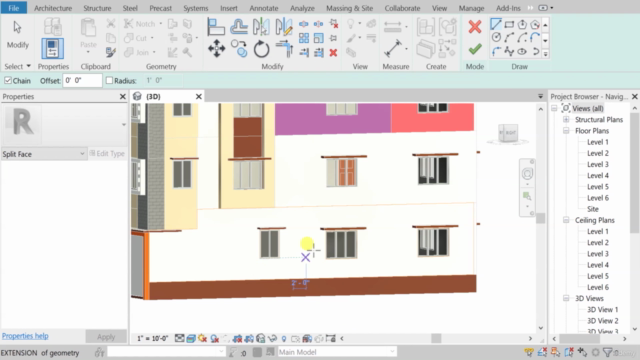
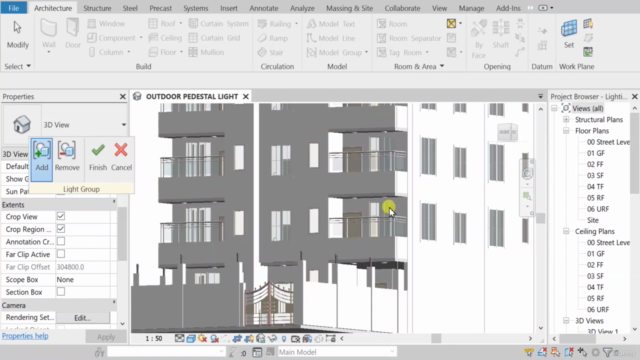
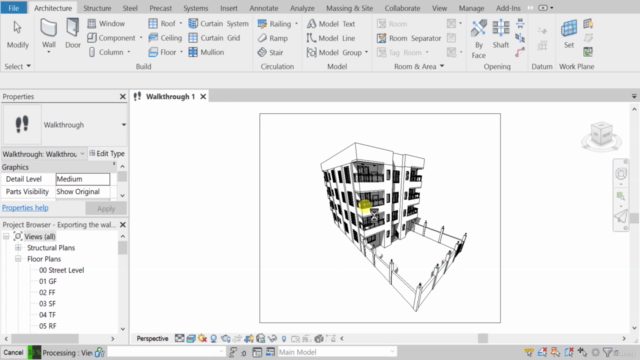
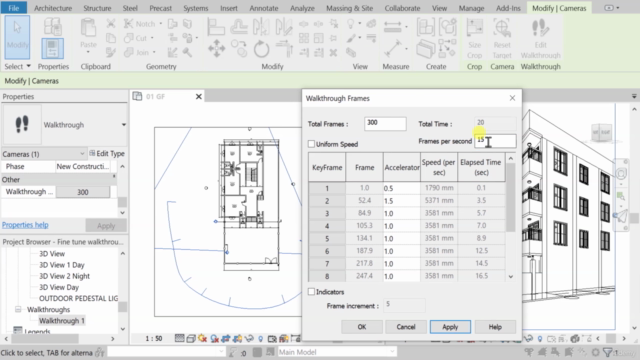
Loading charts...