Revit MEP 2019 Essentials and Intermediate
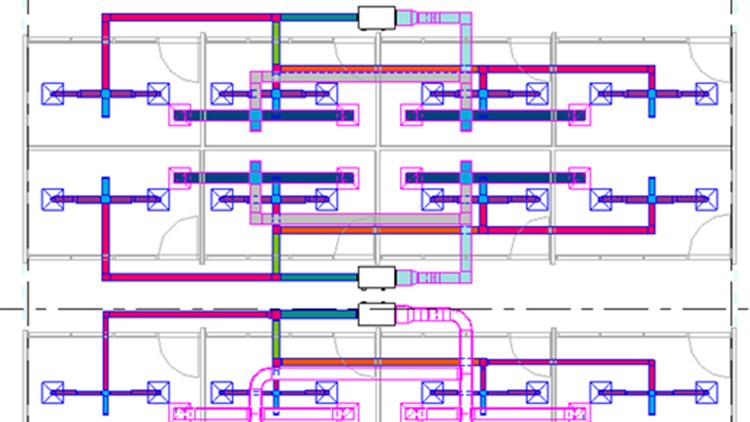
Why take this course?
Course Title: Revit MEP 2019 Essentials and Intermediate 🚀 Master Revit MEP 2019: From Basics to Advanced Features!
Course Headline: Dive Deep into the World of MEP with Revit MEP 2019!
Course Description:
Are you ready to elevate your skills in Revit MEP 2019 and become a master of MEP modeling? Whether you're just starting out or looking to refine your expertise, this comprehensive online course is tailored to guide you through the essentials and intermediate features of Revit MEP with hands-on practice.
What You Will Learn:
🏡 Creating HVAC, Plumbing, and Electrical Systems: Gain a solid understanding of how to model and manage HVAC, plumbing, and electrical systems within Revit MEP 2019.
🤝 Linking Models Across Disciplines: Master the art of linking Revit models from different disciplines to ensure coordination and accuracy in your projects.
📋 Spaces and Zones for Energy Analysis: Learn how to accurately create spaces, define zones, and perform energy analysis to optimize building performance.
⚙️ MEP Systems: Manual & Automatic Creation: Discover both manual and automatic methods for creating MEP systems, ensuring efficiency and flexibility in your design process.
📎 Annotating, Tagging, and Detailing Your Model: Understand the importance of precise annotation, tagging, and detailed representation of your model to convey information clearly and effectively.
📑 Creating and Printing Sheets: Learn best practices for creating sheets in Revit MEP 2019 and efficiently manage print outputs.
✨ Advanced Topics: Explore advanced topics such as creating various types of schedules, and delve into the intricacies of worksharing to handle complex project needs.
Course Structure:
This course is designed with a practical approach, where each topic will be accompanied by comprehensive exercises. You will have two sets of resources at your disposal:
- PDF Instructions: Detailed step-by-step guides to navigate through each exercise.
- RVT Starting Files: Ready-to-use Revit files that serve as the foundation for your practical learning journey.
How It Works:
At the end of every video tutorial, you will be directed to open a specific RVT file and follow the PDF instructions to apply what you've learned. This interactive approach ensures that you not only watch and listen but also engage with Revit MEP 2019 in a hands-on manner.
Who This Course Is For:
This course is perfect for:
- Architects, Engineers, and Technicians working in the MEP field who wish to enhance their Revit MEP skills.
- Beginners looking to start their journey with Revit MEP 2019.
- Intermediate users aiming to refine their proficiency and expand their knowledge.
Ready to Get Started? 🌟
Enroll in "Revit MEP 2019 Essentials and Intermediate" today and transform the way you design and model MEP systems! With expert guidance, practical exercises, and a supportive learning environment, you're on your way to becoming a Revit MEP pro!
Course Gallery
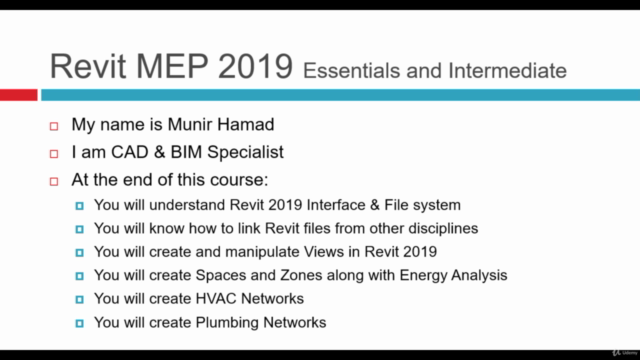
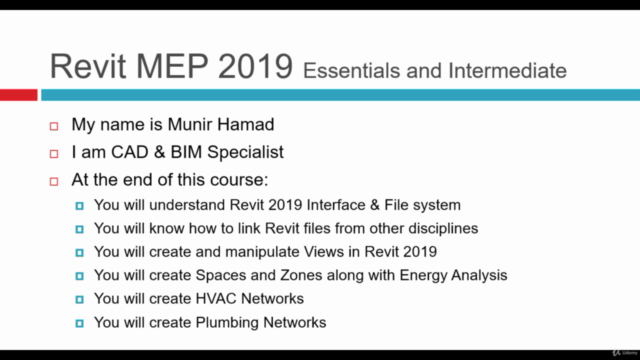
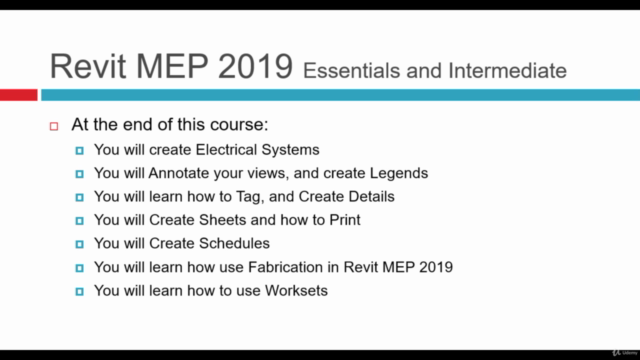
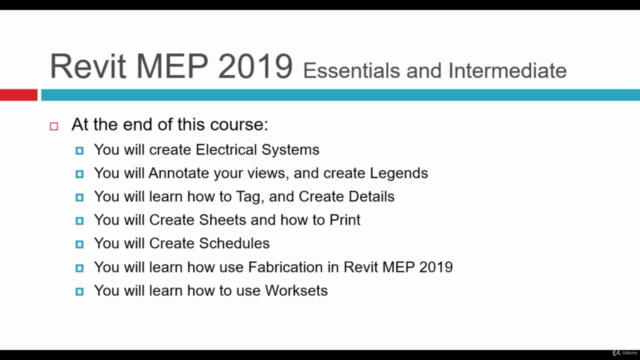
Loading charts...
Comidoc Review
Our Verdict
The Revit MEP 2019 Essentials and Intermediate course clearly stands out with its comprehensive and organized approach. Strengths include the instructor's attentiveness to student queries, useful tips and tricks, and a practical teaching style. While improvements can be made in terms of clarity, exercise accessibility, and advancing topics, the course remains an exceptional starting point for those interested in learning Revit MEP 2019.
What We Liked
- The course excels in systematically teaching Revit MEP 2019 HVAC, Plumbing, and Electrical systems through straightforward lessons and organized PDF files for easy reference.
- Comprehensive and detailed coverage of essential and intermediate topics suitable for both beginners and those with prior experience in Revit Architecture.
- Instructor provides timely answers to questions, making the learning experience highly engaging, practical, and effective.
- Valuable tips and tricks are shared throughout the course, enabling users to maximize the software's potential.
Potential Drawbacks
- Exercise files requiring Revit MEP 2019 software installation may present a barrier. Course description should clearly state any prerequisites.
- Some users desire more advanced topics or real-world examples, and would appreciate additional exercises to enhance understanding.
- A few users noted clarity issues in some parts of the course presentation, which might be improved for better user experience.
- Minor discrepancies in subtitle accuracy were identified in video content.