Revit Expert: for Experienced BIM Modelers and Coordinators

Why take this course?
🌟 Revit Expert: Mastering BIM for Seasoned Professionals 🌟
Course Headline:
Design Options, Parts, Phasing, Assemblies, and Advanced Techniques for Expert BIM Modelers and BIM Coordinators
Are you an experienced Revit user looking to elevate your skills to the next level? 🚀
As an experienced BIM professional, you understand that mastering Autodesk Revit is not just about knowing the tools; it's about leveraging them to their full potential. This course is meticulously designed for professionals like you who are ready to go beyond the basics and explore the advanced capabilities of Revit.
Why Choose This Course? 🎓
- Unlock Hidden Insights: Discover techniques and features that might have eluded you before, setting you apart from your peers.
- Advanced Techniques: Gain a deep understanding of advanced modeling methods that will streamline your workflow and enhance project efficiency.
- Real-World Applications: Learn through practical examples that mirror real-world scenarios, ensuring you can apply these skills directly to your projects.
- Comprehensive Coverage: From phasing to design options, from parts to assemblies, this course leaves no stone unturned in the realm of Revit.
- Expert Instruction: Benefit from the expertise of Amir Karami, a seasoned professional who will guide you through each complex topic with ease and clarity.
What You Will Learn:
- 🔄 Phasing: Master the art of representing different project phases accurately within Revit.
- 🎨 Design Options: Learn to handle various design alternatives efficiently.
- 🧩 Part Usage: Understand how to utilize parts in modeling for precision and control.
- 🏗️ Assemblies: Gain proficiency in creating and managing assemblies within your models.
- 📊 Diagrammatic Views: Create meaningful diagrams that communicate design intent clearly.
- ➫ Legends and Display Technique: Learn to generate legends that complement your model views and presentations.
- 📋 Revisions: Understand the importance of revisions in phase 2 drawing presentations, including sheet grid layouts.
- 🔄 Groups: Discover how to use groups effectively to save time and maintain consistency across your projects.
- 🏭 Advanced Wall Modeling Tools: Utilize advanced tools for complex wall modeling scenarios.
- 🧭 Project Base Points and Orientation: Set up your project with precision using base points and orientation techniques.
- ✨ Additional Tips & Tricks: Learn a variety of shortcuts and tricks to optimize your Revit experience.
Course Benefits:
- Hands-On Learning: Engage with practical exercises that reinforce each lesson.
- Direct Access to Instructor: Have your questions answered by Amir Karami, an expert in BIM modeling and coordination.
- Flexible Learning: Study at your own pace, on your own schedule, from any device with internet access.
- Community of Professionals: Join a network of fellow BIM professionals to share insights and experiences.
Don't let ordinary modeling practices hold you back. Enhance your Revit skills and stand out in the field with this expert-level course. 🎯
Enroll now and take the first step towards becoming a recognized Revit Expert! 📈
Join us and transform your approach to BIM modeling today! 💻✏️
Course Gallery
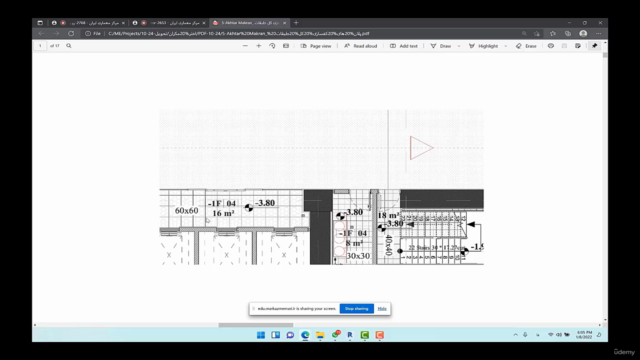
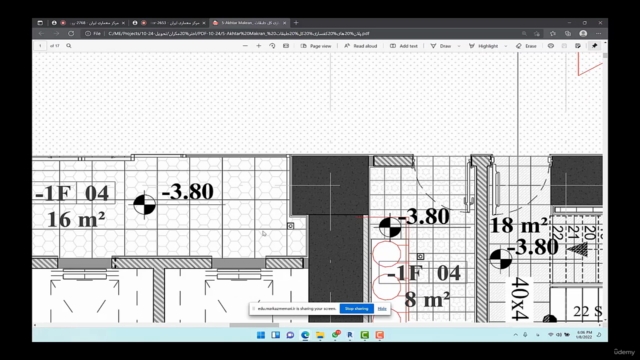
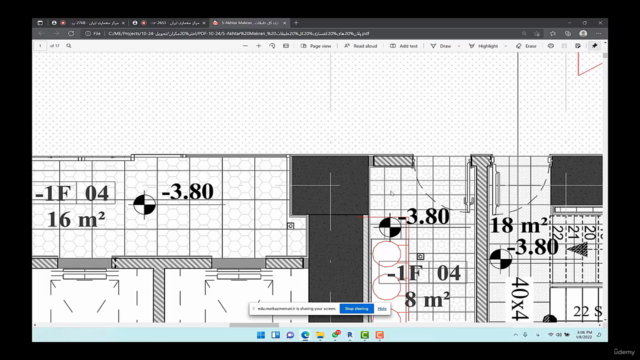
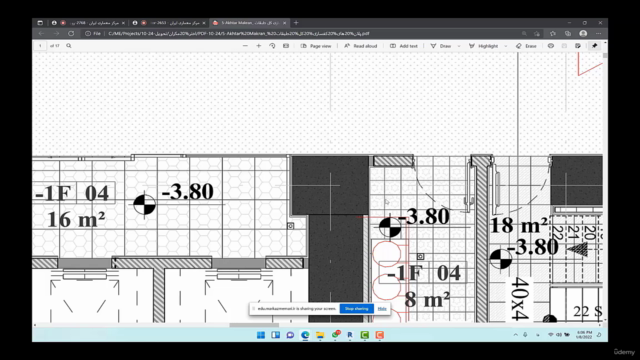
Loading charts...