Revit Architecture 2020 From Zero to Hero
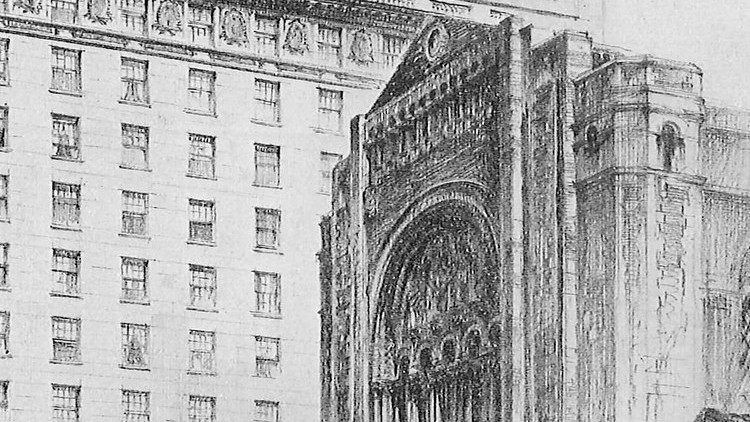
Why take this course?
🏗️ Master Revit Architecture 2020-2023: Essentials to Advanced Features 🎓
Course Headline:
Rev up your architectural design skills with Revit Architecture 2020 From Zero to Hero - A comprehensive journey through the essentials, intermediate, and advanced features of Revit Architecture from 2020-2023. Embark on this learning adventure led by the expert tutelage of Munir Hamad!
Course Overview:
🚀 What You'll Learn: This course is a complete guide to mastering Revit Architecture from its fundamental concepts to advanced techniques. By the end of this journey, you will be capable of creating detailed architectural models with confidence and precision.
- 🧰 Essentials: Understand the basics of creating walls, doors, windows, floors, roofs, and ceilings. Learn how to set up your project environment for success.
- 📐 Annotations & Details: Master annotating and tagging your model, and learn to create detailed sheets and accurate printouts.
- 🛠️ Intermediate Skills: Dive into intermediate topics such as Mass Modeling, creating custom families, understanding project phases, setting up design options, and navigating the Project Browser.
- 🌟 Advanced Techniques: Explore advanced features like Path of Travel, scheduling various elements, importing CAD files, and enhancing your models with solar studies, renderings, cameras, and animations.
- 🤝 Worksharing & Collaboration: Learn the ins and outs of efficient worksharing within Revit teams, ensuring smooth collaboration on projects.
- 🔍 Specialized Content: Get in-depth insights into Curtain Walls, with dedicated video content and all the tips and tricks you'll need to master this complex feature.
Course Structure:
📚 Hands-On Learning Experience: This course is designed to be interactive and practical. With exercises for each part of the course, you will apply what you learn directly into your Revit projects.
- Two sets of files for each topic: PDFs with clear instructions and RVT files as your hands-on starting point.
- Exercises at the end of each video to reinforce learning and solidify your new skills.
- Files attached to the 2nd video for the first part, and attached to the 1st video in the Extras sections for modules on More Features of Revit 2020, New Features of Revit 2021, New Features of Revit 2022, and New Features of Revit 2023.
Why Take This Course?
- Step-by-Step Guidance: Whether you're new to Revit or looking to refine your skills, this course provides a structured approach to learning.
- Real-World Practice: With practical exercises and real-world scenarios, you'll be prepared to tackle any architectural design challenge.
- Up-to-Date Content: Covering the 2020-2023 versions, this course ensures that you are up-to-date with the latest features and functionalities.
- Expert Instruction: Munir Hamad brings years of experience to the table, offering insights and tips that are invaluable for your growth as a Revit user.
🌟 Embark on Your Learning Journey Today! 🌟 Dive into the world of Revit Architecture with confidence and emerge as a hero in architectural design. Enroll now to unlock your full potential with Revit Architecture 2020-2023! 🚀✨
Course Gallery
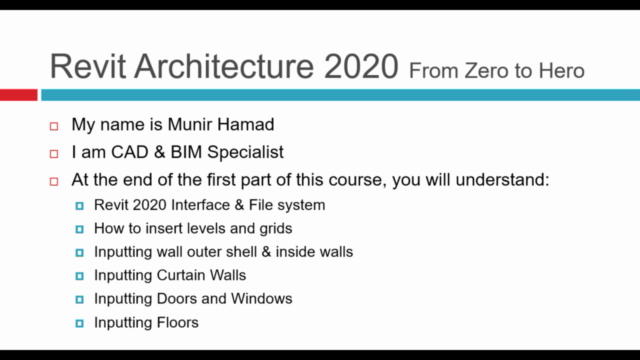

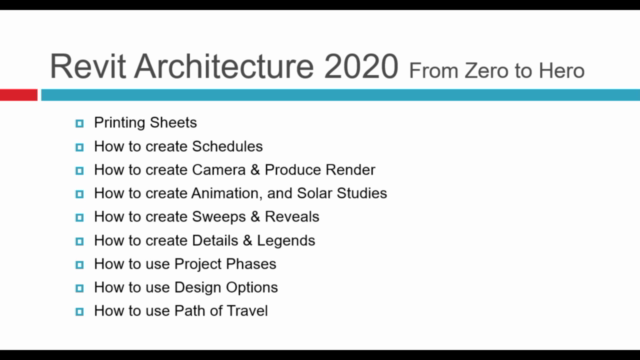
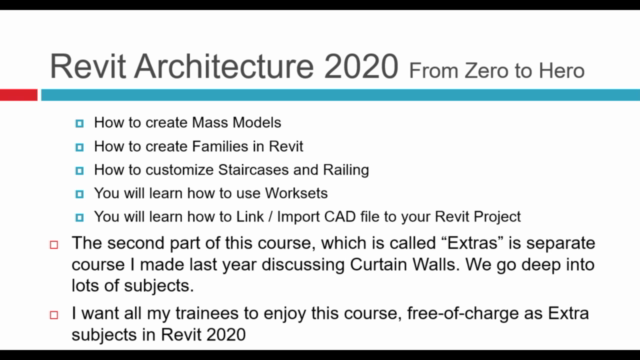
Loading charts...
Comidoc Review
Our Verdict
Designed for both novice and experienced users, the 'Revit Architecture 2020 From Zero to Hero' course offers valuable insights into essential, intermediate, and advanced features. The well-structured curriculum, supplemented by interactive exercises and timely feedback from the instructor, contributes to a rewarding learning experience. However, occasional pacing issues and varying complexity in later sections might pose minor challenges for newcomers. Overall, this engaging course is an excellent starting point for mastering Revit Architecture 2020-2023.
What We Liked
- Comprehensive coverage of essential, intermediate, and advanced features of Revit Architecture 2020-2023.
- High-quality course content with well-organized material and a knowledgeable instructor.
- Flexibility to learn at your own pace with interactive exercises and prompt feedback on questions.
- Detailed explanations of commands, tips, and tricks beneficial for both beginners and experienced users.
- Regular updates to the course content to ensure alignment with the latest Revit versions.
Potential Drawbacks
- Occasional slow video pace for some learners, which can be adjusted by changing playback speed.
- Limited focus on Revit fundamentals in later sections might challenge absolute beginners.
- Slight issue with the alignment of tutorial content and PDF materials in a few instances.