Revit 2023 : Professional Revit Course

Why take this course?
🏗️ Revit 2023: Professional Revit Course
Course Headline:
Revit: Mastering the Mastery from Beginning to Pro
Course Description:
Embark on a comprehensive journey into mastering Autodesk Revit, the leading software for Building Information Modeling (BIM) that revolutionizes how architects, engineers, and construction professionals design and collaborate. This course is meticulously crafted to guide you from the basics of the Revit interface to the intricacies of advanced BIM workflows.
Course Overview:
-
Introduction to Revit 🕸️: Get acquainted with the intuitive Revit interface, its powerful features, and efficient navigation techniques to lay a solid foundation for your learning journey.
-
Foundation in Revit Architecture 🏘️: Immerse yourself in BIM concepts, and learn how to utilize Revit Architecture effectively to create detailed and precise 3D architectural models, including floor plans, elevations, and sections.
-
Hands-on Projects 🪨: Transition into real-world application by engaging in extensive hands-on projects, such as designing a complete residential house, which will bring together all the concepts and techniques learned throughout the course.
Key Learning Objectives:
-
Customization and Settings in Revit ⚙️: Tailor your Revit environment to suit your project needs and enhance productivity.
-
Creating and Modifying Levels 🌫️: Understand the importance of levels in BIM, and learn how to create and modify them for precise model accuracy.
-
Walls, Their Profiles, and Properties 🧱: Master the art of working with walls, exploring various wall types, profiles, and properties that can affect your design.
-
Doors, Windows, and Components 🚪➡️🖫️: Dive into creating and modifying doors, windows, and components to ensure a seamless and functional architectural model.
-
Basic to Advanced Commands 🚀: Gain proficiency in both basic and advanced commands that are essential for efficient Revit modeling.
-
Array, Visibility, Graphics, and Rendering 🎨: Learn how to effectively use array tools, control visibility, customize graphics, and produce stunning renders of your designs.
-
Comprehensive Knowledge on Stairs and Railings 🪜🚫: Develop an in-depth understanding of creating multistory buildings with complex stairs and railings using Revit's powerful tools.
-
Importing CAD Files 🗺️: Master the technique of importing CAD files into Revit to integrate existing data into your BIM projects.
-
Working with Schedules in Revit 📋: Learn how to create and utilize schedules for detailed project documentation and analysis.
Why Choose This Course?
Revit is synonymous with professional excellence in the world of architecture, engineering, and construction (AEC). This course stands out due to its hands-on approach that bridges theory with practical application, preparing you to tackle real-world projects confidently.
If you're aiming to master Revit quickly and efficiently, this is the ideal course for you. It's designed to elevate your skills, making you a proficient user of one of the most significant tools in modern AEC industries. With expert guidance, real-world projects, and a focus on practical learning outcomes, there has never been a better time to invest in yourself and excel with Revit.
🚀 Enroll Now to take your civil engineering skills to the next level with Revit 2023: Professional Revit Course! 🚀
Course Gallery
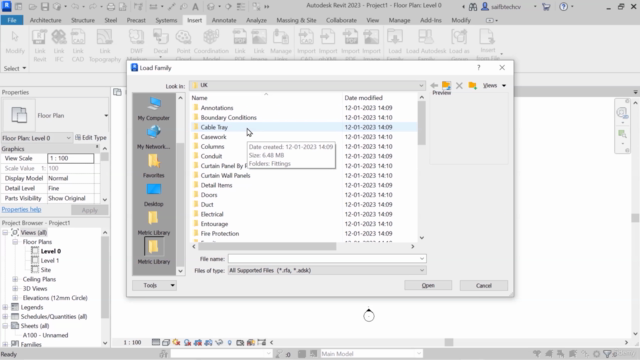
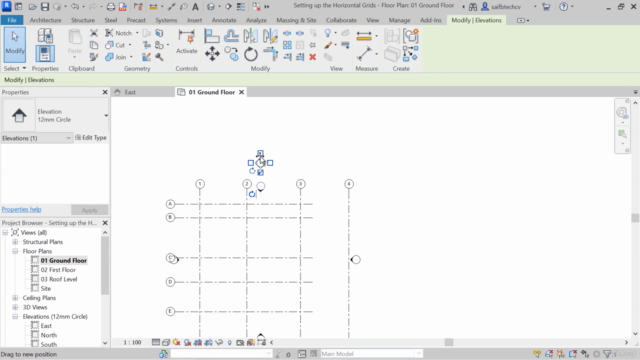
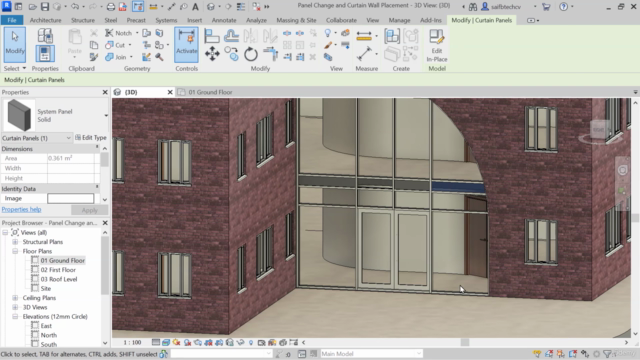
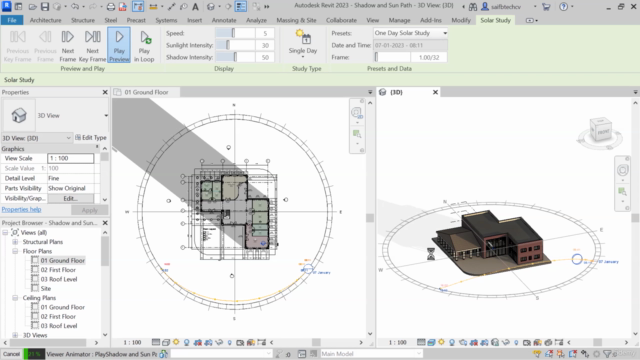
Loading charts...
Comidoc Review
Our Verdict
The Autodesk Revit 2023: Professional Revit Course serves as an excellent introduction for beginners while also offering valuable insights for advanced users. With a strong focus on the latest version's features and capabilities, this well-structured course provides ample opportunity to build proficiency and confidence in using Revit. While some advanced users may crave more hands-on interaction, the combination of expert instruction and practical examples makes this a highly recommended resource for anyone looking to learn or enhance their skills.
What We Liked
- Covers basic to advanced Revit techniques with clear explanations and practical examples
- Instructor's expertise and engaging teaching style lead to easy understanding of complex concepts
- Well-structured course with a focus on efficiency, productivity, and real-world applications
- High-quality video lectures and helpful quizzes that reinforce knowledge
Potential Drawbacks
- Some users mention the need for more interactive elements, particularly in courses for advanced topics
- New users may find initial navigation of the software to be challenging
- A few users mentioned some occasional challenges with downloading course materials