Reverse Engineering 2: Windows GUI Programs

Why take this course?
🎓 Course Title: Reverse Engineering 2: Windows GUI Programs with xdbg
🚀 Course Headline: Dive Deeper into the World of Windows GUIs with xdbg!
🕶️ About This Course: Are you ready to expand your reverse engineering skills? If you've already mastered the basics in our first course, "Reverse Engineering 1: x64dbg Debugger for Beginners," it's time to level up! In this advanced course, we're turning our attention to the intricacies of reverse engineering Windows Graphical User Interface (GUI) programs. With a focus on hands-on practice using specifically designed 'crackme' applications created by your instructor, Paul Chincourse, you'll gain an in-depth understanding of the tools and techniques necessary for analyzing and modifying GUI applications.
🔍 What You Will Learn:
- Disassemble Programs: Translate executable code into human-readable assembly language with ease.
- Dynamic Analysis: Observe and analyze software behavior in real-time while it's running.
- Breakpoints & Stepping: Set breakpoints to halt execution at specific points and step through code line by line.
- Modify Program Behavior: Learn how to change the way a program behaves, unlocking its features or exposing hidden functionality.
- Patching Programs: Modify running programs to understand their inner workings or bypass certain checks.
- Intermodular Call Analysis: Investigate and understand communication between different modules within an application.
- Call Stack Examination: Traverse the call stack to track function calls, returns, and local variables.
- Hardware Breakpoints: Utilize hardware-level breakpoints for more efficient debugging.
- Memory Patching Techniques: Modify memory contents in real-time to alter program state or flow.
- Patching EAX Register Values: Manipulate specific CPU registers, such as the EAX register, to affect a program's execution.
- Understanding Trial Period Software: Crack trial versions of software without restrictions.
- Software Registration Process Exploration: Uncover how software registration works and how it can be bypassed legally for learning purposes.
👨💻 Who Is This Course For? This course is designed for intermediate to advanced users who have a basic understanding of reverse engineering with x64dbg, particularly from our first course. It's perfect for:
- Security researchers and enthusiasts looking to deepen their GUI reversing skills.
- Software developers aiming to understand the internals of applications better.
- Hobbyists curious about how software works under the hood.
- Students in computer science or cybersecurity programs seeking practical experience.
🆕 What's New? In this course, we'll tackle more advanced topics that were briefly touched upon in the first course but are now explored thoroughly:
- Advanced disassembly and understanding of assembly instructions.
- Working with complex GUIs and handling their events.
- Debugging multi-threaded applications.
- Using the Windows API to understand how GUIs interact with system resources.
💡 Join Paul Chincourse in This Exciting Journey! With this course, you'll not only enhance your reverse engineering skills but also learn practical techniques that can be applied in various fields, from cybersecurity to software development. So, gear up, and let's dive into the fascinating world of Windows GUI program reversing! 🧪✨
See you inside the debugger, and let's unlock the secrets together! Enroll now and take your reverse engineering expertise to the next level with "Reverse Engineering 2: Windows GUI Programs with xdbg."
Course Gallery

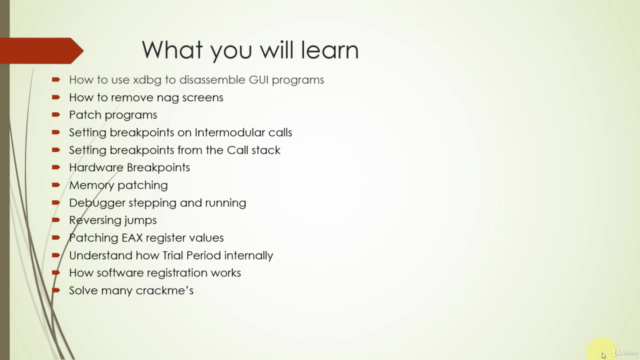

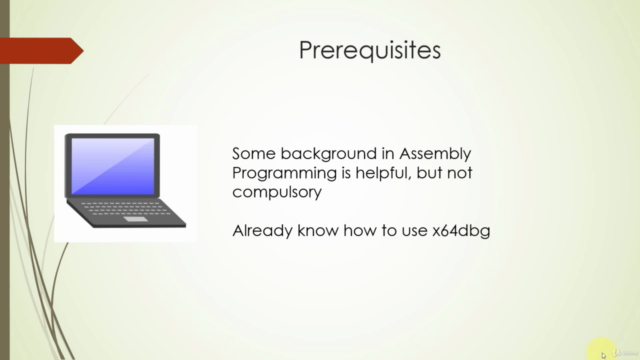
Loading charts...