Learn how to make a retro digital collage

Why take this course?
🎨 Course Title: Learn how to make a retro digital collage 🚀
Headline: Dive into the World of Retro / Vintage Illustration from Scratch with Adobe Photoshop! 🕰️
Welcome to the Course!
In this comprehensive and hands-on course, Marcos Morales will be your mentor as you embark on a creative journey to master the art of retro digital collages. Whether you're a seasoned designer looking to expand your skillset or a beginner eager to explore the world of digital illustration, this course is tailored to guide you through every step of the process. 🖼️
Course Highlights:
- Mastering Adobe Photoshop: Learn the tools and techniques that are essential for creating stunning retro digital collages.
- Authentic Resources: Get access to the same images Marcos uses, ensuring you have the materials necessary to replicate the lessons.
- Understanding Style: We'll dissect the unique visual language of retro illustrations to inspire your creative process.
- From Blank Canvas to Finished Illustration: Follow a structured approach from setting up your canvas to adding the final touches to your artwork.
- Vintage Image Sourcing: Learn where to find and utilize vintage book illustrations and other images that will give your collage that authentic retro feel.
What You'll Learn:
🔹 Introduction to Retro Styles: Explore the iconic elements and characteristics of retro and vintage illustrations.
- Setting Up Your Workspace: Discover how to optimize your Photoshop environment for efficiency and creativity.
- Selecting and Importing Images: Tips on finding and importing images that resonate with the retro aesthetic.
- Composition and Layout: Techniques for arranging elements in a way that complements the retro theme.
- Color Correction and Adjustments: Master the art of color manipulation to achieve that vintage look and feel.
- Blending Modes and Textures: Utilize blending modes effectively to create depth and authenticity in your artwork.
- Adding Final Touches: Learn how to add those perfect finishing touches that bring your illustration to life.
By the End of This Course, You Will Be Able To:
- Create a complete retro digital collage using Adobe Photoshop.
- Analyze and understand the visual language of retro and vintage illustrations.
- Source and use vintage images effectively in your work.
- Apply advanced techniques for color correction and texture integration to achieve a cohesive look.
Who This Course Is For:
This course is designed for anyone with a basic knowledge of Adobe Photoshop who has an interest in digital illustration, particularly those who want to create retro and vintage style collages. Whether you're an artist, graphic designer, or simply a hobbyist looking to add new skills to your repertoire, this course will provide you with the tools and knowledge you need.
🎓 Enroll Now and Transform Your Digital Art Skills! 🖌️
Join Marcos Morales as he leads you through every detail of creating a retro digital collage. With this course, you'll not only enhance your Photoshop skills but also develop a unique style that pays homage to the past while pushing the boundaries of modern digital art. Sign up today and start your journey into the heart of vintage illustration! 🌟
Course Gallery

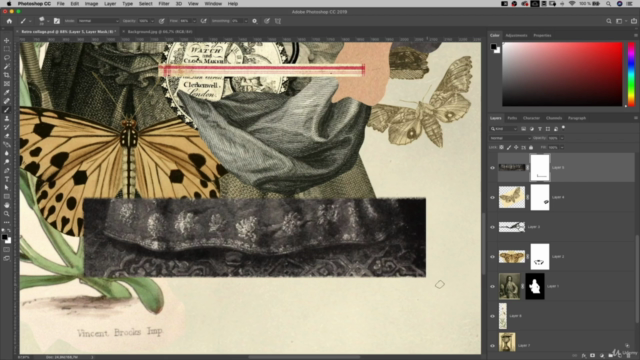

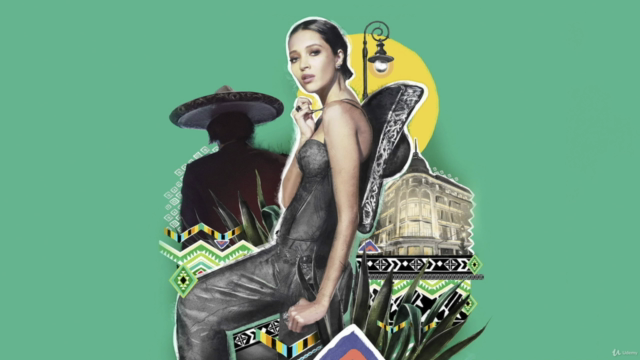
Loading charts...