Retouching VR Photography with Photoshop and After Effects

Why take this course?
Course Title: Retouching VR Photography with Photoshop and After Effects
Headline: Master the Art of Editing 360º Photos for Social Media Platforms!
🌟 Course Description:
Are you ready to dive into the world of 360º photography and learn how to turn raw panoramic images into visually stunning masterpieces? With the advent of virtual reality (VR) and immersive media, the demand for high-quality edited 360º photos has skyrocketed. These aren't just any photos; they're gateways to new experiences and stories that users can explore in all directions. But how do you edit these images to ensure they look their best on social media platforms like Facebook?
Why Edit VR Photos?
- Challenging Dynamics: 360º photos present unique challenges compared to traditional photography. They require a specialized editing workflow that respects the image's spherical nature.
- Visual Appeal: Just like with flat images, the goal is to enhance the visual appeal of your VR photos by retouching, adding creative effects, and integrating logos or artwork in a seamless way.
- Professional Standards: As VR photography becomes more mainstream, professional standards for editing are crucial. This course will guide you through best practices that align with industry expectations.
What You'll Learn:
- 🎨 Non-Destructive Editing Techniques: Master the art of editing without ruining the original image.
- 🖥️ Masking the Tripod: Discover how to remove tripod shadows or the tripod itself, ensuring a clear and unobstructed view.
- 🎭 Applying 2D Artwork: Learn to blend 2D images into your VR photos for compelling visual stories.
- 🌈 Advanced Retouching: Retouch imperfections in your VR panorama, making it look as realistic or fantastical as you desire.
- ✅ Color Adjustments: Perfect the colors in your images to create a cohesive and visually appealing final product.
- ✨ Special Effects: Add that extra sparkle with creative effects that make your VR photos truly stand out.
Tools of the Trade:
This course will teach you how to leverage the full power of Adobe Photoshop and After Effects, specifically the Creative Cloud versions, to retouch and enhance your 360º images. You'll learn:
- How to manipulate photos without distortion using Photoshop's unique tools.
- How to create mesmerizing effects and transitions with After Effects.
- The secrets behind a smooth editing workflow that respects the integrity of your VR content.
Your Instructor: Chris Converse, an experienced photographer and educator specializing in VR and 360º photography, will guide you through this course with expert insights and practical tips.
Course Details:
- Duration: A comprehensive 43 minutes of learning content.
- Format: Step-by-step instructional video with clear explanations and visual demonstrations.
- Skill Level: Designed for photographers and editors with some experience in Photoshop and After Effects who want to expand their skills into VR photography.
Ready to Elevate Your VR Photography Skills? 🚀
Enroll in this course today and learn how to retouch and enhance your 360º photos for stunning results on social media platforms. Whether you're a professional photographer, a graphic designer, or an enthusiastic hobbyist, this course will equip you with the skills needed to stand out in the rapidly evolving world of VR imagery.
Course Gallery
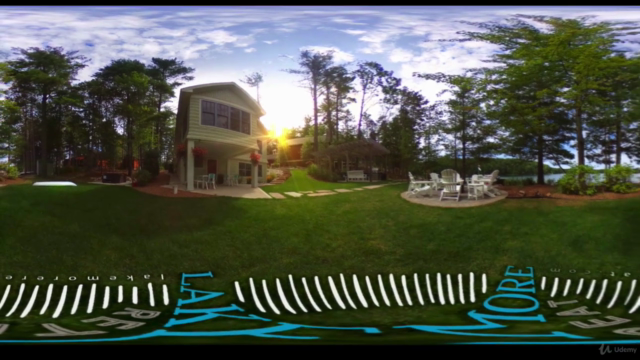



Loading charts...