Portrait Retouching Techniques in Photoshop

Why take this course?
🌟 Advanced Retouching Techniques in Photoshop 🌟 TDM-Exclusive Course by Marcin Mikus 🎓
Course Overview:
In this comprehensive course, I'm sharing the full spectrum of my expertise as a Photoshop Instructor, distilled from over 3 years in the field. This is your opportunity to elevate your portrait retouching skills to professional heights! 🚀
Who Is This Course For?
- YouTube Enthusiasts: If you've scoured YouTube for answers on advanced retouching but still have questions, this course is tailored for you.
- Skilled Retouchers: Seasoned retouchers looking to expand their toolkit and master new techniques will find invaluable insights here.
- Aspiring Professionals: Beginners and intermediate users who are serious about turning their passion into a career in portrait retouching.
🎨 What You Will Learn:
This course isn't just about enhancing skin tones; it's about transforming your entire workflow and elevating the quality of your portrait retouching to an elite level.
- Frequency Separation Mastery: Discover a fresh perspective on frequency separation, a game-changer for smooth retouching.
- Face Shaping Techniques: Learn to sculpt the perfect face, enhancing features and achieving symmetry with precision.
- Lip Retouch Artistry: From fixing color imperfections to defining contours, you'll master lip retouching that stands out.
- Eye Enhancement Secrets: Make eyes pop with this step-by-step guide on how to enlarge, brighten, and sharpen them.
- Nail Retouching Tips: Ensure every detail, including nails, is perfectly polished in your portraits.
- Dodge & Burn Techniques: Understand the power of global and local Dodge & Burn for adding depth and contrast to your images.
- Sharpening Secrets: Learn to apply sharpening techniques that won't introduce noise or artifacts.
- Final Adjustments: Round off your retouching with simple adjustments that will add the final touch of brilliance to your portraits.
Course Highlights:
- Step-by-Step Guides: Follow along with detailed instructions for each technique.
- Real-World Applications: Learn through practical examples and see the techniques come to life in real portrait images.
- Advanced Skills: Dive deep into advanced Photoshop features that will set your work apart.
- Professional Insights: Benefit from years of professional experience, directly from Marcin Mikus.
Enroll now and step into a world where your portrait retouching not only meets but exceeds the industry standard! 🖼️✨
Join me, Marcin Mikus, on this journey to mastery in portrait retouching with Photoshop. Let's turn your passion for photography into an art form!
Course Gallery
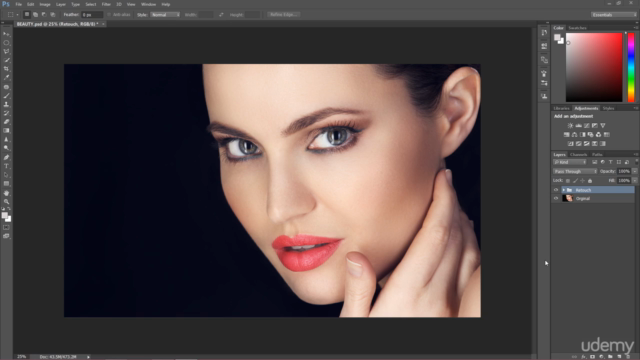
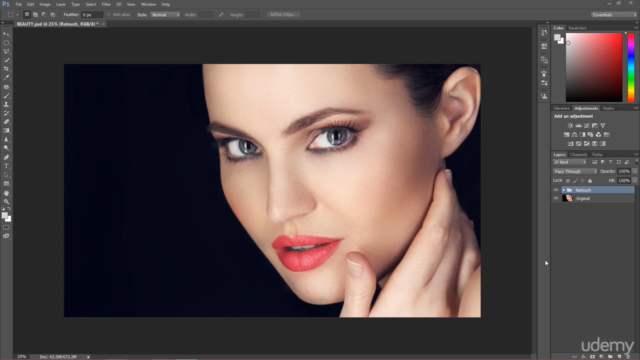


Loading charts...