Learn to Create Advance Responsive Websites With Bootstrap

Why take this course?
🚀 Learn to Create Advanced Responsive Websites with Bootstrap
What is Bootstrap framework? 🤔
Bootstrap is a mobile-first front-end development framework that enables you to create beautiful, responsive websites quickly and effortlessly. It's designed to help developers of all skill levels build responsive, modern websites without having to learn HTML, CSS, or JavaScript from scratch, or adhere to best practices from the ground up.
Course Headline: 🌟
Master the Art of Building Fully Responsive Magazine-Style Websites with Bootstrap 3
What You Will Learn in This Course? 🎓
- Bootstrap 3 Grid System: Understand the layout and structure of Bootstrap through its powerful grid system, tailored for a range of devices.
- Bootstrap 3 Carousel Tutorial: Learn how to create engaging sliders (carousels) that showcase featured content with ease.
- Bootstrap 3 Video Tutorial: Get hands-on experience with video integration in your Bootstrap project.
- Bootstrap 3 Form: Master the creation of user input forms using Bootstrap's form controls and components.
- Twitter Bootstrap Tabs Tutorial: Explore the use of tabs for organizing content within your web pages for a cleaner, more navigable interface.
- Twitter Bootstrap 3 Navigation Examples: Dive into creating responsive navigation menus using Bootstrap's navbar and navigation components.
- Bootstrap 3 Panel: Learn how to use panels for various layouts and content organization within your site.
- Hands-On Project: Code a fully responsive website from scratch, applying all the concepts learned throughout the course.
Course Curriculum Breakdown: 📚
- Setting Up Bootstrap 3: Download and set up the Bootstrap framework.
- Creating Project Files: Establish the foundational files for your project.
- Browsers & Mobile Device Support: Ensure compatibility across various devices and browsers.
- Designing the Header Section: Start with the face of your site – the header.
- Featured Content with Carousel: Showcase your content with a carousel slider.
- Magazine-Style Blog Layout: Utilize
.thumbnailclass to create an engaging blog layout. - Tabs Model Explained: Understand why and how to use tabs in your web design.
- Custom Styles with CSS: Learn to enhance your site's aesthetics with custom styles.
- Making Images Responsive: Ensure all images adapt seamlessly to different screen sizes.
- Responsive Carousel/Model Customization: Modify and personalize the carousel/model for your needs.
Who Is This Course For? ⭕️
- Beginners who want to learn web development using Bootstrap.
- Web developers looking to enhance their skills with Bootstrap 3.
- Designers aiming to create visually appealing, responsive websites.
What This Course Will Solve For You? ✅
After completing this course, you will be equipped to create fully responsive, mobile-friendly websites using the Bootstrap framework. You'll no longer need to delve into CSS3 media queries or best practices for responsive design from the outset. Bootstrap provides a shortcut to these essential web development skills with just a basic or intermediate understanding of HTML and CSS.
Downloadable Project Files 💻
You'll receive downloadable project files at each step, making it easier for you to follow along and build your responsive website alongside the course.
Embark on a journey to transform your web development skills with Learn to Create Advanced Responsive Websites with Bootstrap. With expert guidance, hands-on practice, and comprehensive resources, you'll be crafting stunning, cross-device compatible websites in no time! 🌐✨
Course Gallery
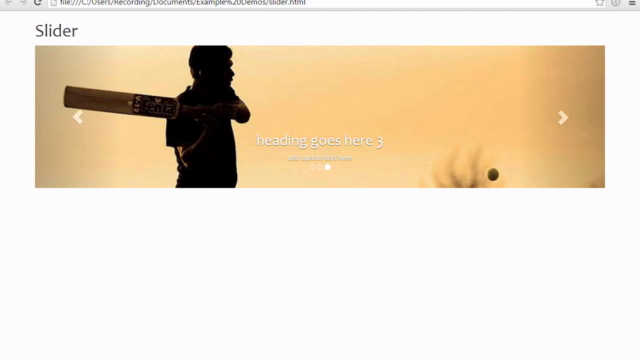
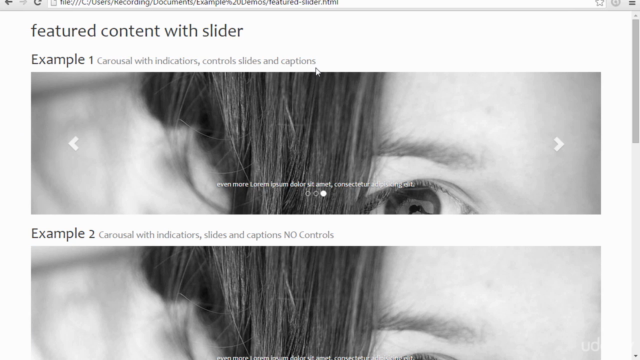
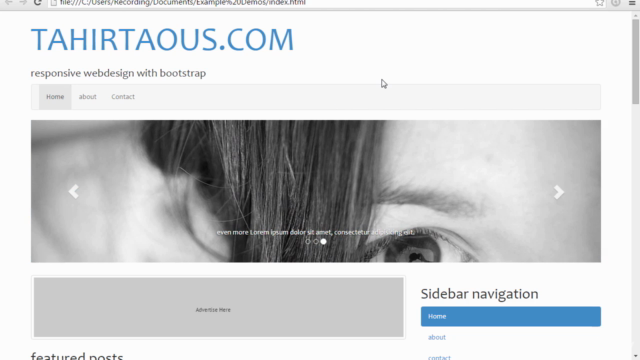
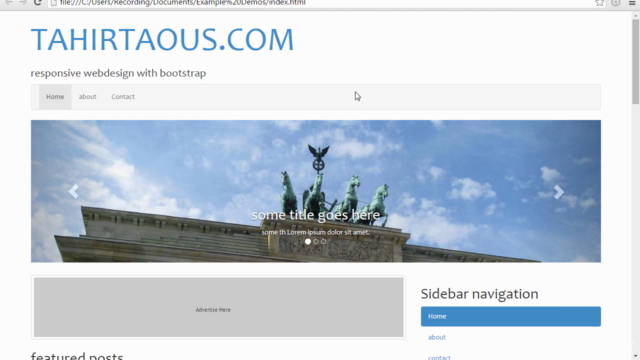
Loading charts...