Rapid Website Design with Bootstrap
Learn how to use Bootstrap to apply classes to HTML pages for styling. Make responsive websites from scratch quickly
4.21 (356 reviews)
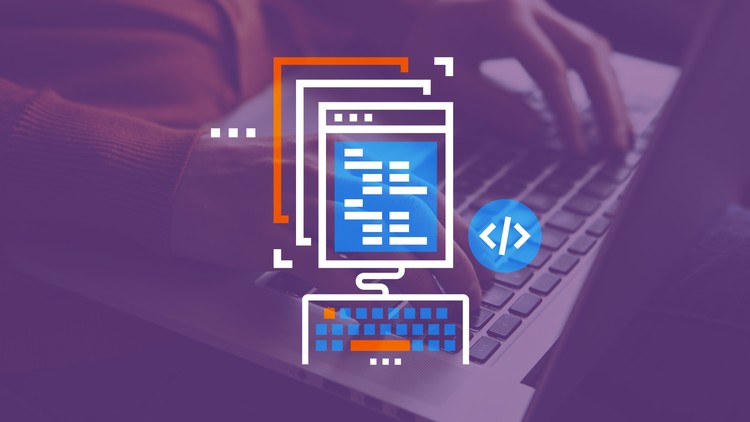
44 803
students
1 hour
content
Nov 2024
last update
FREE
regular price
Why take this course?
🌐 Rapid Website Design with Bootstrap 🚀
Course Headline:
Learn how to use Bootstrap to apply classes to HTML pages for styling. 🎓
Course Description:
What You'll Learn:
- ✨ Understanding Bootstrap: Get to know the ins and outs of the Bootstrap framework.
- 🛠️ Styling with Classes: Learn how to apply classes to your HTML elements for instant styling.
- 🎨 Building a Navbar Menu: Create a responsive navigation bar that adapts across devices.
- 🌍 Google Maps API Integration: Add an interactive Google Maps to your webpages.
- ⚛️ Creating Content Sections: Design attractive content sections using Bootstrap's layout system.
- 📐 Exploring the Bootstrap Grid: Master the responsive grid to create flexible and mobile-friendly designs.
- ⚡ Utilizing jQuery Components: Enhance your website with interactive elements through Bootstrap's jQuery components.
Course Features:
Why Enroll?
This is the perfect course for beginners eager to learn how to make websites with Bootstrap. With a focus on hands-on learning and real-world applications, you'll not only understand the theoretical aspects of web design with Bootstrap but also apply them to create responsive and modern websites.
Enroll Today!
Take the first step towards mastering Rapid Website Design with Bootstrap and unlock the potential of your web development skills. Enroll now and join a community of learners who are ready to transform their ideas into stunning, responsive websites. 🎈
Course Gallery
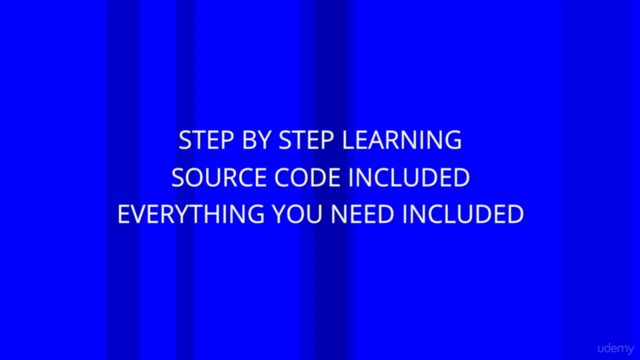
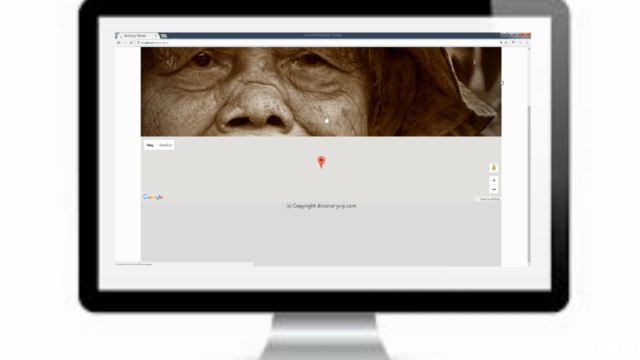
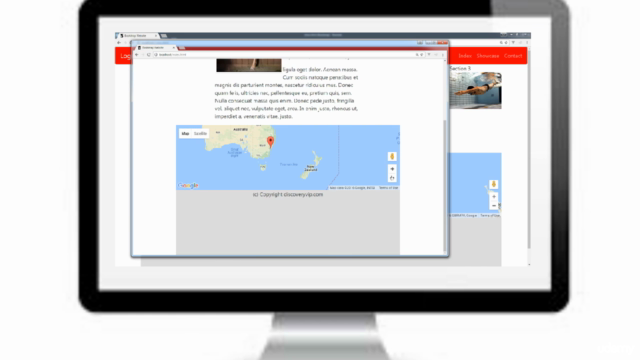

Loading charts...
Related Topics
1027342
udemy ID
30/11/2016
course created date
13/11/2019
course indexed date
Bot
course submited by