Responsive Web Design Essentials - HTML5 CSS3 Bootstrap

Why take this course?
🚀 Responsive Web Design Essentials - HTML5 & CSS3 with Bootstrap 🎓
Your Journey to Responsive Web Mastery Begins Here!
Hey there, future web design guru! My name is Daniel Walter Scott and I'm thrilled to guide you through the world of creating visually stunning and fully responsive websites. Together, we'll navigate from the basics to building four practical projects that will showcase your newfound skills on any device – be it a mobile phone, tablet, or desktop!
What You'll Learn & Build
- 🍜 Simple Restaurant Website: Start with a tasty project that introduces you to the fundamentals of HTML and CSS.
- 🚲 Bike Repair Website: Pedal through the process of enhancing your design skills.
- 📂 Responsive Portfolio Website: Craft a digital portfolio that highlights your projects and design expertise.
- 💻 Bootstrap Website: Dive into Bootstrap, the framework that makes responsive design a breeze.
- Bonus Project: A surprise project to push your new skills even further!
Course Breakdown
- Your First Web Page: We'll kick things off by creating your very first web page using the powerful and free tool, Visual Studio Code.
- Hands-On Exercises: With downloadable exercise files, you can follow along with every video, ensuring you stay on track with your learning curve.
- Project Comparisons: At the end of each module, I provide a complete version of our project, allowing for an easy side-by-side comparison to your work and pinpointing any discrepancies.
Mastering the Details
- 📱 Mobile Burger Menu & JavaScript: Learn to create a user-friendly mobile menu and add some interactive elements with basic JavaScript and jQuery.
- 🖼️ Responsive Images & Full Screen Backgrounds: Get to grips with responsive image techniques, stunning backgrounds, and the perfect amount of gradients to make your site pop.
- ✍️ Forms & Fonts: Understand how to design forms that are both functional and visually appealing, and learn to select fonts that complement your website's design.
- 🔗 Bootstrap Components: Easily add Bootstrap components like carousels, cards, and complex menus to your projects without breaking a sweat.
- 🌐 Going Live: Set up a domain name and hosting to get your website live on the web for all to see!
Fun Class Projects
Throughout the course, you'll complete hands-on projects designed to reinforce what you've learned. By the end of this course, you'll have a solid understanding of HTML5, CSS3, Flexbox, responsive design principles, and how Bootstrap can streamline your development process.
Who Am I?
I'm Dan, a seasoned web designer with over 15 years of experience under my belt. As an award-winning instructor at the Adobe MAX Master conference for two years running, I've got a wealth of knowledge to share with you.
Ready to Upgrade Your Skills?
Sign up for this course and let's embark on a journey to transform your passion for web design into reality. Whether you're a complete beginner or looking to refine your skills, this course is designed to cater to all levels of experience. 🎈
Join Me and Let's Create Something Amazing!
With Daniel Walter Scott as your guide, you'll be crafting responsive websites with confidence in no time. Enroll now and start your adventure into the world of web design! 🌐✨
Course Gallery

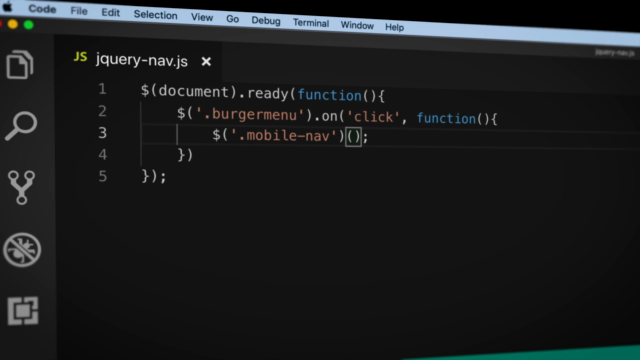


Loading charts...
Comidoc Review
Our Verdict
Responsive Web Design Essentials - HTML5 CSS3 Bootstrap proves to be a solid foundational course for beginners eager to learn web design. The engaging instructor and hands-on projects create an enjoyable learning experience, despite minor issues such as outdated Bootstrap content and potentially slow pacing for some experienced learners. By focusing on both the basics and practical applications, this Udemy course stands out as a valuable starting point for aspiring web designers.
What We Liked
- Comprehensive introduction to HTML5, CSS3, and Bootstrap 4, ideal for beginners.
- Engaging instructor known for humor and relatable anecdotes, making learning enjoyable.
- Hands-on experience with 5 projects, allowing students to practice and apply new skills.
- Includes updated information on Visual Studio Code (VSCode) and its time-saving features.
Potential Drawbacks
- Some content, particularly related to Bootstrap, is for an earlier version and may require modifications.
- Pacing might be slow for those with some experience in programming who wish to refresh their HTML and CSS knowledge.
- Hosting information might not be suitable for everyone, especially those not ready for additional expenses.