Responsive UX/UI Design in Figma 1.5h deep dive 2024 UPDATE!

Why take this course?
🎓 Master Responsive UX/UI Design in Figma with Christine Moon 🚀
Course Title: 🌟 "Figma Auto Layout, Constraints and Breakpoints: Responsive setup, testing, and design documentation" 🌟
Date: JULY 23, 2023
Unlock the Secrets of Figma's Responsive Design Tools!
Are you struggling with Auto Layout in Figma? Concerned about how your design will behave on different devices and browsers? If so, this 2-hour deep dive course is precisely what you need to elevate your responsive UI/UX design skills to the next level.
What You'll Learn:
📐 Understanding Constraints:
- What constraints are in Figma and how to apply them correctly.
- Mastering grids with constraints for seamless designs.
- Explore the combination of constraints and auto layout for optimal design flexibility.
- Acknowledge the limitations and use them to your advantage.
🔁 Auto Layout Mastery:
- Learn about the latest updates from Figma's Config 2023 on Auto Layout.
- Discover what Auto Layout is and how to effectively apply it in your designs.
- Navigate the Auto Layout menu with ease.
- Create responsive cards, understand resizing, and explore nested auto layout frames for complex designs.
- Dive into absolute positioning, variable-driven padding and spacing, and setting up min/max widths.
- New features such as auto layout wrap, aspect ratio with images, and slot components will be covered.
- Learn to set up an entire page in auto layout and understand different stacking options for a more refined design.
🕸️ Breakpoints Explained:
- Grasp the concept of breakpoints and how they affect your UI/UX designs.
- Understand the relationship between components, pages, and media queries in CSS.
- Determine which breakpoint values are best for your design.
- Set up breakpoints within Figma and test your designs accordingly.
- Document your findings effectively.
- Discover a plugin for breakpoints in Figma and delve into responsive typography.
Hands-On Learning: With access to the course material file, you'll have the opportunity to work alongside Christine or revisit the exercises at your own pace with detailed instructions. This interactive approach ensures you can immediately apply what you learn.
Who is this for? This class is designed for both beginners and advanced Figma users who are looking to refine their skills in responsive design. Whether you have a basic understanding of Figma or you're already an expert, this course will help you achieve a deeper mastery of the platform's capabilities.
Important Note: This is a UI & UX Design class focused solely on Figma. We will not be covering responsive development in code. Our focus is to help you design with the utmost precision and flexibility within Figma, preparing your designs for seamless translation into front-end code by your development team.
📚 Join us and transform your approach to responsive design in Figma! 🌐
Enroll now and take the first step towards creating stunning, responsive designs that stand out! 🎨💻🚀
Course Gallery
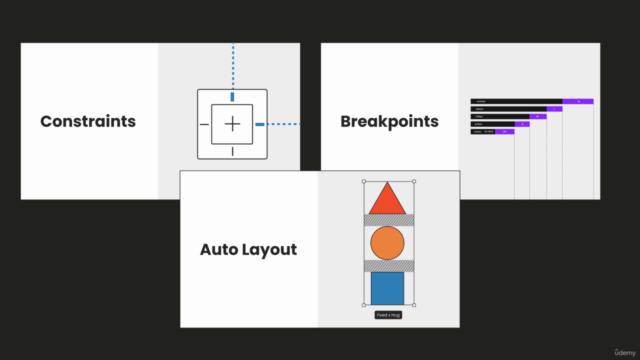
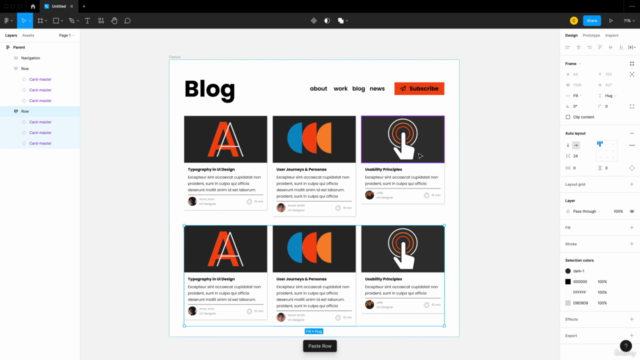
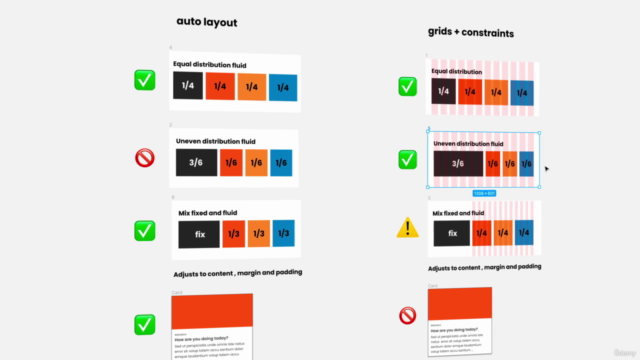
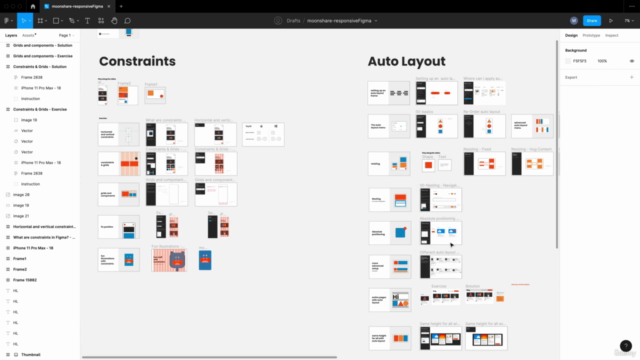
Loading charts...
Comidoc Review
Our Verdict
"Responsive UX/UI Design in Figma: 1.5h Deep Dive" successfully covers essential topics related to responsive design in Figma with detail and practicality, offering a valuable resource for both beginners and seasoned designers alike. While the course is well-organized and informative, increased focus on hands-on exercises could boost its overall effectiveness and better prepare students for real-world scenarios. The combination of video and supporting files creates an engaging learning experience that helps students internalize Figma's tools and techniques for responsive design.
What We Liked
- Detailed explanations of Figma's Auto Layout, Constraints, and Breakpoints for responsive design
- Practical examples & exercises to apply the concepts learned in the course
- Well-structured course with clear explanations, easy to understand even for beginners
- Additional resources such as a Figma working material file & access to a student files library
Potential Drawbacks
- Some exercises were difficult to follow due to minor discrepancies in the Figma file setup
- The course could benefit from more hands-on practice and real-world examples for better retention