Complete Guide to DaVinci Resolve 15 Video Editing

Why take this course?
🎬 Complete Guide to DaVinci Resolve 15 Video Editing 🎬
Headline: Are you ready to master one of the most powerful and versatile video editing suites available today? With DaVinci Resolve 15, you can unleash your inner visionary on Windows, Mac, and Linux platforms. Whether you're a beginner or looking to refine your skills, this comprehensive course will guide you through the intricacies of DaVinci Resolve, transforming your raw footage into polished, professional videos. 🚀
Course Description:
DaVinci Resolve is not just another video editor; it's a complete post-production studio, and best of all, its base version is absolutely free! Unlike other free editors that come with annoying watermarks or limitations, DaVinci Resolve stands tall against industry giants like Adobe Premier or Sony Vegas. This course is your ticket to joining the ranks of skilled video editors who use this incredible software to produce high-quality content.
📝 What You'll Learn:
-
Video Effects & Transitions (➡️)
- Add slick video effects and seamless transitions to enhance your storytelling.
- Create custom titles that captivate your audience.
-
Color Grading & Correction (🎭)
- Master the art of color correction and grading to give your videos a cinematic look.
- Utilize powerful color wheels, curves, and LUTs to fine-tune your footage's color balance.
-
Interface Deep Dive (🔍)
- Get an in-depth understanding of each tab within the DaVinci Resolve interface.
- Navigate the Media Tab for efficient media management.
- Edit and assemble your videos with precision in the Editing Tab.
- Explore the creative possibilities of the Fusion Tab for 3D effects.
- Apply professional color corrections and effects in the Color Tab.
- Fine-tune your audio with the Fairlight Tab's advanced tools.
- Prepare your project for delivery in the Deliver Tab.
-
Advanced Techniques (🛠️)
- Work with layer masks to target specific areas of your video for detailed edits.
- Stabilize shaky footage and make it as smooth as a Hollywood blockbuster.
- Customize the program with Hotkeys and Settings to streamline your workflow.
-
Audio Engineering (🎧)
- Utilize VST plugins within DaVinci Resolve's Fairlight Tab to create studio-quality sound.
- Record clear voice overs directly within the software.
Why Choose This Course?
This course is designed to take you from beginner to advanced user, ensuring that by the end, you'll be able to produce videos ready for sharing online or for professional use. Whether you're a hobbyist, a YouTuber, or a filmmaker, DaVinci Resolve 15 has the tools you need, and this course will show you how to use them effectively.
📆 Enroll Now! Don't miss out on the opportunity to elevate your video editing skills. Enroll in this comprehensive course today and start your journey towards creating stunning videos with DaVinci Resolve 15. Let's turn your raw footage into a masterpiece! 🌟
Course Gallery
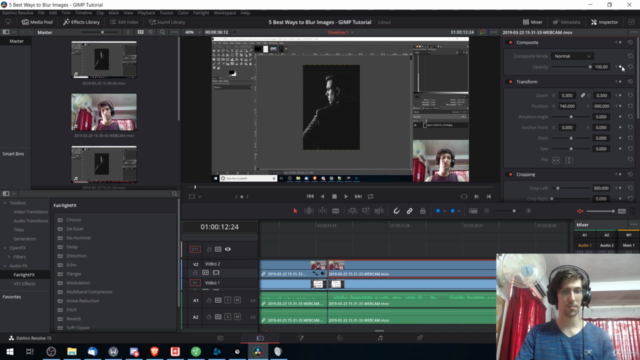
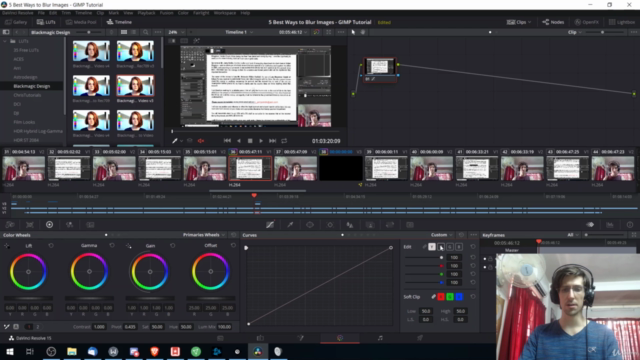
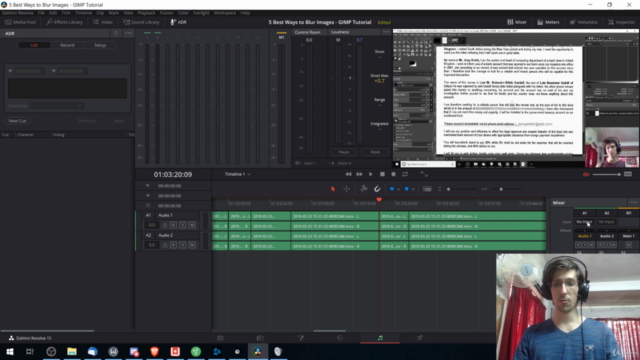
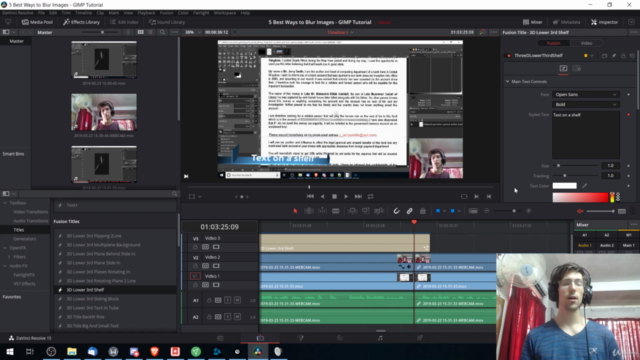
Loading charts...