Rendering AutoCAD Drawings in Photoshop
Learn how to colorize any AutoCAD drawings inside Adobe Photoshop step-by-step with this easy-to-follow course.
4.57 (94 reviews)

4 658
students
1.5 hours
content
May 2020
last update
$19.99
regular price
Why take this course?
Mastering AutoCAD Rendering in Photoshop 🎨✨
Course Overview:
Dive into the digital art world and transform your AutoCAD drawings into stunning visuals with Adobe Photoshop! In this comprehensive course, Youssef Zidan, a seasoned Graphic Designer and passionate educator, will guide you through the process of colorizing and rendering AutoCAD floor plans. Say goodbye to plain CAD drawings and welcome vibrant, colored layouts that truly bring your designs to life. 🌟
What You'll Learn:
- Fundamentals of Exporting: Learn the correct scale and file format for exporting your AutoCAD drawings for seamless integration into Photoshop.
- Photoshop Tools Mastery: Get acquainted with the essential tools and options within Photoshop that will be pivotal in your rendering process.
- Techniques Galore: Discover how to create seamless patterns, apply gradients, utilize blending modes, and more, to enhance your designs.
- Practical Application: Apply the techniques learned to execute a final design with confidence.
Course Structure:
- Introduction to AutoCAD Exporting: Understand how to export your drawings properly from AutoCAD.
- Photoshop Essentials: A crash course on the Photoshop tools and features you'll be using throughout the course.
- Pattern Making & Gradients: Learn to create seamless patterns and apply stunning gradients to your designs.
- Blending Modes & Effects: Explore the power of blending modes to add depth and realism to your renderings.
- Final Design Execution: Combine all the skills learned to produce a beautiful, colored AutoCAD drawing.
Who This Course Is For:
- Graphic Designers: Expand your skillset with the ability to render CAD drawings in Photoshop.
- Interior & Architectural Designers: Bring your designs from concept to a colorful reality.
- Anyone Interested in Digital Rendering: Whether you're a beginner or looking to refine your skills, this course is for you.
Prerequisites:
- A basic understanding of Photoshop is recommended, but not required as the course will cover essential tools and features.
- Familiarity with AutoCAD is helpful but not necessary, as the course focuses on the rendering process in Photoshop.
- The course will use Adobe Photoshop CC and AutoCAD 2017. Any recent versions of these software solutions are also acceptable for following along.
Why Enroll?
- Expert Guidance: Learn from Youssef Zidan, whose expertise in both graphic design and teaching will ensure a comprehensive understanding of the subject matter.
- Skill Development: Acquire new skills that can enhance your professional capabilities as a designer.
- Flexible Learning: Access course materials anytime, anywhere, fitting seamlessly into your busy schedule.
- Community Interaction: Join a community of like-minded individuals and exchange ideas and techniques to further your design journey.
Get Started Today!
Don't miss out on this opportunity to elevate your AutoCAD drawings with Photoshop. Enroll in the course, watch the free lectures, and let Youssef Zidan guide you through an enriching learning experience. 🚀📚
Enroll Now and take the first step towards becoming a master at rendering CAD drawings! 🎨✨
Course Gallery
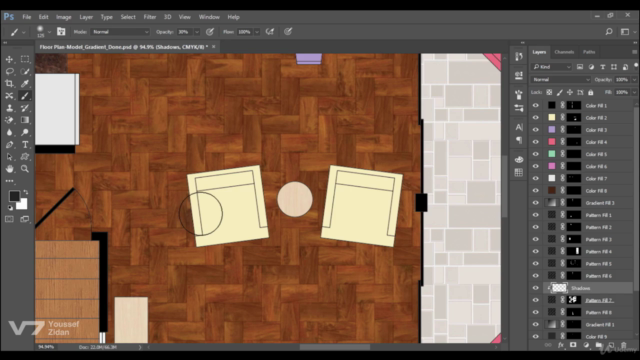
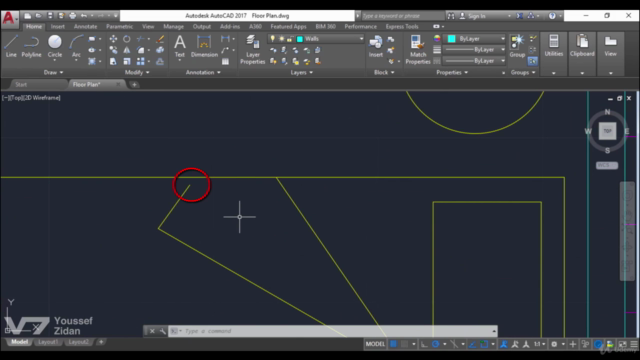
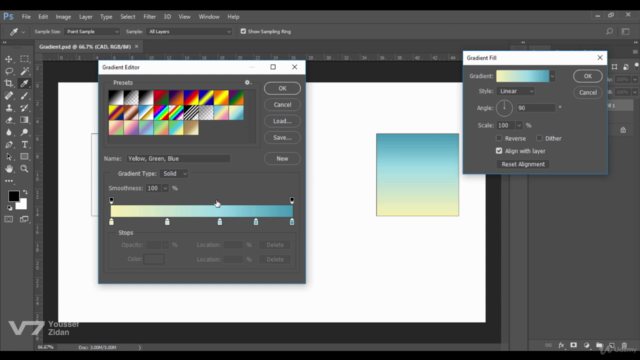
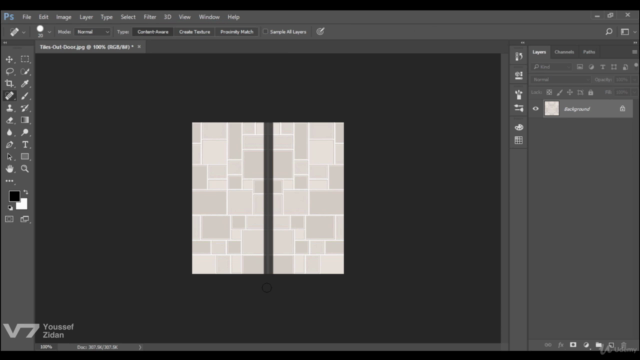
Loading charts...
1385310
udemy ID
07/10/2017
course created date
01/08/2019
course indexed date
Bot
course submited by