Vocal Recording For Beginners - GarageBand Tutorial

Why take this course?
🎤 Unlock Your Vocal Potential with "Vocal Recording For Beginners - GarageBand Tutorial"
Course Headline:
Course Description:
Hey there, aspiring vocalists and home studio enthusiasts! 🎧 If you've ever wondered how to capture your voice with the same clarity and quality that you hear in professional recordings, this course is tailor-made for you. My name is Joseph Evans, and as a seasoned Music Producer and Composer, I've worked with a plethora of artists and major TV Networks including MTV, VH1, Netflix, and many others. I'm excited to guide you through the process of recording vocals in GarageBand.
What You'll Learn:
- 📲 How to Download GarageBand: We'll start at the very beginning, ensuring you have the right tools for the job.
- ⚫️ Get The Right Equipment on a Budget: I'll show you how to set up your recording space without breaking the bank.
- 🔇 Properly Soundproof Your Office or Home Studio: Essential tips to prevent unwanted noise and ensure crystal clear recordings.
- 🎙️ Connect Your Microphone To Your Computer: A step-by-step guide for a seamless setup.
- 🛠️ Create a New Project in GarageBand: Let's get organized from the outset.
- 🌟 Record Clean Professional Sounding Recordings: Techniques to capture your voice with pristine quality.
- 🎵 Add Music Files, Edit Audio, and Add Effects: How to enhance your recordings with the power of GarageBand.
- 👥 Bounce Down Your Project: Exporting your project for sharing or further production.
- 📥 Create High Quality Mp3 or Wav files: Master the art of finalizing your audio tracks.
Real Student Feedback:
- "He did a great job explaining what you need and why you need it and kept it simple too" - Demetrius Early 🚀
- "Excellent ideas shared....Thanks from the love of music" - Santosh Sridhar 🎶
- "Very practical and informative" - Richard Rossi 📚
Course Features:
- Practical and Easy to Follow Steps: No complex jargon, just clear instructions you can follow.
- Hands-On Experience: Learn by doing with real-world applications.
- High-Quality Content: Over an hour of content spread across a few concise sections for easy learning.
Enroll Now and Benefit From:
- A comprehensive guide to vocal recording in GarageBand, suitable for all ages and skill levels.
- The confidence to record your own vocals with professional results.
- Access to exclusive tips and tricks that have been honed over years of industry experience.
Guarantee Your Success:
This course is designed with the beginner in mind. However, if you're already a seasoned pro or if you feel this course doesn't meet your expectations, please do not enroll. This course is for those who are new to recording vocals and eager to learn.
Special Offer: Enjoy the assurance of our 30-day money-back guarantee. If you're unsatisfied with the course for any reason within 30 days of purchase, we offer a full refund. This risk-free opportunity awaits you to learn the proper way to record vocals in GarageBand.
Don't miss out on this chance to elevate your vocal recording skills with "Vocal Recording For Beginners - GarageBand Tutorial". Enroll now and take your first step towards professional-level vocal recordings! 🎤✨
Course Gallery
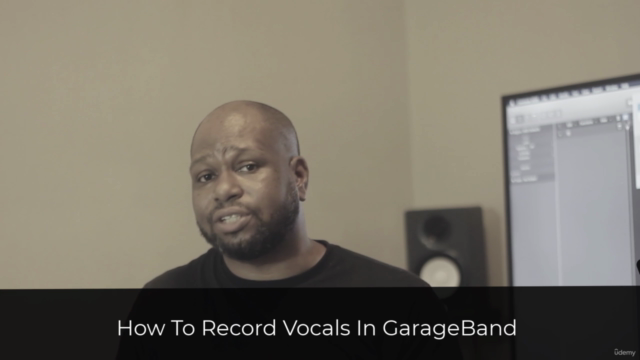
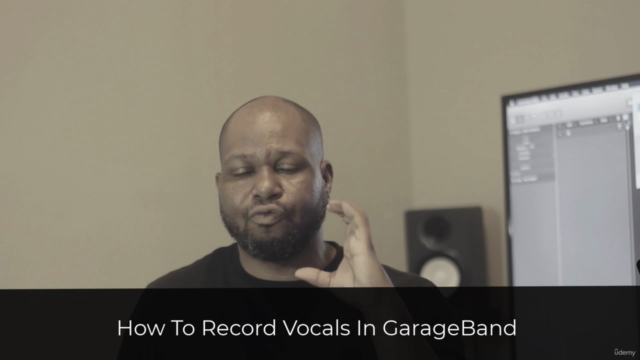
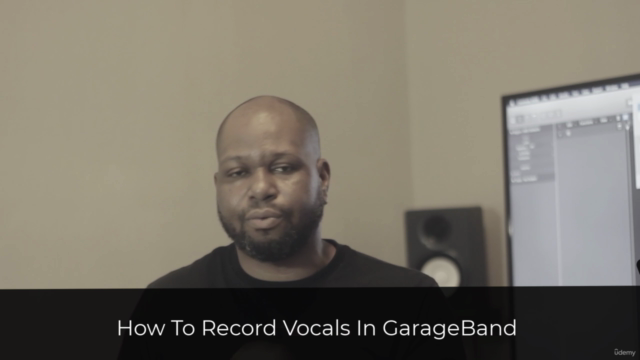
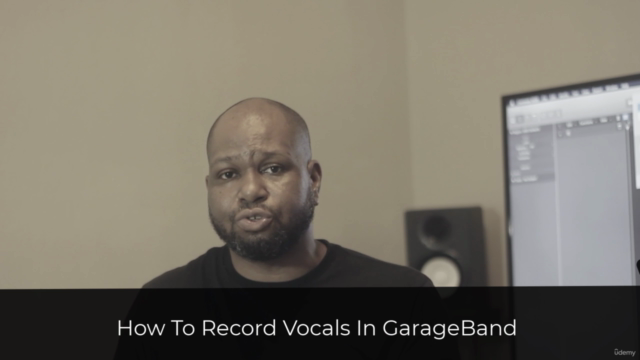
Loading charts...