Complete Guide to Realistic Character Creation in Blender

Why take this course?
🚀 Complete Guide to Realistic Character Creation in Blender with Victory3D LLC 🎨
About the Instructor:
⭐ Corazon Bryant ⭐
Corazon has been an artist since her first crayon scribbles adorned her mother's walls. Her artistic journey blossomed into a career in Media Arts & Animation, where she honed her skills and inspired others as a teacher. With years of experience at architectural and entertainment companies like Camm Productions, ID DI Design, PDT International, and freelancing for Mega Pickle Entertainment, Corazon has become a seasoned 3D artist and educator. Her passion lies in igniting the creative spark within others, guiding them to excel in the 3D industry.
Course Overview:
🌍 Your Journey from Sculptor to Character Artist 🌍
-
Sculpting: Bring your character to life from a simple sphere using Blender's robust sculpting tools. Master the Clay Strips brush, Grab brush, Draw Sharp, Scrape, and more to shape the primary forms.
-
Retopologizing: Create a clean mesh for finer details with correct topology techniques that are essential for production-ready characters.
-
Unwrapping: Optimize and organize your UVs for efficient texture application. Learn to unwrap your character for high-quality textures.
-
Texturing: Hand paint your character's skin and clothing from scratch using Blender’s paint mode to achieve lifelike details.
-
Baking: Produce normal maps to enhance the realism of your character's surface details without losing texture resolution.
-
Hair Styling: Use Blender's particle system to create and style realistic hair, achieving the exact look you desire.
-
Modeling Details: Model additional items like a medallion and an intricate sword to complement your character.
-
Lighting & Rendering: Light your scene to capture the perfect mood and render an image that will stand out in your portfolio.
-
Compositing: Learn to composite your rendered images for the final touch to make your character shine.
🚀 Course Features:
✅ Intermediate Level: This course assumes you have a basic understanding of Blender. If you're an intermediate artist looking to refine your skills, this is the perfect next step.
✅ Full Process Covered: From sculpting to rendering, you'll learn all the steps needed to create a professional-grade character in Blender.
✅ Realistic Texturing & Materials: Discover how to paint textures by hand and create realistic materials for eyes, fabric, leather, and metal.
✅ Baking Techniques: Master the art of baking normal maps to add subtle details that make your character come alive.
✅ Advanced Hair Styling: Learn Blender's particle system to create and style hair with precision and control.
✅ Extra Details: Model additional props like a medallion and a sword, adding depth and context to your character.
✅ Portfolio-Worthy Images: Light and render your character in a way that will make your portfolio stand out from the rest.
🎓 Why Take This Course?
🌟 Transform Your Skills: Implement new strategies to produce results that exceed expectations.
🚀 Learn Blender Inside & Out: Utilize all aspects of Blender to create a character, from sculpting to final output.
🤝 Join a Community: Connect with fellow artists and join Victory3D's supportive community.
📈 Boost Your Portfolio: Create high-quality work that showcases your abilities as a 3D artist.
🎉 Enroll Today & Embark on Your Creative Adventure!
Don't miss this opportunity to elevate your character art skills with Victory3D LLC's comprehensive and practical online course. Whether you dream of working in movies, game cinematics, or building an impressive portfolio, this course will guide you through every step of the process using Blender, the all-in-one software for 3D creation.
📆 Start Your Journey Now - Enroll and unlock your full potential as a character artist with Corazon Bryant's expert guidance! 🎨⚔️🚀
Course Gallery
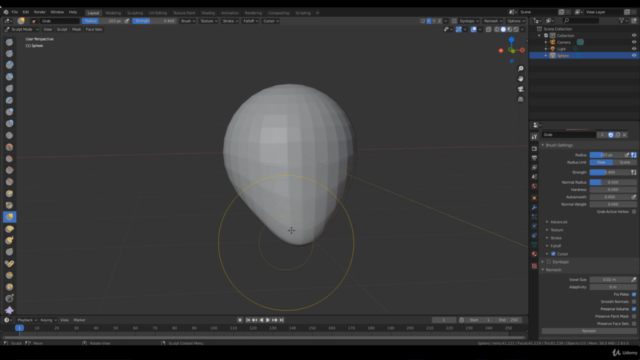
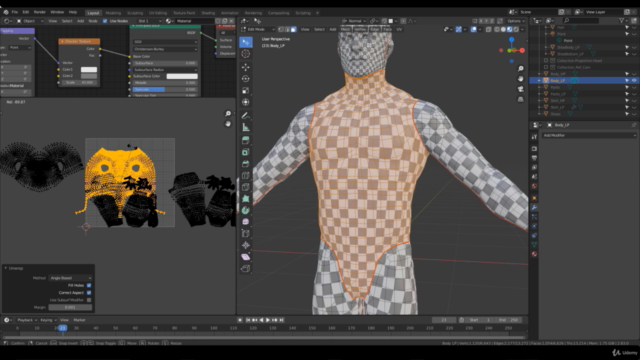
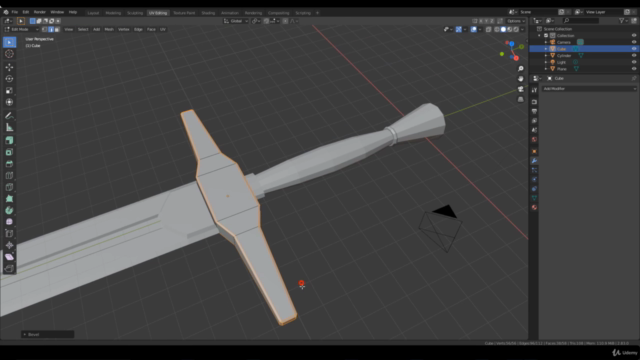

Loading charts...
Comidoc Review
Our Verdict
Complete Guide to Realistic Character Creation in Blender lives up to its name, offering a deep dive into the character creation pipeline using only Blender. The course's strong suit is its detailed examination of human anatomy and muscle systems, as well as providing clear insights on texturing eyes, fabrics, and various props. Though the workflow could be more streamlined for Blender users, overall, the course serves as a worthy addition to any 3D artist's learning arsenal.
What We Liked
- Comprehensive course covering all aspects of character creation in Blender, from sculpting to compositing
- In-depth exploration of human anatomy and muscle systems, enabling creation of realistic characters
- Dedicated sections for creating various props, fabrics and eye textures improving overall model quality
- Author's reference image explanations aid in understanding the intricacies of building specific parts of models
Potential Drawbacks
- Workflow could be more streamlined and optimized for Blender, particularly during retopology
- Recording equipment requires an upgrade to ensure audio quality matches the course's content
- More focus on general anatomy learning tools applicable to various projects would be helpful
- No Zbrush experience necessary, but some students might struggle with specific Blender workflow adaptations