Blender Workflow For Realistic Animation + 100 Assets - The

Why take this course?
🚀 Course Title: Blender Workflow For Realistic Animation + 100 Assets - The Oldest View, Valley View Mall
🏫 Course Headline: Bring Life to a Legendary Location with Blender!
Dive into the Past with Blender:
Discover the intricacies of 3D modeling and animation by recreating a piece of history in digital form. "Valley View Mall," a shopping center that once bustled with activity in Dallas, Texas, has found new life as a digital marvel thanks to Blender's powerful capabilities.
The Legend Lives On:
- Valley View Mall: A nostalgic relic of the 1970s, demolished in 2019, gained a new lease on life after Kane Pixels' "The Oldest View" series brought it back to the limelight.
- Kane Pixels' Impact: The popular YouTuber and filmmaker set his creative storytelling against the backdrop of the mall's underground, reviving its memory.
Your Journey to Mastery:
In this comprehensive 10-hour tutorial, I invite you to embark on a detailed journey through every step of creating a large-scale project from scratch using Blender. Here's what you can expect:
- Gathering Information and References: Learn how to collect and utilize reference images to ensure accuracy in your 3D replica.
- Modeling, Texturing, Unwrapping: Master the art of creating detailed models, texturing them realistically, and preparing them for shading with proper unwrapping techniques.
- Lighting and Animation: Discover how to set up the perfect lighting to enhance your scene and bring your animation to life.
- Post-Processing: Gain insights into enhancing your final image to achieve a polished, cinematic look.
- Final Product: At the end of this tutorial, you'll be equipped with the skills to recreate the mall from "The Oldest View" and produce your own animated sequence.
Asset Bonanza:
To make your journey smoother, I'm providing:
- Blender File for Rendering: The exact Blender file used to create the animation, complete with the mall and all assets.
- Over 100 Assets: An extensive collection of ready-to-use assets for your asset browser, including storefronts and various items that will give your scene a realistic touch.
- Custom Thumbnails: Easy-to-preview thumbnails for each asset to help you navigate the asset browser effortlessly.
The Oldest View Asset Pack:
Unlock the secrets behind creating captivating animations with:
- A detailed 16-minute instructions video, guiding you through the use of the assets and how to set up your scene for rendering.
- 2 Tutorial Titles: Extracted from the 46-step comprehensive tutorial, these titles provide insights into working with the assets effectively.
What's Inside the Asset Pack?
1_VALLEY_VIEW_MALL_main_file.blender- The complete Blender file for rendering, featuring the mall and all assets used in the animation.2_STORES_only.blender- A separate Blender file containing 28 individual stores, ready for your asset browser.3_ASSETS_rest.blend- Over 75 additional assets, also prepared for your asset browser.- Thumbnails: For a better visual reference of the assets in the asset browser.
- Video Instructions: A total of 27 minutes of video guidance to help you record your own animation for YouTube or other platforms.
Join me on this journey through time and digital artistry, and transform Valley View Mall into a masterpiece of animation with Blender! 🌟
Course Gallery


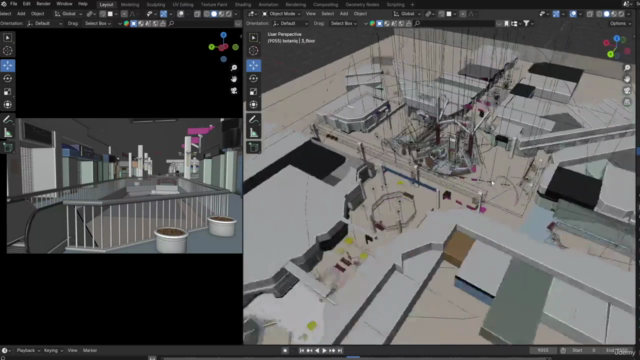
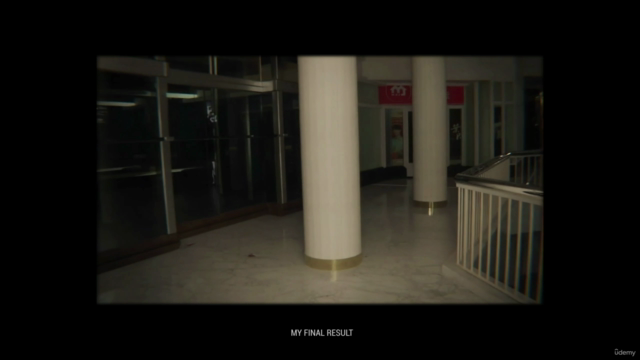
Loading charts...