2025 Real CKA Exam Questions - New Pattern

Why take this course?
🎓 Real CKA Exam Questions - Certified Kubernetes Administrator 🚀
Course Headline: 👩🏫 Pure Hands-on Questions With Solutions - Tips To Attempt & Approach To Questions
Unlock Your Potential as a Kubernetes Expert!
Are you preparing for the Certified Kubernetes Administrator (CKA) exam? Look no further! Our course is meticulously crafted with real exam questions that have a high probability of appearing in the CKA test. Each question comes with its solution and expert tips to help you understand not just how to answer, but why certain approaches are effective.
Covering All the Crucial Topics
This course ensures that you're well-versed in all the critical topics relevant to the CKA exam. We've handpicked questions that touch upon a wide array of Kubernetes concepts, from creating and managing pods to handling persistent volumes, upgrading cluster versions, and more. 🖥️
Questions/Topics Covered:
-
Pod Creation with Specific Configurations
- Create a new pod called
web-podwith the imagebusybox, allowing it to set the system time and configured to sleep for 3200 seconds.
- Create a new pod called
-
Deployment and Image Upgrade
- Create a new deployment called
myprojectwith the imagenginx:1.16and 1 replica. Later, upgrade this deployment to version1.17using a rolling update and ensure the version upgrade is recorded in the resource annotation.
- Create a new deployment called
-
Deployment Scaling
- Scale a deployment called
my-deploymentto 3 replicas and set up a strategy to ensure the desired number of pods is always running.
- Scale a deployment called
-
Web Service Deployment
- Deploy a web-nginx pod with the image
nginx:1.17labeled astier=web-app.
- Deploy a web-nginx pod with the image
-
Static Pod Creation
- Create a static pod called
static-podon node01with the imagenginx, configured to be recreated/restarted automatically in case of failure.
- Create a static pod called
-
Multi-container Pod
- Create a pod called
pod-multiwith two containers:container1(imagenginx) andcontainer2(imagebusybox, commandsleep 4800).
- Create a pod called
-
Namespace and Tier Specific Pod Creation
- Create a pod called
test-podin thecustomnamespace, belonging to thetestenvironment (env=test) and backend tier (tier=backend), with the imagenginx:1.17.
- Create a pod called
-
Node Information Retrieval
- Get the node
node01in JSON format and save it to./node-info.json.
- Get the node
-
JSON Path Query for Node OS Images
- Retrieve the list of OS images for a set of nodes using JSON path query and save the result to a file.
-
Service Exposure and DNS Resolution
- Create an Nginx pod named
dns-resolverand expose it internally with a service calleddns-resolver-service. Verify if the service name is resolvable from within the cluster.
- Create an Nginx pod named
-
Troubleshooting Pod Issues
- An Nginx pod named
appychip(imagenginx) in the default namespace is not running. Investigate and resolve the issue to get it running.
- An Nginx pod named
-
Creating a ReplicaSet with Specific Configuration
- Create a ReplicaSet called
appychip(imagenginx:1.18, 4 replicas) and ensure that the total count of pods running in the cluster does not exceed 4.
- Create a ReplicaSet called
-
Implementing Network Policies
- Create a Network Policy named
appychipwith ingress and egress rules, including selectors and specific IP ranges for traffic allowance/blockage.
- Create a Network Policy named
Why Choose This Course?
- Realistic Practice: Get hands-on practice with real CKA exam questions.
- Comprehensive Coverage: Understand the full spectrum of Kubernetes administration tasks.
- Expert Guidance: Receive tips and best practices from seasoned Kubernetes professionals.
- Ready for the Exam: Confidently approach the CKA exam with a deep understanding of each concept. 🎓
Enroll now and take a significant step towards becoming a Certified Kubernetes Administrator! With our comprehensive course, you'll be well-equipped to tackle the CKA exam with confidence. 🛠️👩💻
Course Gallery
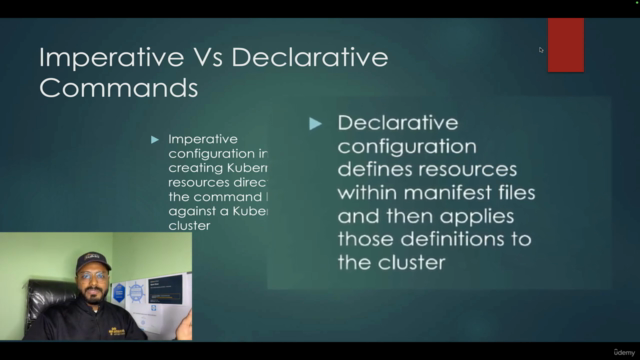
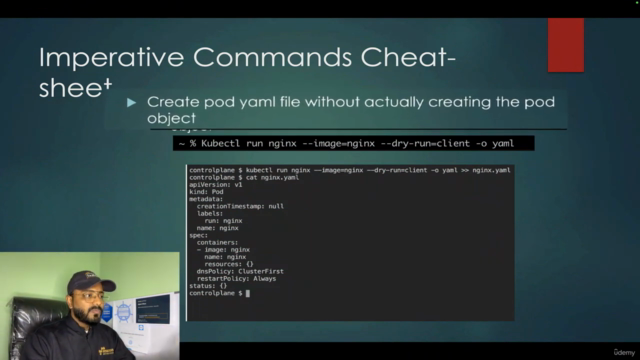
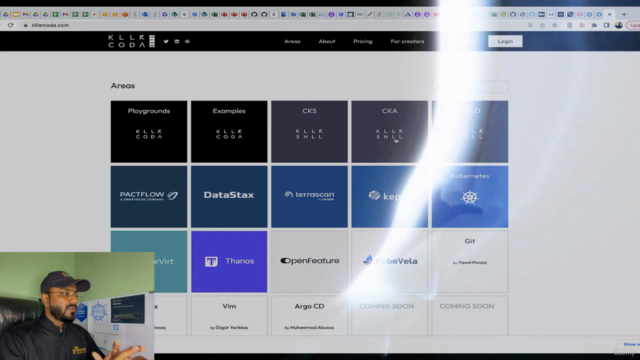
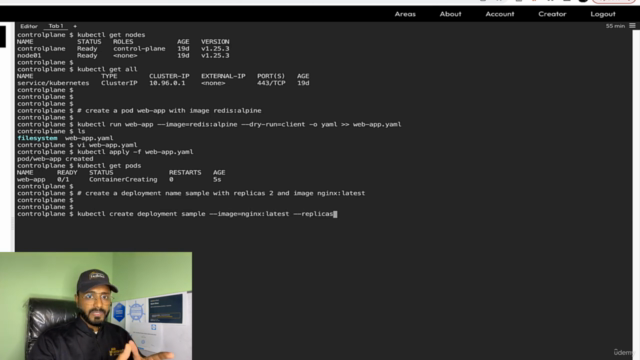
Loading charts...