React Native with Typescript - The Practical Guide (2022)

Why take this course?
🚀 React Native with TypeScript - The Practical Guide (2022) 🎓
Course Title: Create an app in React Native - from basic knowledge to working app
What is React Native?
React Native is a powerful framework that allows you to build mobile apps for both iOS and Android using JavaScript and the familiar React components. It leverages the same design as React, letting you compose a rich mobile UI from declarative components. With React Native, your app will feel native on each platform it's deployed to because it uses the same building blocks as the platforms themselves.
Is this course right for you?
If you're looking to kickstart your journey as a developer or elevate your existing programming skills, this is the perfect course for you! With hands-on experience and expert guidance, you'll gain confidence in your abilities to tackle new projects and challenges. 🌟
Your Project: A "Workout" Mobile Application
Throughout this course, you'll work on a real-world project - building a "Workout" mobile application from scratch. You'll learn everything from setting up your development environment to creating a fully functional app with navigation, state management, and more.
Course Curriculum Overview:
-
Setup & Theory
- Install necessary tools and set up your simulator.
- Dive into the core concepts of React Native.
-
Building Screens & Navigation
- Create multiple screens (views).
- Master navigation between these screens.
-
React Native Components
- Explore key React Native components, similar to HTML elements.
- Learn how to use fonts and external resources effectively.
-
Data Management & Retrieval
- Understand where to store data and retrieve it with ease.
- Utilize native storage for efficient data handling.
-
Hooks for Data Fetching
- Get to grips with React hooks for fetching and managing data.
-
Modal Component Creation
- Develop a reusable modal component for displaying workout exercises.
-
Implementing the Countdown Feature
- Create a countdown timer for exercises.
- Manage the transition to the next exercise after the countdown ends.
-
Workout Form Functionality
- Design and implement a form to create workouts and add/remove exercises.
-
"Theme" Feature Implementation
- Add a feature that allows users to toggle between dark and light themes.
-
Testing on Devices & Simulators
- Test your application thoroughly on devices and simulators.
- Ensure your app is ready for real-world use.
What you'll learn:
-
Setup & Development Environment: Configure your development environment, including setting up the React Native CLI, installing necessary dependencies, and running your first application on a simulator.
-
React Native Basics: Understand JSX, styling in React Native, and the structure of a React Native app.
-
Navigation: Learn to navigate between different parts of your app using React Navigation.
-
Components: Dive into native components (
View,Text, etc.) and their properties and events. -
State Management & Hooks: Master state management with hooks like
useStateanduseEffect. -
Asynchronous Operations: Handle asynchronous operations, such as fetching data from a database or an API.
-
Data Persistence: Store and retrieve data using device storage, ensuring your app's state persists across sessions.
-
User Interface & UX: Craft a responsive UI with attention to user experience.
-
Testing & Debugging: Test your application on both Android and iOS devices (or simulators) and debug any issues that arise.
By the end of this course, you'll have a solid understanding of React Native and TypeScript, and you'll be able to create your own native apps with confidence. 🛠️💡
Join us on this journey to become a proficient React Native developer with React Native with TypeScript - The Practical Guide (2022)! Enroll now and transform your coding skills into a successful mobile app development career. Let's build something amazing together! 🚀🎉
Course Gallery
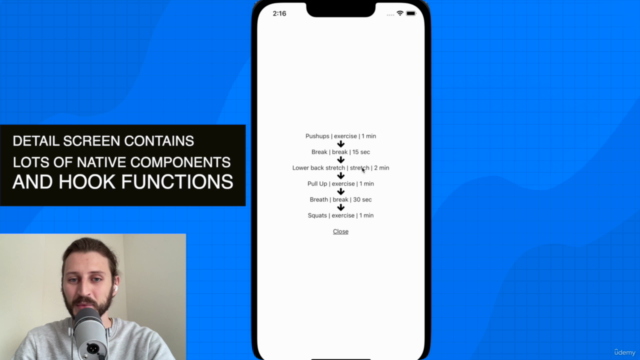
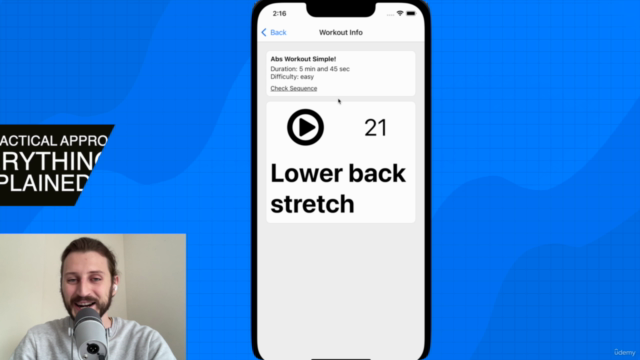
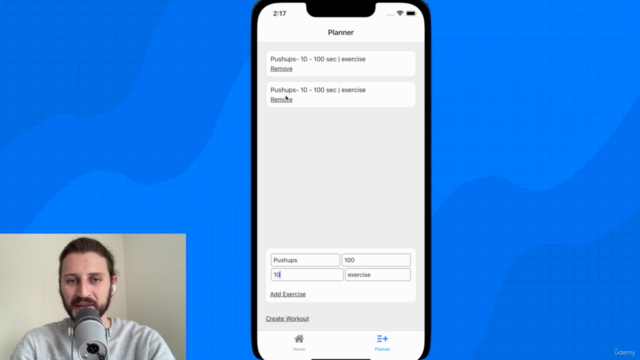

Loading charts...