Remote Desktop Services Windows Server 2016

Why take this course?
🌟 Unlock the Full Potential of Remote Desktop Services (RDS) on Windows Server 2016 with Expert-Led Online Training!
Course Headline:
🚀 Master RDS Sessions and Applications on Windows Server 2016 – Your Comprehensive Guide to Deploying RD Services 🚀
Introduction:
Are you eager to delve into the world of Remote Desktop Services (RDS) on Windows Server 2016? Look no further! This meticulously crafted course is your golden ticket to mastering the intricacies of RDS, from understanding the architecture to deploying it in real-world scenarios.
Course Overview:
📚 Brief Description: This course provides a comprehensive exploration of Remote Desktop Services (RDS) as introduced in Windows Server 2016. We'll navigate through the new infrastructure, starting with the installation procedure, the redesigned role of the Remote Desktop Connection Broker, and moving on to the Remote Desktop Gateway, managing RDS Collections, configuring session properties, and mastering the Remote Desktop Client. We'll also cover setting up the Remote Desktop Web Access role, complete with customizing your web experience. Additionally, a dedicated section will guide you through deploying the RDS Role on Microsoft Azure cloud.
Support & Interaction:
As your course instructor, I pride myself on being an active and responsive educator. Whether you have questions about this course or any other computer science topic, you'll find my guidance in the bonus section of the course. I'm committed to ensuring your success, offering free help through my website, and I'm just an email or a message away if you encounter anything unclear.
My Promise to You:
I am dedicated to your learning journey. If you have any queries about the course material or need assistance with related topics, I'm here to provide support. This course is a living document; your feedback is invaluable, and I will continually improve it based on your experiences and suggestions.
Money-Back Guarantee:
With a 30-day 100% money-back guarantee, there's absolutely no risk in enrolling. Jump right in and experience the course firsthand!
Course Prerequisites:
Before diving into this course, you should have:
- Basic Knowledge about Active Directory Domain Services (AD DS)
- An understanding of SSL certificates
- A Windows PC for implementing labs
- A stable internet connection
- Very Basic Knowledge about Microsoft Azure
- Comfort with working within Windows server systems
Target Audience:
This course is ideal for:
- Windows Server admins looking to learn more about the RDS Role
- IT professionals eager to explore RDS technologies
- Individuals interested in understanding and utilizing Remote Desktop Services
What You'll Learn:
By enrolling in this course, you'll gain:
- A deep understanding of what RDS is and how to effectively work with it on Windows Server 2016
- Step-by-step guidance on installing RDS using both Quickstart and Standard methods
- Insights into MultiPoint Services and their installation and configuration
- Comprehensive knowledge of all the roles and components that make up RDS
- Practical experience deploying RDS on the Microsoft Azure cloud platform
- Monthly course updates with new lectures to keep you up-to-date with the latest RDS developments
- Access to Premium Support to ensure your questions are answered promptly
Enroll now and take your first step towards mastering Remote Desktop Services on Windows Server 2016 with an expert guide. Let's embark on this journey together and unlock the full potential of RDS! 🌐💪
Course Gallery
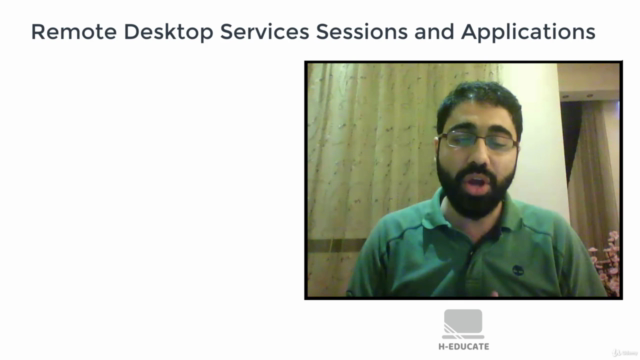
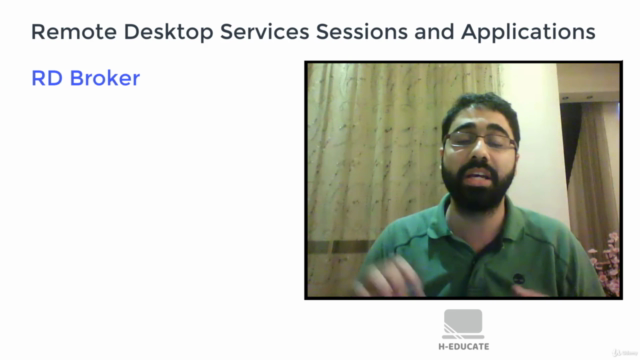
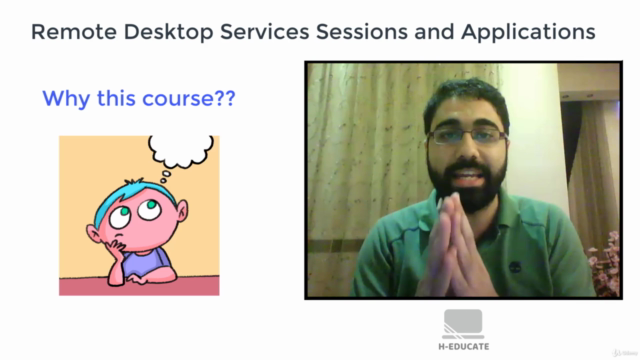
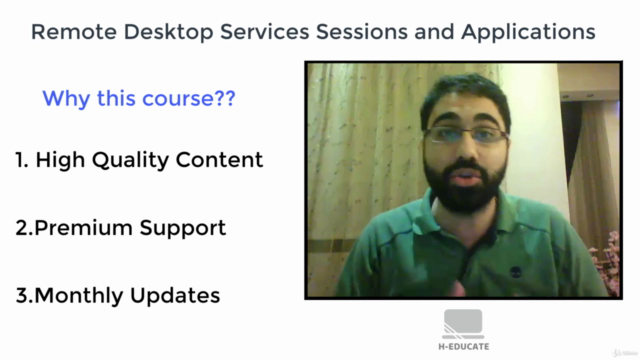
Loading charts...