Raspberry Pi: Make a Workbench Computer
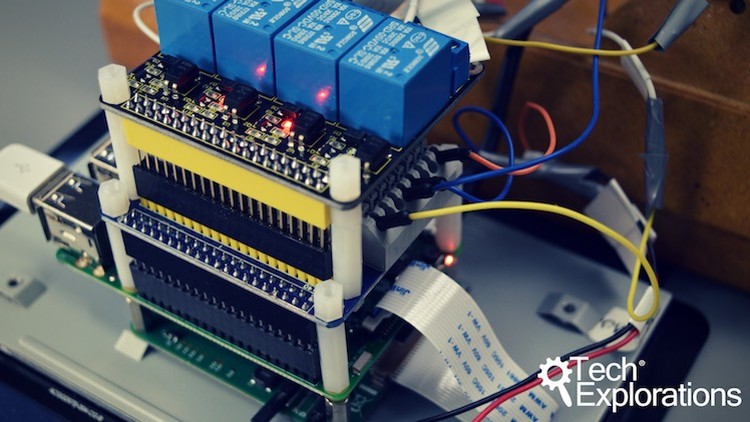
Why take this course?
🎓 Raspberry Pi: Make a Workbench Computer 🧑💻
Updated September 1, 2022 🆕
Key updates include instruction on upgrading to the latest Raspberry Pi operating system (Bullseye) and Python version (3.9.2).
Course Overview
Dive into the world of home automation and control with your very own Raspberry Pi Bench Computer! This comprehensive course, led by Dr. Peter Dalmaris, will guide you through creating a touch-screen driven application to manage appliances and devices on your workbench. It's not just about learning—it's about unleashing the potential of your creativity and turning your ideas into reality.
What You Will Learn:
🚀 Build Your Bench Computer: Learn how to set up a Raspberry Pi with a 7-inch touchscreen, transforming it into the command center for all your gadgets and appliances.
🛠️ Control Devices: Discover how to turn on/off lights, your soldering iron, fume extractor, and other bench tools with just a tap on the screen.
🏠 Home Automation Framework: Use the Bench Computer as a foundation for building your own home automation projects. The sky's the limit!
🛠️ Hardware and Software Components: Get hands-on experience with the Raspberry Pi (Model B or Model 4), Raspberry Pi Camera v2, Piface Relay+ HAT or Keyestudio 4 Channel Relay board, GPIO breakout board, external relays for mains appliances, and Python 3 with Tkinter for application development.
Course Components:
- Raspberry Pi: Learn on either a Raspberry Pi 3 Model B or the latest Raspberry Pi 4.
- Touchscreen Display: Interact with your applications through a 7-inch touchscreen.
- Raspberry Pi Camera: Capture images or video for additional functionality.
- Relay Boards: Control devices like lights and fans with the Piface Relay+ HAT, or a Keyestudio 4 Channel Relay board.
- GPIO Breakout Board: Securely connect wires to your Raspberry Pi for reliable interfacing.
- Mains Appliance Relays: Safely control mains appliances like heaters and soldering irons.
- Python 3 and Tkinter: Develop the software application that runs on your Bench Computer.
Learning Objectives:
- Understand how to set up and configure a Raspberry Pi for a workbench computing environment.
- Learn to control various devices using Python scripts and relay interfaces.
- Explore the basics of home automation and its practical applications.
- Gain experience in programming with Python 3, focusing on Tkinter for the user interface.
- Master the use of a Raspberry Pi Camera v2 for monitoring or capturing images/video.
Why Take This Course?
This course is designed to provide you with the foundational skills needed to interface your Raspberry Pi with devices and appliances around your workbench. With the Bench Computer, you'll have a versatile platform for managing all sorts of home automation projects. Whether you're a hobbyist, educator, or tech enthusiast, this course will equip you with valuable knowledge that can be applied to a wide range of electronics and automation projects.
Bonus Content:
- Access to all code on Github, free to download and use.
- A detailed list of parts for the Bench Computer project, available in the first section of the course.
- Over 11 hours of video content and more than 70 lectures covering everything from basic concepts to advanced applications.
Enroll now and embark on a journey to transform your workbench into a smart, automated workspace with the Raspberry Pi Bench Computer! 🖥️🔧🚀
Course Gallery
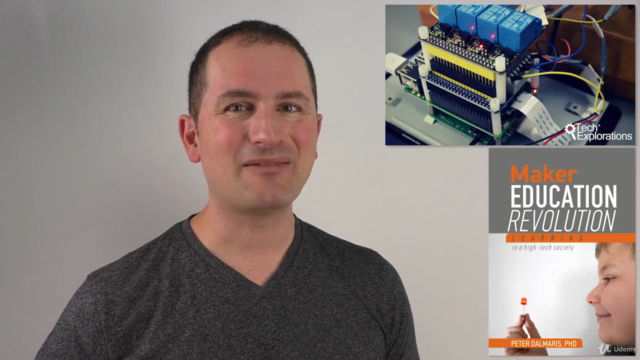
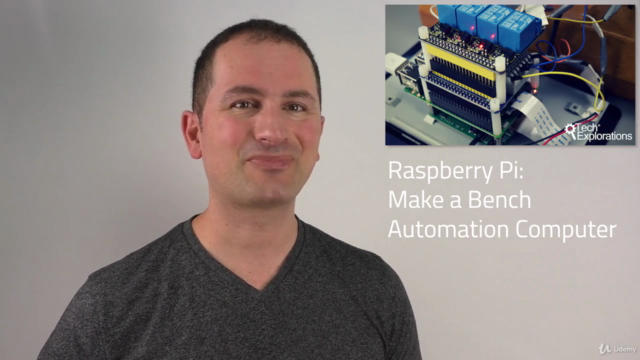
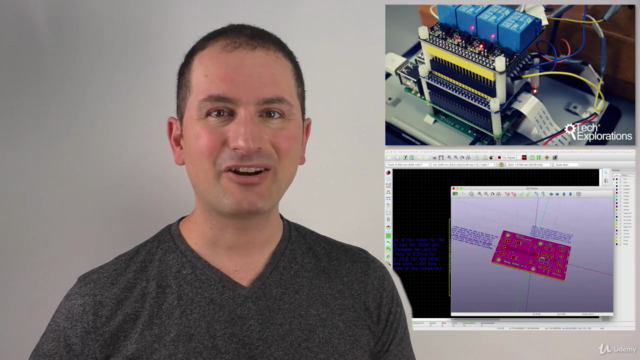
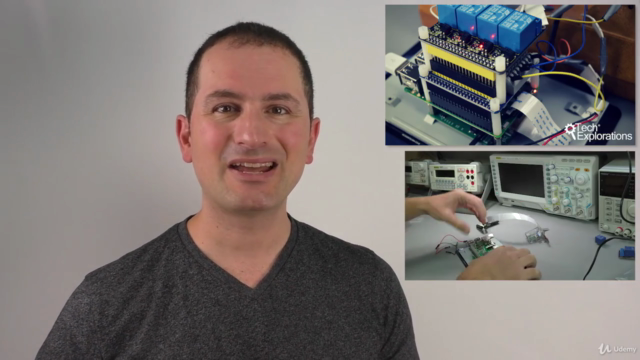
Loading charts...