Revit API Docking Panel Selections with WPF and Revit
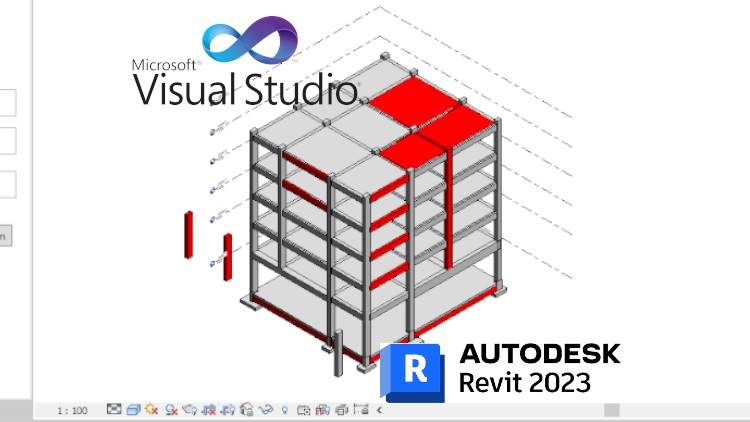
Why take this course?
Course Title: Revit API Docking Panel Selections with WPF and Revit 2023 🛠️✨
Course Headline: Unleash Your Potential: Master Selection Events, Dock Panels, and Extensible Storage for Ultimate Revit Add-ins!
Course Description:
Dive into the world of advanced Revit add-in development with our comprehensive online course, "Revit API Docking Panel Selections with WPF and Revit 2023." This expertly crafted curriculum is designed to elevate your BIM (Building Information Modeling) skills to new heights by harnessing the power of three critical components that will revolutionize your workflow.
Why You Should Take This Course:
-
Integration Mastery: Learn how to seamlessly integrate Extensible Storage as a robust data modeling system, Change Selection Event for dynamic functionality filtering, and a Dock Panel that provides the flexibility to craft application workflows tailored to your specific needs.
-
Workflow Synergy: Discover how to connect these components into a cohesive system, enhancing your modeling experience, data extraction, and quality reviews. The skills you gain here will be invaluable for future projects!
-
Revit 2023 Focus: This course is specifically tailored for Revit 2023 API users, as it leverages the latest features, including the Change Selection Event introduced in this version.
-
Prerequisites Covered: Before we dive into advanced workflows, ensure you have a solid foundation by reviewing essential topics such as Revit API basics, Forms, and Extensible Storage concepts.
-
Efficiency and Creativity: This course is designed to be a launchpad for multiple developments. It emphasizes efficiency in workflows and encourages creativity in application design.
What You Will Learn:
-
Extensible Storage Deep Dive: Understand the role of Extensible Storage in BIM data management and how it integrates with Revit add-ins.
-
Change Selection Event Exploration: Get familiar with the Change Selection Event and learn how to filter functionality based on user selection.
-
WPF and Dock Panels: Explore the use of WPF within a Dock Panel to create a customizable and responsive user interface for Revit add-ins.
-
Real-World Application: Apply what you've learned in practical scenarios that will enhance your modeling workflow, data extraction capabilities, and overall productivity.
Who This Course Is For:
-
Aspiring Revit API developers eager to expand their skills beyond the basics.
-
Professionals who want to streamline their BIM processes and create more efficient and powerful tools.
-
Developers looking for advanced techniques to enhance user interaction with Revit models.
By the end of this course, you'll be equipped with the knowledge to push your Revit add-in development to the next level, transforming how you work with BIM data. 🌟
Join Us!
Embark on a journey to become a Revit API guru. This course is more than just learning; it's about unlocking the full potential of your software and elevating your professional capabilities. With Enrique Galici at the helm, you'll be guided through every step, ensuring you're prepared to tackle any BIM challenge head-on.
Enroll now and step into a realm of endless possibilities with Revit API Docking Panel Selections with WPF and Revit 2023. Your future as a BIM expert starts here! 🚀
Course Gallery
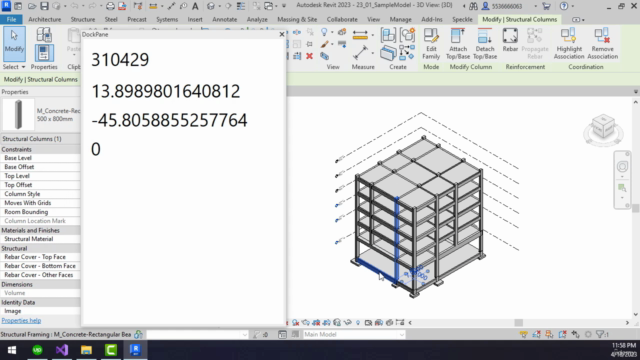
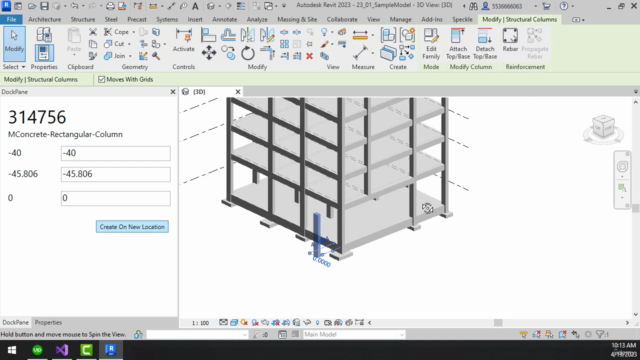
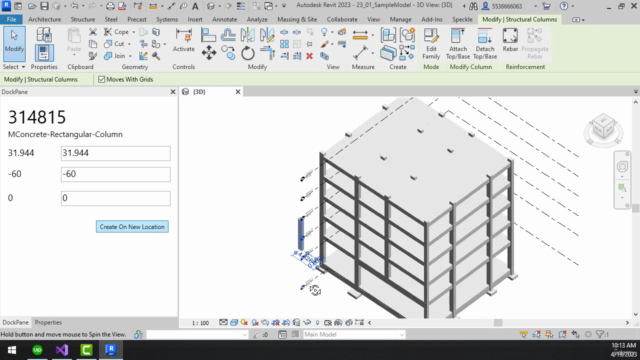
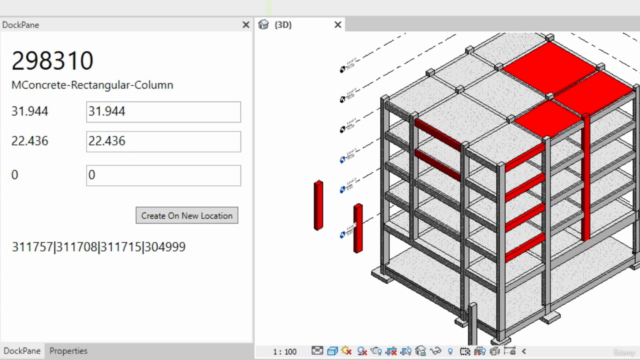
Loading charts...