R Shiny Interactive Web Apps - Next Level Data Visualization
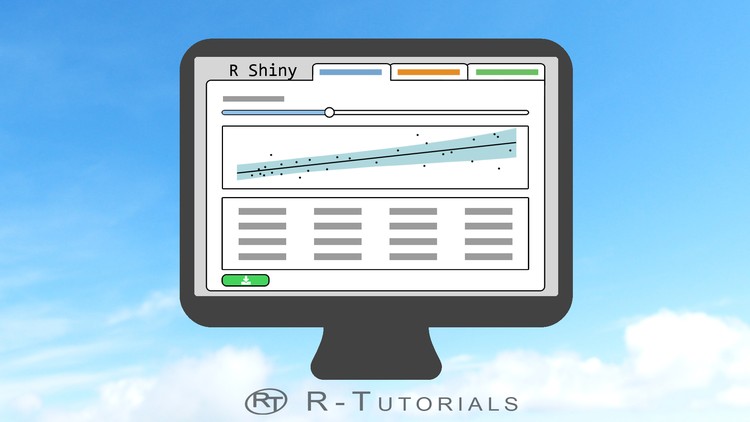
Why take this course?
🚀 Course Title: R Shiny Interactive Web Apps - Next Level Data Visualization 📊✨
Course Headline:
Unlock the Power of Data with R Shiny - Master Interactive Visualizations and Share Them Online!
Course Description:
Are you ready to transform the way you present data? With our "R Shiny Interactive Web Apps" course, you'll dive into the world of interactive data visualization using R and Shiny. This comprehensive training is designed to help you create dynamic, user-friendly web applications that allow users to engage with your data in a meaningful way. 🖥️💻
Why Master R Shiny?
R Shiny apps are the future of data storytelling. They enable users to:
- Interact: Set filters, choose columns in tables, and generate parameters for plots with ease.
- Explore: Zoom into specific areas of plots, and focus on selected portions of your data.
- Input Data: Users can provide or upload files, text, and various types of data without needing R knowledge.
- Customize: Tailor the app to your users' preferences for a seamless experience.
Course Structure:
Getting Started with R Shiny: We'll begin by exploring the anatomy of a Shiny app and understanding the structure of a typical Shiny script. 🏗️
Making Your App Interactive: Learn how to enhance your apps with input widgets, which allow users to interact with the app content based on their inputs. 🖱️
Designing an Appealing Layout: Discover the secrets to styling your Shiny app for a professional and user-friendly interface. ✨
Embedding Web Content: Integrate multimedia content such as YouTube videos, PDFs, text, and images within your Shiny apps using HTML tags. 🎬📑
Advanced Interactive Features: Explore advanced features like zooming capabilities and the ability to download data or plots from your app. 🔍📊
Integrating Tables: Learn how to seamlessly incorporate tables into your Shiny apps, enhancing the user experience with more complex data interaction. 🗣️📈
Practical Application with a Real-World Project: Apply all the concepts learned in this course by working on a comprehensive project that mirrors a real-world financial app. You'll receive the project description and raw data to put your skills to the test! 🏦💸
Prerequisites: This course assumes you have basic knowledge of R. If you're new to R, we recommend completing an introductory R course beforehand. 📚
Tools and Resources: We'll guide you through obtaining all the necessary software, additional R packages, and free hosting solutions for your Shiny apps. 🛠️
Join the Shiny Community: Imagine the impact you could make with an interactive web app that tells your data's story in a compelling way. R Shiny is not just a tool; it's a communication revolution. 🚀
Enroll Now and Start Your Journey to Data Visualization Mastery! 🌟
Note: This course is designed for individuals with basic R proficiency. If you are starting from scratch, please acquire foundational R skills before diving into this course.
Loading charts...
Comidoc Review
Our Verdict
The R Shiny Interactive Web Apps course serves as an adequate introduction to creating data visualization web apps with R and Shiny. While there are areas for improvement, such as more detailed explanations of certain functions and concepts, as well as hands-on practice throughout the course, the practical examples provided offer a solid foundation for learners. Additionally, the instructor points to external resources that can aid in diving deeper into specific topics. However, be prepared for limited guidance on structuring complex projects or creating advanced dashboards, along with some challenges understanding sections of the course due to the instructor's pronunciation issues. Overall, this course offers valuable insights for those new to Shiny and looking to build basic web apps for data visualization purposes.
What We Liked
- Comprehensive coverage of creating and sharing Shiny web apps for data visualization
- Practical examples and systematic approach to concepts and ideas
- Quality content with a project that ties all the learnings together
- Points to additional resources for deeper understanding of specific areas
Potential Drawbacks
- Lack of in-depth explanations for some functions and concepts
- Minimal guidance on structuring large Shiny projects or complex dashboards
- Limited hands-on practice during the course, leading to a monotonous experience
- Pronunciation issues and unclear speech from the instructor in some sections