R Programming Complete Certification Training

Why take this course?
Let's delve into the topic of "Factors in R" as part of the decision-making structures in R programming. Factors are a special data type in R used for categorical variables with discrete, unordered levels. They are useful when you have groupings like gender (male, female), color categories (red, blue, green), or any other classification without a natural ordering.
Here's an overview of factors and their manipulation in R:
Creating a factor
To create a factor, you can use the factor() function. This function converts a vector into a factor. By default, the levels are set to be the unique values in the vector.
# Create a vector of categorical data
my_vector <- c("apple", "banana", "cherry", "apple", "banana")
# Convert it into a factor
my_factor <- factor(my_vector)
# Show the factor and its levels
print(my_factor)
Accessing element of factor
When you access elements of a factor, R will return both the level (as a character string) and the integer index.
# Access the first element of the factor
print(my_factor[1]) # [1] cherry 2
Modifying element of factor
To modify an element of a factor, you need to use the levels() function in combination with the match() function. This is because changing a factor's level directly can lead to loss of information about which levels correspond to which original values.
# Change the level for the first element
levels(my_factor)[1] <- "orange"
my_factor[1] <- levels(my_factor)[match("cherry", levels(my_factor))]
# Show the modified factor
print(my_factor)
Application of Factors in R
Factors are often used in statistical modeling, such as linear models (lm()), where categorical variables are included. The glm() function for generalized linear models also takes factors into account.
Here's an example of using a factor in a linear model:
# Create a data frame with a factor variable
data <- data.frame(group = factor(c("A", "B", "C", "A", "B")), value = 1:5)
# Fit a linear model with the factor as an independent variable
model <- lm(value ~ group, data)
# Display the summary of the model
summary(model)
In the summary output, you'll see the results for each level of the factor. R will automatically convert the factor into dummy variables (also known as indicator or binary variables).
R Programs for Factors in RStudio
To practice working with factors, you can create datasets that include categorical variables and apply various statistical functions that handle factors appropriately. Here's a simple program to demonstrate this:
# Create a data frame with a factor variable
data <- data.frame(
Category = factor(c("A", "B", "A", "C", "B", "A")),
Value = c(10, 20, 15, 30, 25, 18)
)
# Summary statistics for the data
summary(data$Value)
# Frequency of each level in 'Category'
table(data$Category)
# Convert factor to character and vice versa
data$Category_char <- as.character(data$Category)
data$Category_fact <- as.factor(data$Category_char)
# Show the data with both character and factor columns
print(head(data))
In this program, we create a data frame with a categorical variable 'Category', convert it to a factor, and then perform various operations such as summarizing, tabulating, and converting back to characters.
Remember that factors are context-sensitive, meaning their interpretation can depend on the model or function being used. Always consider the implications of using factors in your data analysis and modeling.
Course Gallery


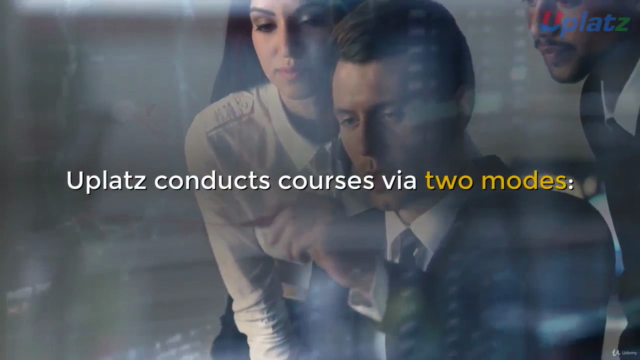

Loading charts...