Quickfile Accounting software

Why take this course?
🚀 Master QuickFile Accounts with Our Expert-Led Course! områд Quickfile Accounting Software - This comprehensive online course is your gateway to mastering one of the most user-friendly accounting softwares on the market, QuickFile Accounts. Whether you're a seasoned bookkeeper, an accountant, or a small business owner looking to streamline your financial processes, this course will equip you with the skills and confidence you need. 📊✨
Course Overview:
- Practical Learning: Engage with real-world assignments that mirror actual bookkeeping tasks.
- Video Solutions: Access detailed video solutions to each assignment, ensuring a clear understanding of concepts.
- Full System Setup: Learn how to set up your QuickFile system from the ground up, including entering opening balances and managing customer transactions.
- Financial Management: Gain proficiency in handling supplier bills, processing petty cash, preparing VAT returns, reconciling bank statements, posting journals, and running essential reports.
- Essential Skills: Cover all the fundamental operations that QuickFile has to offer, ensuring you're ready for any financial challenge.
Course Content Breakdown:
🔹 Initial Setup: Learn how to create a new QuickFile company and enter all necessary opening balances.
- Invoice Processing: Understand how to post customer invoices and credit notes, and manage cash sales.
- Supplier Management: Post supplier bills and credit notes, process payments, and handle petty cash entries.
- VAT Returns: Prepare VAT returns for both UK GAAP and Cash Accounting schemes.
- Bank Reconciliation: Master the art of reconciling bank statements with QuickFile.
- Journal Posting: Learn to post financial journals accurately within the system.
- Reporting: Utilize QuickFile's reporting features to extract valuable business insights.
Instructor Support & Course Materials:
- Instant Access: Begin your learning journey with Quickfile Online at your fingertips.
- Instructor Guidance: Receive support from our experienced instructors, with responses typically available within hours.
- Comprehensive Handouts: Get a handout of each assignment to guide your tasks and keep track of your progress.
- Time Efficiency: Complete the entire course in just 4 hours, fitting seamlessly into your busy schedule.
Certification & Career Advancement:
Successfully completing this course is equivalent to obtaining a Level 2 certificate in computerized accounts, making it an asset for your professional profile. It opens doors to career opportunities that require QuickFile proficiency and adds significant value to your small business operations.
🚀 Enroll Today!
Embark on your journey to becoming a QuickFile whiz and elevate your bookkeeping skills with our Quickfile Accounts course. By enrolling now, you're taking a crucial step towards professional growth, enhanced efficiency, and financial mastery. Sign up and start transforming the way you handle accounts today! 🌟
Enroll Now - Secure your spot and take control of your financial future with QuickFile Accounts!
Course Gallery
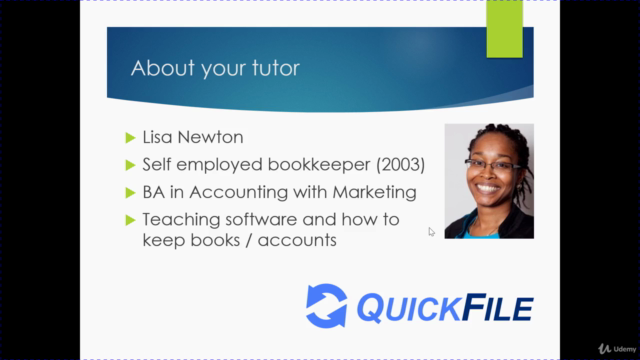
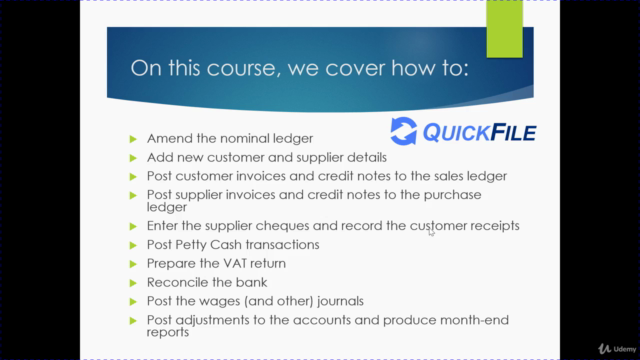
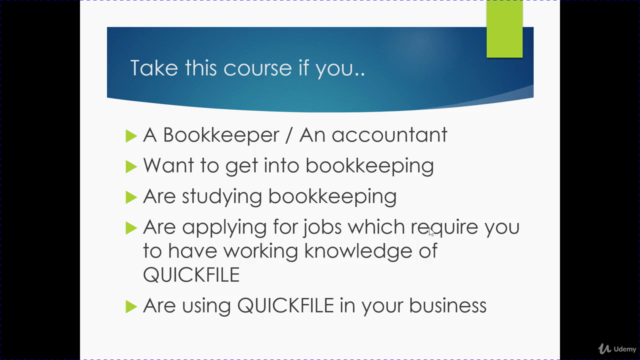
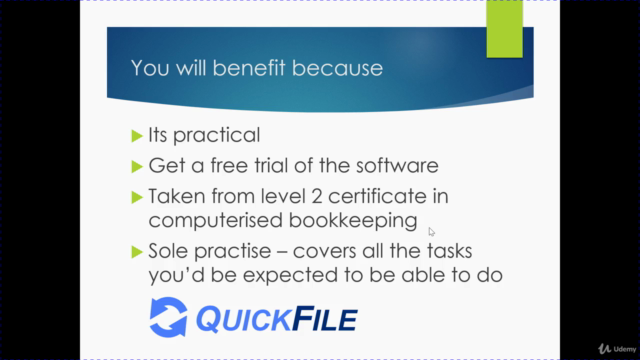
Loading charts...