QuickBooks Online Bank Feeds And Importing Transactions

Why take this course?
GroupLayout Your Finances with QuickBooks Online Bank Feeds And Importing Transactions! 🏦💰
Course Overview:
Master the art of seamlessly integrating your financial data into QuickBooks Online with our comprehensive course. Say goodbye to tedious manual entry and welcome a future where your transactions are accurately imported at lightning speed. Become an Expert in utilizing QBO's powerful Bank Feeds and Import Transactions features, whether you're migrating from QuickBooks Desktop or switching from another accounting system.
Why Take This Course?
- 🛑 Efficiency: Save thousands of hours on data entry.
- ✅ Accuracy: Ensure precise data entry to minimize errors.
- 🚀 Speed Up Setup: Perfect for new QuickBooks Online account users.
- 💰 Time-Saving Tool: Learn how to use bank imports to maximize your time and resources.
Course Highlights:
- Overview Of Bank Feeds: Understand the core functionality of bank feeds.
- Set-Up And Navigate: Master the initial setup and navigation within QuickBooks Online.
- Add Transactions From Review List: Learn to add transactions directly from the review list.
- Matching Transactions: Master the matching process to accurately categorize your transactions.
- Fixing Matching Issues: Gain the skills to troubleshoot and resolve any discrepancies during matching.
- Using “Rules” (Save Time): Discover how to set up rules for automatic matching of future transactions.
- Applying Downloaded Transactions To Bills And Invoices: Streamline your workflow by applying transactions to bills and invoices.
- Importing “Web Connect” Files: Learn the ins and outs of importing transactions from your bank's web connect file.
- Importing And Overwriting From Desktop: Understand how to bring over your data from QuickBooks Desktop without losing existing information in QBO.
- Importing From Desktop Without Overwriting: Import new transactions while preserving your current QuickBooks Online records.
- Applying Downloaded Transactions To Bills And Invoices: A deeper dive into applying transactions to existing bills and invoices.
Additional Topics:
- Advanced Import Techniques
- Troubleshooting Common Issues
- Optimizing Your Workflow with Bank Feeds
- ...and much more!
Self-Check Test & Support:
- Self-Check Test: Put your knowledge to the test with a comprehensive final exam.
- Expert Support: Direct access to Mark Smolen, your course instructor, for any questions or issues you encounter during the course.
Conclusion:
Empower yourself to manage finances effectively and efficiently by mastering QuickBooks Online Bank Feeds And Importing Transactions. This is not just a course; it's a step towards becoming indispensable in your professional life. 🌟
Enroll now and unlock the full potential of QuickBooks Online! I'm excited to guide you through this transformative learning experience. Let's embark on this journey together, and I look forward to connecting with you along the way.
- Mark Smolenc, Your QuickBooks Guru 👨💼🌐
Course Gallery
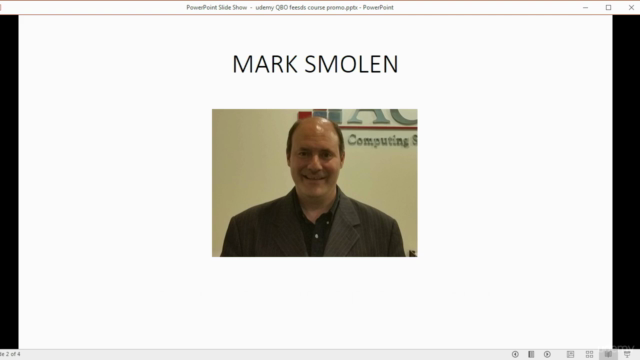
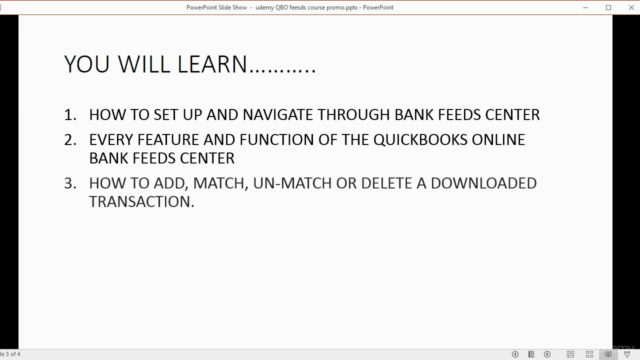
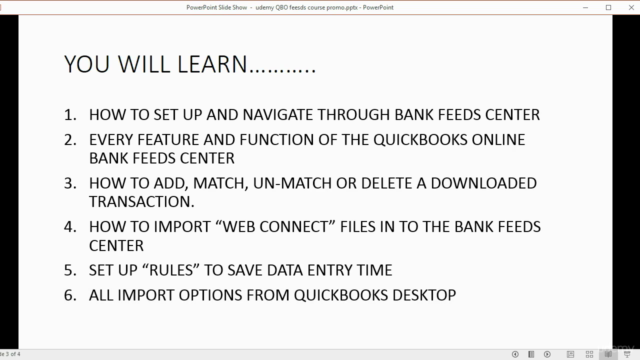
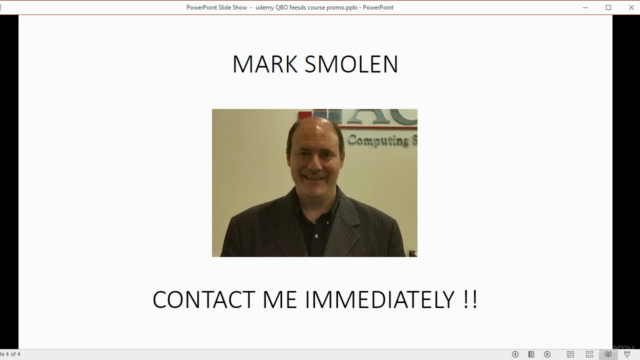
Loading charts...