QuickBooks Desktop Advance Project Based Training

Why take this course?
Course Title: QuickBooks Desktop Advance Project-Based Training
Course Instructor: Saad Nadeem
Headline: Master QuickBooks Desktop Pro, Premier, or Enterprise from Basics to Advanced Features!
🎓 Course Description: Dive into the world of financial management with our comprehensive QuickBooks Desktop Advance Project-Based Training. This course is meticulously designed for desktop versions 2015 through 2020, ensuring you stay ahead in your accounting practices. Whether you're a business owner, accountant, or finance professional, this course will equip you with the skills to navigate QuickBooks Pro, Premier, and Enterprise Basic to Advanced features.
🚀 Key Features Covered:
- Company Setup: Learn how to create and manage companies efficiently.
- List Management: Master the art of defining and organizing your lists for seamless transaction entry.
- Transaction Entry: Understand all types of transactions, from everyday ones to complex ones, ensuring accuracy in your books.
- Account Reconciliation: Gain expertise in reconciling accounts to maintain financial integrity.
- Report Customization & Printing: Customize and adjust reports to extract meaningful insights. Print and send them with precision.
- Inventory Management: Track and manage inventory levels effectively, ensuring you have the right stock on hand.
- Sales Tax Handling: Manage the complexities of sales tax collection and reporting accurately.
- Payroll Processing: Learn to process payroll transactions smoothly and efficiently.
📚 Learning Approach: Each topic in this course is broken down into concise, focused videos (typically 3 to 5 minutes each), allowing you to learn at your own pace without feeling overwhelmed. This modular approach ensures you grasp one concept before moving on to the next.
🧠 Hands-On Learning Experience: We leverage a project-based approach using the free trial version of QuickBooks Enterprise. This real-world application allows you to practice class tracking functions for both balance sheet and income statement, and understand the nuances of liability accounting through practical examples.
🖥️ Project Walkthrough:
- Setting Up Your Environment: Learn how to download a free trial of QuickBooks Enterprise and prepare a new company file.
- Class Tracking Explained: Understand the differences between class tracking in QuickBooks Pro and Enterprise and how to enable this powerful feature.
- Departmental Expense Tracking: Track expenses by department using class tracking, and learn to allocate indirect costs effectively.
- Service Center Cost Allocation: Allocate service center costs to revenue, ensuring proper financial allocation.
- Balance Sheet Adjustments & Reporting: Prepare balance reports by class, making balance sheet adjustments as necessary.
🌟 Why This Course?
- Expert Instruction: Saad Nadeem, an experienced QuickBooks instructor, guides you through each step with clarity and depth.
- Comprehensive Coverage: From basic to advanced features, this course covers it all.
- Practical Application: Apply what you learn in real-time with project-based learning exercises.
- Flexible Learning: Learn at your own pace, with short, focused videos that make complex concepts easy to understand.
Enroll now to embark on a journey towards mastering QuickBooks Desktop and take your financial management skills to the next level! 🌟💼✨
Course Gallery

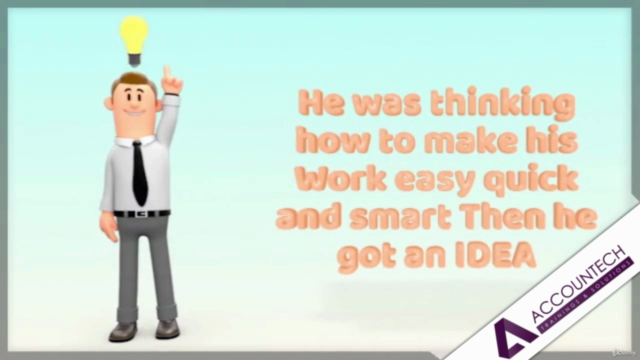
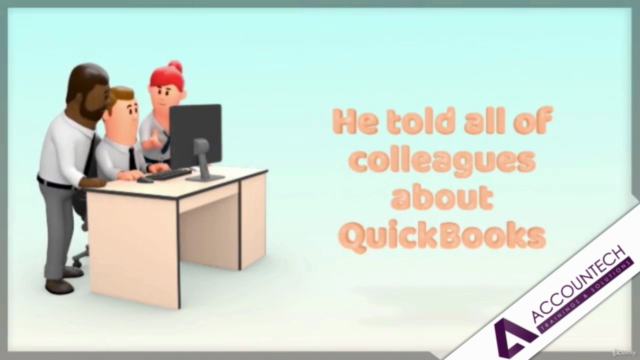
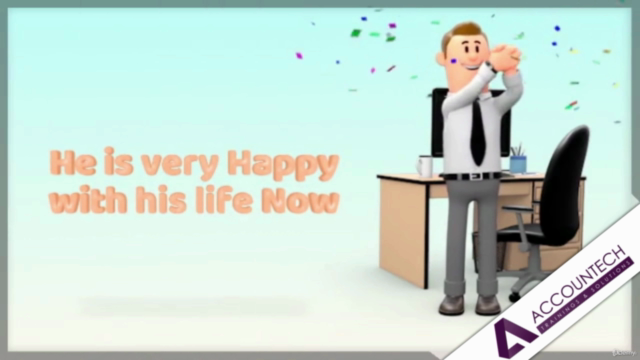
Loading charts...