QuickBooks Desktop Bank Feeds And Importing Transactions

Why take this course?
🚀 Master QuickBooks Desktop Bank Feeds & Transaction Importing! 💫
Course Title:
QuickBooks Desktop Bank Feeds and Importing Transactions: The Ultimate Guide
Course Headline:
Become An Expert In Importing Transactions And Using QuickBooks Bank Feeds – Review List Included!
Course Description:
Are you ready to revolutionize the way you handle your financial data within QuickBooks Desktop? Say goodbye to endless hours of manual data entry and welcome a new era of efficiency with our comprehensive course on Bank Feeds and Importing Transactions. This is where your journey to becoming a QuickBooks virtuoso begins!
🎓 Who Can Benefit? Every business owner, accountant, bookkeeper, or financial professional who uses QuickBooks Desktop can leverage this powerful tool for impeccable accuracy and unparalleled time-saving benefits. Whether you're setting up a new QuickBooks account or transferring from another accounting system, this course is your key to a seamless transition.
Course Highlights:
-
Detailed Video Tutorials: Dive into the world of bank feeds with step-by-step video guides that make complex concepts crystal clear.
-
Comprehensive Topics Covered:
- Overview Of Bank Feeds
- Set-Up And Navigate
- Add Transactions From Review List
- Matching Transactions
- Fixing Matching Issues
- Using “Rules” (Save Time)
- Applying Downloaded Transactions To Bills And Invoices
- Importing “Web Connect” Files
- Batch Importing From QuickBooks Accountant's Edition
- And More!
-
iif Files Insights: Get up to speed with iif files and their role in your financial data management with introductory videos that demystify the process.
-
Self-Check Test: Reinforce your learning with an end-of-course assessment designed to test your knowledge and ensure you're ready to put these skills into action.
Why This Course? By mastering QuickBooks Desktop Bank Feeds and transaction importing, you'll unlock a world of efficiency and precision. Imagine the time you'll save and the peace of mind that comes with knowing your financial data is accurate and up-to-date.
Expert Support: Have questions or need guidance as you navigate through the course? You can reach out to me, Mark Smolenc, directly. I'm here to support your learning journey and ensure you get the most out of this course. Your success is my success!
Enroll Now and Transform Your QuickBooks Experience! Don't let data entry be a bottleneck for your business any longer. Embrace the power of QuickBooks Desktop Bank Feeds and Importing Transactions with confidence. Let's embark on this learning adventure together – I'm excited to guide you every step of the way.
- Mark Smolenc Your Dedicated Course Instructor and QuickBooks Expert
Ready to elevate your QuickBooks skills? Click here to enroll and unlock a new level of efficiency in your accounting workflow!
Course Gallery
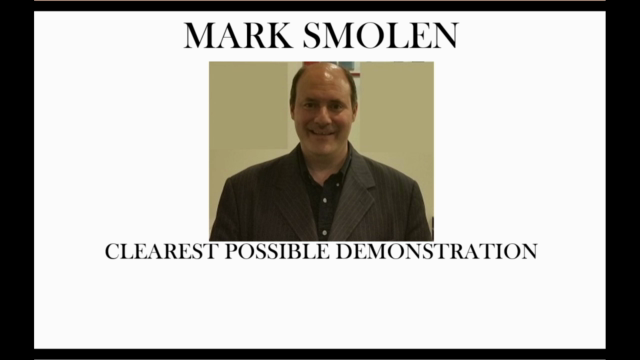
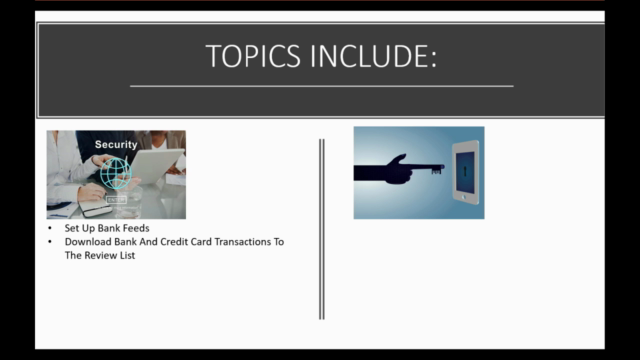
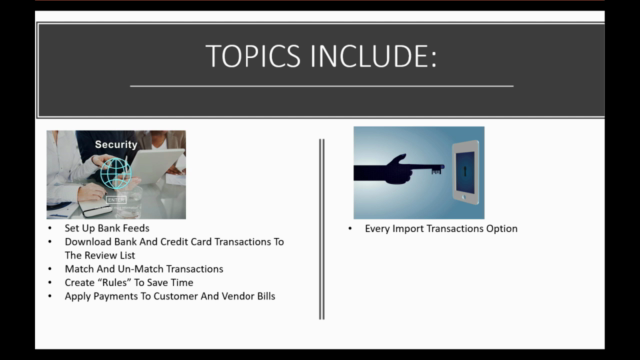
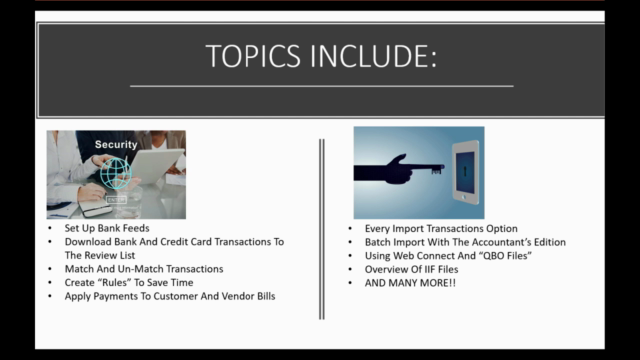
Loading charts...