Quick set up of a Windows LAB in LAPTOP

Why take this course?
🖥️ Course Title: Quick Set Up of a Windows LAB in LAPTOP
🚀 Headline: Learn by Experimenting Yourself with a Personal Windows LAB!
🎉 Introduction: Welcome, all aspiring tech enthusiasts and IT professionals to our comprehensive course designed to help you set up a personal Windows Lab right on your laptop! This course is the perfect starting point for anyone looking to experiment with different configurations and scenarios in a controlled environment. By mastering the art of creating and managing a Windows Lab, you'll gain the confidence needed to tackle real-world challenges with greater ease and less risk to your main work setup. Let's dive into the world of virtualization and domain management!
🔍 Course Overview: In this course, we will guide you through the process of creating a Windows Lab consisting of three virtual machines: VM1, VM2, and CENTRALServer. You'll learn how to set up a domain environment with the CENTRALServer acting as your domain controller, handling all domain-related functionalities. By following this course, you will:
- Understand the importance of having a personal lab for experimentation.
- Learn to install and configure VMWare Player.
- Build and manage three separate virtual machines.
- Install and configure VMWare tools for optimized performance.
- Promote the CENTRALServer to a Domain Controller with Active Directory (AD) and DNS roles.
- Join VM1 and VM2 to the newly established domain.
- Explore an additional concept using VMWare Workstation Pro for server setup.
🧐 Detailed Steps: Here's what you'll be doing in this course:
- Install VMWare Player: We'll start by installing this free virtualization software on your laptop. 💻
- Build Servers: Learn to create and configure the three servers – VM1, VM2, and CENTRALServer. 🏗️
- Enhance Server Functionality: Install VMWare tools to ensure your servers perform at their best. 🚀
- Domain Controller Setup: Promote the CENTRALServer to a domain controller with AD and DNS roles. 🔒
- Join Servers to Domain: Connect VM1 and VM2 to the new domain you've set up with CENTRALServer. 🤝
- Explore VMWare Workstation Pro: An optional module for those interested in using a more advanced tool for server setup. 💎
👩💻 Why This Course?
- Practical Skills: Gain hands-on experience with virtual machines and domain management.
- Risk-Free Environment: Experiment without the fear of affecting your real work environment.
- Confidence Building: Develop confidence in handling complex Windows Server setups.
- Real-World Application: Apply what you learn to various scenarios, preparing you for real-world challenges.
🎓 Conclusion: Embark on a journey to become proficient in setting up and managing your own Windows Lab. With this course, you'll be equipped with the knowledge and skills to experiment, troubleshoot, and master the intricacies of Windows Server environments. So, let's get started on building your personal lab and unlocking new possibilities in IT! 🎓🚀
Enroll now and transform the way you learn and work with virtual machines! 🎉🖥️ #WindowsLAB #Virtualization #ITSkills #DomainManagement #LearnByDoing #VMWarePlayer #VMWareWorkstationPro #TechEducation
Course Gallery
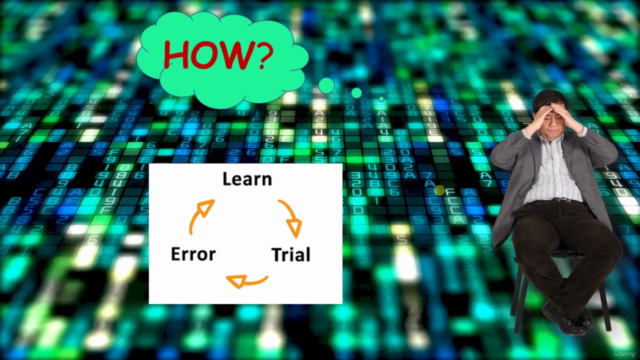
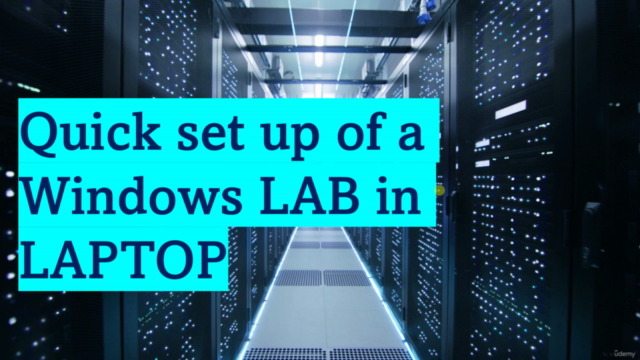

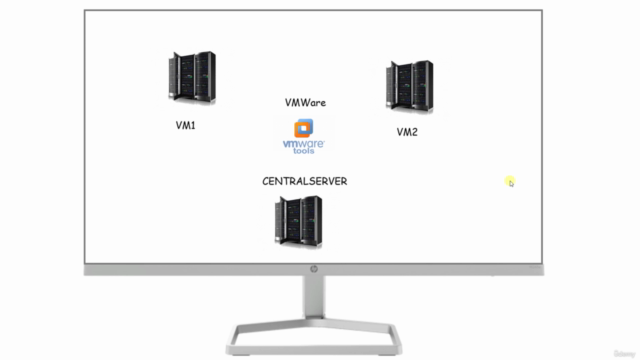
Loading charts...