Quasar V1: Cross-Platform Apps (with Vue 2, Vuex & Firebase)

Why take this course?
🌟 Course Title: Quasar V1: Cross-Platform Apps (with Vue 2, Vuex & Firebase)
Headline: Unlock the power of Quasar Framework V1 to build and deploy cross-platform apps on Web, iOS, Android, Mac, and Windows using a single Vue JS codebase! 🚀
Course Overview:
In this comprehensive course, Danny Connell will guide you through the process of creating a real-world application called "Awesome Todo" from scratch. This app will enable users to manage their tasks with features like adding, editing, deleting, and marking them as completed. You'll also implement sorting by name or date, and a search function for easy task management.
🔹 Key Features of the Course:
- Cross-Platform Development: Learn to build apps that run seamlessly across web browsers and native platforms like iOS, Android, Mac, and Windows.
- Real-World Application Creation: Follow along as we build the "Awesome Todo" app, a fully functional task manager with user authentication and real-time database syncing.
- User Interface & Settings: Implement a user interface with a settings page featuring real settings that persist across sessions, and a help section with external links for support.
- Firebase Integration: Set up a Firebase Realtime Database back-end for user registration, login, and data synchronization across all devices.
What You Will Learn:
- ✅ Quasar Framework Basics: Master the Quasar CLI, Components, Plugins, Directives, Utilities, Platform Detection, Layouts, Theming, and more.
- ✅ Vue.js Fundamentals: Explore Data Binding, Events, Computed Properties, Components, Directives, Filters, Lists, and Lifecycle Hooks in Vue 2.
- ✅ State Management with Vuex: Dive into State, Mutations, Actions, and Setters to effectively manage your app's state.
- ✅ Firebase Essentials: Authentication, Data Operations, and Database Rules to ensure secure and interactive user experiences.
Course Highlights:
- 🎨 Hands-On Learning: Engage in the process of developing a full-featured application that addresses real-world use cases.
- 🛠️ Tool Proficiency: Gain expertise with Quasar V1, Vue JS 2, Vuex, and Firebase.
- 🚀 Production Ready: Learn the steps to take your app from concept to a production-ready state across all platforms.
- 🔒 Security & Synchronization: Implement user authentication and real-time database synchronization for robust back-end functionality.
By the End of This Course:
You'll be fully equipped to create your own cross-platform applications with a real back-end, ready to deploy on the web and native platforms like iOS, Android, Mac, and Windows. 🌐📱💻
Important Note:
This course is specifically designed for Quasar V1 in conjunction with Vue 2. Quasar V2 (with Vue 3) will not be covered in this course. Join us to become proficient in the current version and set the stage for your future endeavors in cross-platform app development!
Ready to elevate your app development skills? Enroll now and start building stunning, cross-platform applications with Quasar V1, Vue 2, Vuex, and Firebase! 👩💻✨
Course Gallery

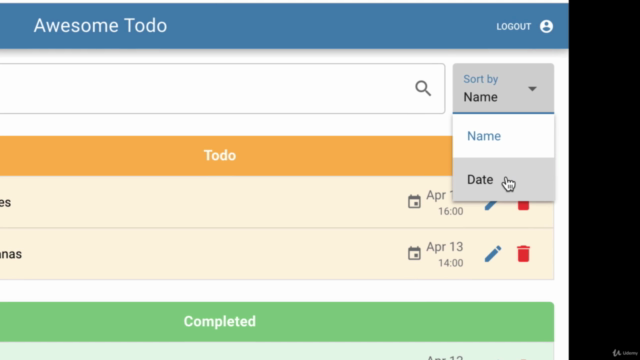
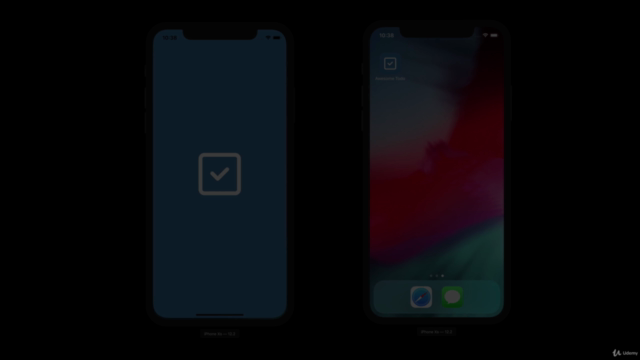

Loading charts...
Comidoc Review
Our Verdict
The Quasar V1: Cross-Platform Apps course offers a robust, hands-on introduction to building cross-platform applications using Quasar Framework V1, Vue JS 2, Vuex, and Firebase. Despite minor issues like outdated sections and occasional project code inconsistencies, the engaging teaching style and real-world focus provide valuable insights for those aiming to build their own projects in this field. Acknowledging the minor limitations, the course remains highly recommended for anyone keen on delving into Quasar Framework V1, Vuex store creation, or building cross-platform applications.
What We Liked
- In-depth coverage of Quasar Framework V1, Vue JS 2, Vuex and Firebase for cross-platform app development
- Real-world project approach enabling skills transfer to personal projects,
- Comprehensive exploration of Vuex store creation, aiding reusability across projects
- Engaging teaching style with troubleshooting insights included
Potential Drawbacks
- Course is slightly outdated, with no coverage of Vue Composition API or Quasar V2 with Vue 3
- Occasional discrepancies in project code between lessons may cause confusion
- Environment setup and required tools could be described more clearly in the opening videos