Qt 5 QML For Beginners: The Fundamentals

Why take this course?
🌟 Qt 5 QML For Beginners: Build Cross Platform Fluid And Dynamic UIs 🌟
Course Headline:
Build Cross Platform Fluid And Dynamic UIs. Run Them on Windows, Mac, Linux, Android, iOS and Embedded.
Important note: There is an update of this course to Qt 6. If you're just starting out, that's what you should take. Take this if you have a specific reason to target Qt 5.
🎉 Course Description:
Qt Quick (QML) is the state-of-the-art technology from the Qt Framework, designed to build slick looking, fluid, dynamic, and cross-platform User Interfaces that can run on mobile devices (Android, iOS, touch devices - embedded), as well as any major desktop platform out there (Linux, Windows, Mac). Qt Quick can be used to build standalone applications but can also be interfaced and/or extended with a C++ back end.
The main aim of this course is to help you succeed in becoming a Qt Quick/QML GUI Designer and do so in the most effective amount of time possible. The course is packed with lots of straightforward, easy-to-understand demos, carefully designed to help you master a given Qt Quick UI development topic at hand.
👩💻 Target Student:
Anyone willing to add Qt Quick/QML UI design to their stack of skills. While Qt Quick is built on top of Qt and C++, no knowledge of Qt or C++ is required. The course will be equally useful to both designers willing to jump into Qt Quick and existing C++ developers wanting to level up their skills in fluid UI design.
🛠️ Getting Started:
We start by getting your development environment set up and guiding you through running your first Qt Quick application. Then, we dive into the core concepts:
- Dissecting the QML Syntax: Explore the basics of the QML syntax, including Basic Types, Properties and Handlers, Property Binding, and the Qt Quick Global Object.
- Qt Quick Basic Elements: Get to grips with elements like Rectangle, Text, Image, and Item.
- Signals and Slots: Understand the communication mechanisms in QML.
- Working with Javascript: Explore the JavaScript environment within QML, including how to type JavaScript code in QML files, define functions, manage scope, and import external JavaScript files.
- User Input Elements: Master TextInput, TextEdit, MouseArea, drag and drop, KeyAttachedProperties, KeyNavigation, and FocusScope.
- Qt Quick Positioning: Learn about Anchors, Positioners, Layouts, and Flow.
- Qt Quick on Mobile Devices: Detailed guidance on running Qt Quick Apps on Android, with guidance for iOS as well.
- Qt Quick Controls: Explore a host of UI components available in Qt Quick.
- Dialogs: Work with ColorDialog, FileDialog, FontDialog, MessageDialog, and Custom Dialogs.
- Model, View, and Delegate: Dive into the Model View Delegate Architecture to take advantage of its capabilities in Qt Quick.
- Transitions, Transforms, and Animations: Bring your designs to life with state transitions and transformations.
- Network: Learn how to download HTTP data and consume REST APIs in your Qt Quick apps using JavaScript.
- Storage: Save and load applications settings using the Settings component, as well as using an embedded SQLite database with LocalStorage.
🚀 Why Learn Qt?
Qt is the platform of choice for thousands of software projects and some of the most successful companies on the planet. Learning Qt Quick will certainly level up your abilities in taking advantage of this rich and awesome framework. Check out some of the preview videos and let's get you STARTED building slick, fluid User Interfaces with Qt Quick!
Ready to embark on your Qt Quick journey? Enroll now and transform your UI development skills! 🖥️✨
Course Gallery
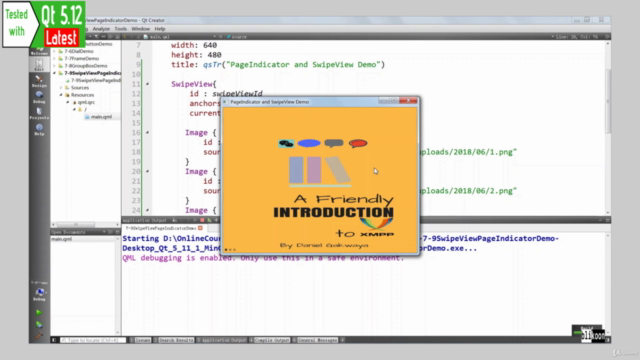
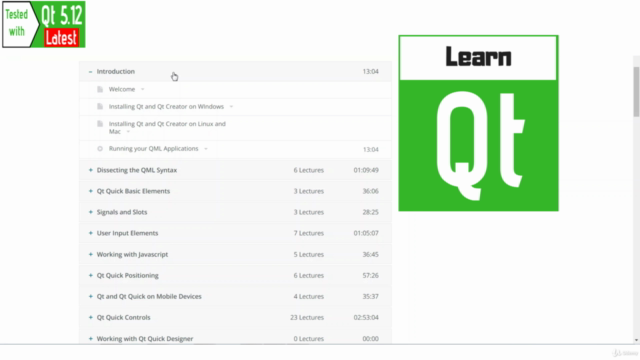
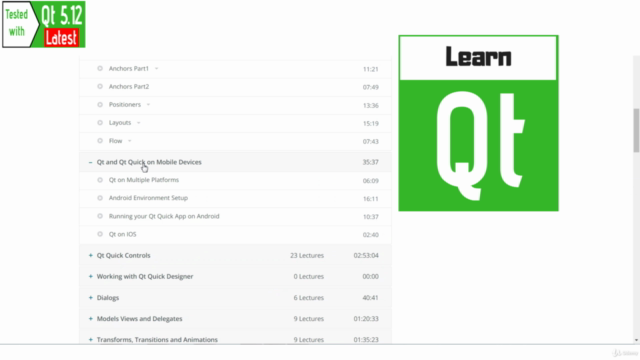
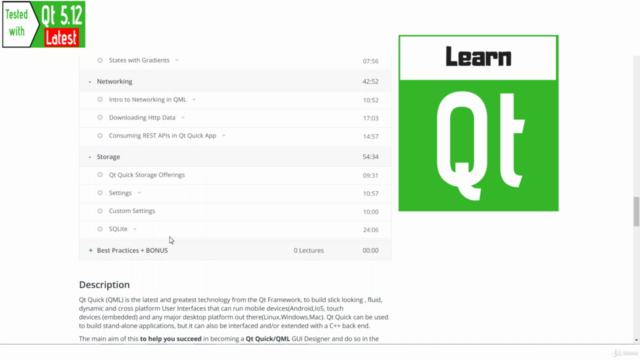
Loading charts...
Comidoc Review
Our Verdict
Qt 5 QML For Beginners: The Fundamentals is a comprehensive course suitable for those just starting their journey with Qt and QML. While the pace can be challenging at times, it covers essential topics for building cross-platform, fluid and dynamic UIs. Though there are some minor issues related to captions and the instructor's system language, these do not significantly detract from the value of this fundamentals course. Overall, a solid starting point in learning QML with practical applications in various platforms.
What We Liked
- In-depth introduction to QML, great for beginners
- Covers a wide variety of basic GUI building blocks
- Clear and understandable explanations
- Thorough exploration of Model-View-Delegate
- Inputs, Javascript, Positioning elements explained well
- Qt Quick Controls 2 framework included
- Working with Dialogs, Models, Transitions discussed
- Networking and SQLite chapters provide additional value
Potential Drawbacks
- Pace can sometimes be too fast to follow
- Lack of captions for hard-of-hearing students
- *.qml files' Chinese system might confuse some users
- Instructor's desktop language could hinder understanding in some parts
- Could benefit from using relative positioning techniques in examples