Qt6 QML For Beginners: The Fundamentals

Why take this course?
🎉 Build Cross Platform Fluid And Dynamic UIs with QML🐍
Welcome to the "Qt6 QML For Beginners" course, where we dive deep into the world of creating stunning, cross-platform user interfaces (UIs) using the latest version of Qt Quick Modeling Language (QML). This isn't just about building UIs; it's about crafting experiences that run seamlessly on Windows, Mac, Linux, Android, iOS, and even embedded devices! 📱💻📱
Course Headline: 🎯
"Build Cross Platform Fluid And Dynamic UIs with QML. Run Them on Windows, Mac, Linux, Android,iOS and Embedded."
What You'll Learn: 🚀
This comprehensive course is designed to empower you to become a proficient Qt6 QML GUI Designer. Our aim is to provide you with the skills and knowledge to succeed in this field within the shortest time possible. Here's what you can expect from this hands-on, practical course:
-
🛠️ Setting Up Your Development Environment: We start by guiding you through setting up your development environment so you can begin building Qt Quick applications right away.
-
🔍 Mastering QML Syntax: Get to grips with the core syntax of QML, including Basic Types, Properties and Handlers, Property Binding, and the powerful Qt Quick Global Object.
-
⚛️ Exploring QML Basic Elements: Familiarize yourself with the building blocks of UI design such as Rectangle, Text, Image, and Item through straightforward demos.
-
📦 External Components & Modules: Learn how to extract QML code into external files, understand the use of modules with CMake in Qt6, and enhance your UIs with these powerful tools.
-
➡️ Signals and Slots: Understand how signals and slots work within QML to create responsive and interactive UIs.
-
👨💻 Working with Javascript in QML: Explore the JavaScript environment within QML, including how to write, scope, and import JavaScript code to enrich your UI design.
-
🤹♂️ User Input Elements: Master components like TextInput, TextEdit, MouseArea, and implement drag and drop, key attached properties, and navigation focus.
-
✨ Qt Quick Positioning: Discover how to use Anchors, Positioners, Layouts, and Flow to create responsive designs that adapt to various screen sizes and orientations.
-
🛠️ Qt Quick Controls: Utilize a suite of Ui components from the Qt Quick Controls module to elevate your apps with professional-looking controls.
-
❓ Dialogs: Implement essential dialog features such as ColorDialog, FileDialog, FontDialog, and even create custom dialogs tailored to your needs.
-
🔗 Model, View, and Delegate: Delve into the Model View Delegate Architecture in Qt Quick to efficiently manage data within your UIs.
-
🎈 Transitions, Transforms, and Animations: Animate your components with states and transitions, bringing your designs to life with captivating visual effects.
-
🌍 Network and Storage: Learn how to fetch data from REST APIs and store settings and data using the Settings component or an embedded SQLite database.
Why Take This Course? 🎓
Whether you're a designer looking to add Qt Quick/QML UI design to your skill set, or a C++ developer aiming to enhance your UI design capabilities, this course is for you! No prior knowledge of Qt or C++ is required—we cover everything from the ground up.
Why Choose Qt6 QML? ✨
Qt Quick/QML is part of the Qt framework, which is used by thousands of companies around the world, including some of the most successful tech giants. By learning Qt Quick/QML, you're equipping yourself with a powerful tool that can open doors to a wide range of development opportunities.
Get Started Today! 🎥
Don't just take our word for it—check out some of the preview videos and see the power and potential of Qt6 QML firsthand. Join us, and let's begin your journey to creating slick, fluid UIs that will perform across all platforms. Enroll now and transform the way you design user interfaces! 🌟
Course Gallery

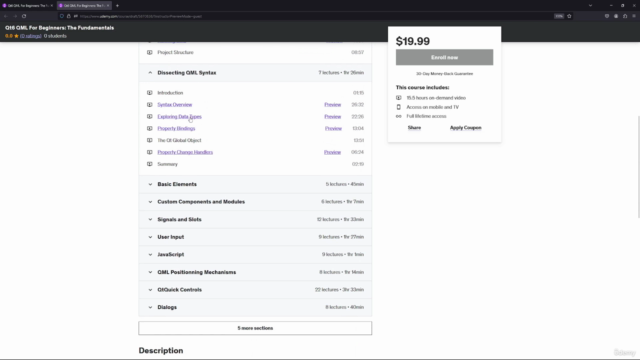
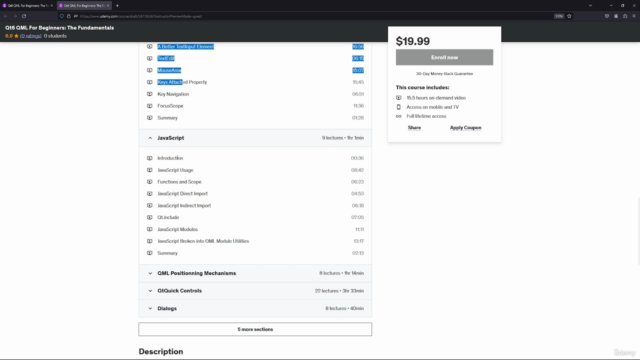
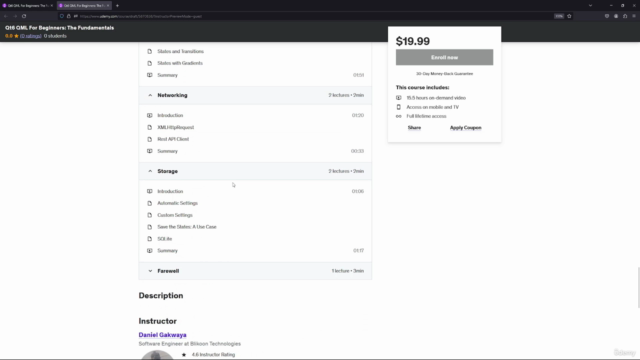
Loading charts...