Qt 5 C++ GUI Development For Beginners : The Fundamentals

Why take this course?
🌟 Course Title:
"Qt 5 C++ GUI Development For Beginners: The Fundamentals"
🚀 Headline:
Embark on a journey to master cross-platform GUI development with Qt! Build applications that run everywhere from Windows to Android and beyond.
Course Overview:
This comprehensive course is tailored for complete beginners, yet packed with valuable content for those with varying levels of experience looking to delve into Qt C++ GUI application development. Whether you're a seasoned C++ developer or new to programming, this course will equip you with the skills necessary to create and deploy GUI applications across multiple platforms using the powerful Qt framework. 🖥️👾
What You'll Learn:
-
Setting Up Your Development Environment: We guide you through installing Qt Creator on different operating systems like Windows, Linux, and Mac, and familiarize you with the tools that make up your development environment. 🛠️✨
-
C++ Basics: Cover the essentials of C++, from your first "Hello, World!" to mastering variables, data types, operators, control flow, and functions. We'll even build a number guessing game to solidify your understanding! 🎲
-
Signals and Slots: Learn the intricacies of Qt's Signal and Slot mechanism with a focus on lambda functions, ensuring you can effectively handle user interactions and events. 📡➕
-
Qt Widgets: Dive into the core widgets of Qt such as
QWiget,QMainWindow,QPushButton,QLineEdit,QTextEdit, and many others, along with layout management and policies that will make your UI responsive and user-friendly. 🖱️🔗 -
Dialogs and User Interaction: Build custom dialogs, explore various interactive components like
QCheckBoxandQRadioButton, and utilize standard dialog classes for tasks like opening files, changing fonts, or inputting data. ✉️📂 -
Resource Management and Styling: Manage your application's resources, style your application with QStyle, QPalette, and Style Sheets, and save user settings using the robust QSettings class. 🎨🔄
-
File Handling and Networking: Learn how to handle files and directories in Qt and work with basic networking capabilities, including downloading web pages and consuming REST APIs. 💻🌐
Course Structure:
-
Introduction to C++ and Qt: Lay the foundation for your development journey with an overview of C++ in Qt and setting up your first project.
-
Core Qt Widgets: Explore the key widgets that form the building blocks of Qt applications.
-
Layout Management: Understand how to organize and design complex UIs using Qt's layout and stretch policies.
-
Dialogs & User Interaction: Build interactive and responsive interfaces with custom dialogs and predefined dialog classes.
-
Resource System & Styling: Learn how to manage resources, style your application, and remember user preferences.
-
File I/O & Networking: Handle file operations within your applications and explore the networking capabilities of Qt.
Why Take This Course?
-
Expert Instructor: Guidance from a seasoned professional with real-world experience in Qt development.
-
Hands-On Learning: Engage with practical examples and projects that bring concepts to life.
-
Flexible Content: Access course materials anytime, anywhere, fitting your learning into your schedule.
-
Community Support: Join a community of learners who are all on the path to becoming Qt developers. 🤝🌍
Get Started Today!
Don't miss out on this opportunity to become a skilled Qt C++ GUI developer. Enroll in the course and take the first step towards creating powerful, cross-platform applications. With your newfound skills, you'll be ready to tackle any project that comes your way! 🚀🎉
Preview Available:
Check out some of the preview videos to get a taste of what this course offers and see how it can help you achieve your development goals with Qt. Happy coding! 🧵➡️🌟
Course Gallery
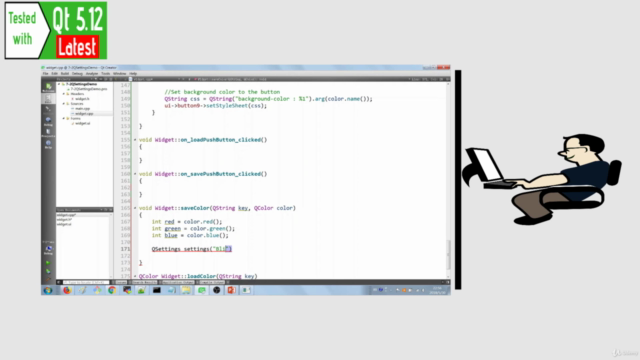
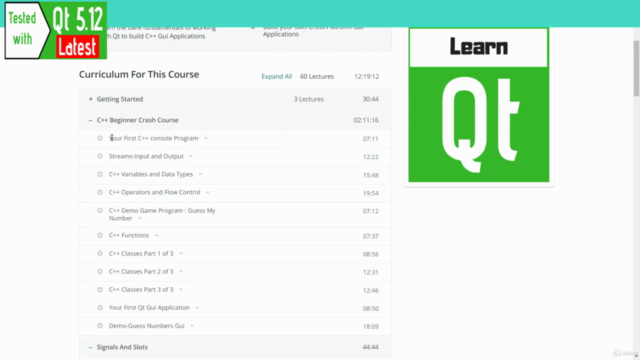
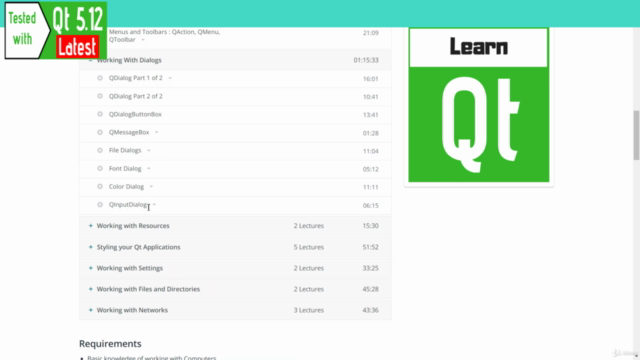
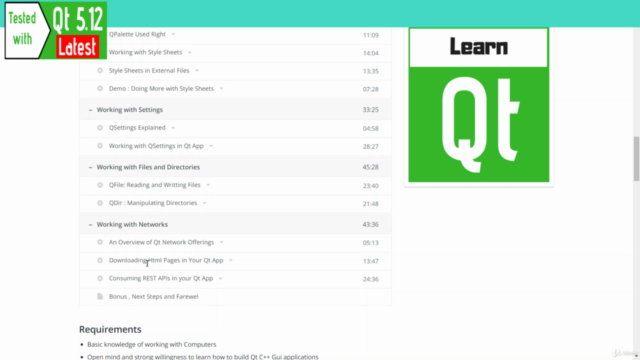
Loading charts...
Comidoc Review
Our Verdict
Qt 5 C++ GUI Development For Beginners: The Fundamentals" course on Udemy offers a comprehensive introduction to Qt fundamentals with a clear focus on C++ GUI development. While the course content is both technical and informative, you might encounter some minor inconveniences such as audio alignment issues or redundant lessons. However, those challenges do not deter from the overall value provided by this course. This course has undergone consistent updates since 2018 and remains a reliable choice for learning Qt development. Students should be prepared to follow along with thorough explanations and additional documentation support while overlooking minor presentation issues in order to take full advantage of this resource. The course promises a solid foundation for cross-platform C++ GUI application building, providing a running start towards working on various platforms or integrated systems.
What We Liked
- Covers fundamental Qt concepts for C++ GUI development, including widget classes, dialog classes, resource system, networking, and File System.
- High-quality technical content with clear explanations and good video quality.
- Addresses cross-platform code development for Windows, Linux, MacOS, Android, iOS, and embedded devices.
- Instructor provides thorough and detailed explanations, encouraging students to use documentation for further understanding.
Potential Drawbacks
- Issues with audio alignment and volume levels might cause discomfort during the course.
- Some lessons may feel repetitive, emphasizing similar principles across multiple widgets, potentially causing redundancy.
- Occasionally lacking in bigger projects or real-life applications for practical demonstrations.
- Inconsistent coding conventions can sometimes hinder readability and maintainability for beginners.