QML for Beginners

Why take this course?
🌟 Course Title: QML for Beginners - Cross platform GUI Application Development with Qt 5 & JavaScript 🚀
Headline: Master cross-platform GUI application development and create apps that run on Windows, Mac, Linux, iOS, Android, and more using QML!
📚 Course Description:
Dive into the world of Cross-Platform Development with QML (Qt Modeling Language) and Qt 5, where you can write your code once and deploy it across different operating systems and devices without a hitch. You've likely interacted with applications built with Qt on your computer, smartphone, TV, or other electronics - now it's your turn to create them!
Why Take This Course?
- Compatibility with Qt6: Sign up today and receive a free upgrade to the upcoming Qt6 course material as I transition the content.
- Beginner-Friendly: Absolutely no prior experience with QML is required! This course is designed from the ground up for beginners.
- Versatile Learning: Explore the fundamentals of QML, and then delve into advanced topics like layouts, properties, and animations.
- Comprehensive Content: Develop your skills through a series of lessons that take you from a novice to creating intermediate-level applications using QML, along with JavaScript and C++.
- Real-World Application: These videos build upon the foundational concepts covered in the popular 'Qt Core' series on Udemy, ensuring you learn best practices and avoid common pitfalls.
Instructor Expertise: Bryan Cairns is not just an instructor but a seasoned Qt expert, having authored hundreds of Qt tutorials available on YouTube and crafting official Qt training videos for the Qt Company. His dedication to the community shines through his full source code available on GitHub and his active Facebook community with thousands of developers ready to offer assistance 24/7.
What You'll Learn:
- QML Fundamentals: Understand the basics and how QML fits into the Qt ecosystem.
- Advanced Topics: Layouts, properties, and animations in QML.
- Cross Platform Development: Create applications that run on desktop (Windows/Mac/Linux) as well as mobile (iOS/Android).
- Integration with C++ and JavaScript: Learn how to leverage the power of these languages alongside QML.
- Best Practices & Problem Solving: Gain insights into writing efficient and maintainable QML code.
Prerequisites: A strong foundation in Qt Core is highly recommended before attempting this course. Not to worry, Bryan offers a comprehensive series of courses on Udemy tailored to every level, from Beginner to Advanced:
- Qt 5 Core Beginners
- Qt 5 Core Intermediate
- Qt 5 Core Advanced
Embark on your journey into the world of QML and Qt 5 development today! 🧪➡️🚀
Course Gallery
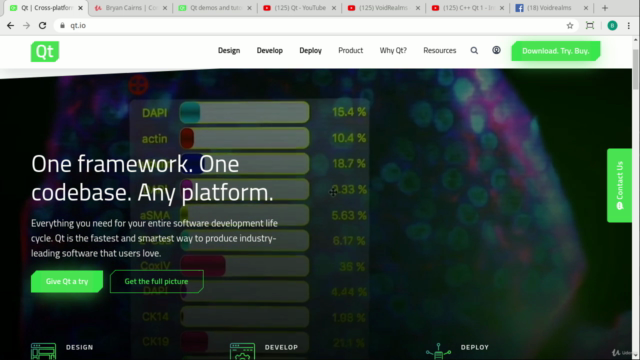
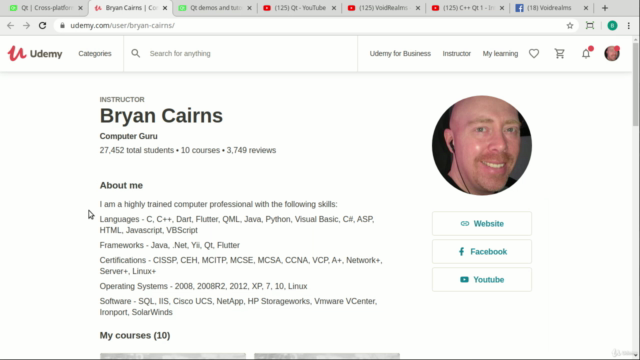
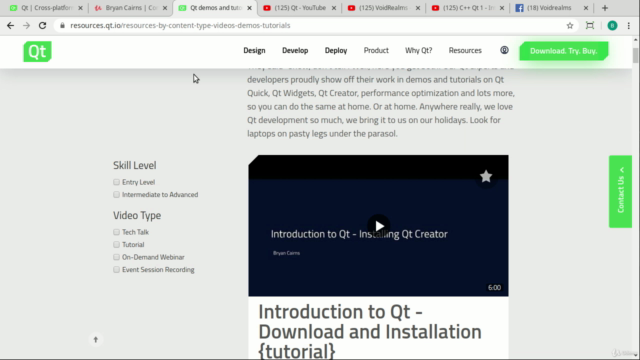
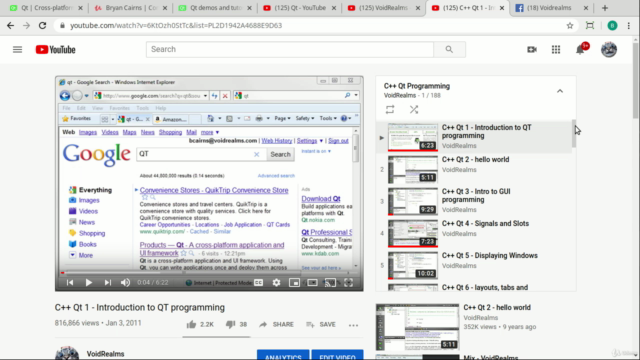
Loading charts...
Comidoc Review
Our Verdict
QML for Beginners is an engaging and inspiring course, providing comprehensive insight into QML fundamentals. While the outdated material and occasional skipping of important steps detract from its effectiveness, the instructor's commitment to demonstrating real-world examples and sharing practical experience make it a worthwhile pursuit.
What We Liked
- Comprehensive coverage of QML basics with real-world examples and inspiration for further exploration
- Clear explanations of complex concepts, often with additional information beyond the official documentation
- Friendly and engaging presentation style making learning enjoyable
- Covers intermediate topics such as C++/QML interactions
Potential Drawbacks
- Outdated content using Qt5 and qmake instead of the more recent Qt6 and CMake
- Lacks depth in some areas, potentially leaving learners wanting more thorough explanations
- Occasionally skips critical steps or provides insufficient guidance for hands-on exercises
- Technical issues with HLS video streams on Udemy platform affect user experience