QGIS plugin development with Python

Why take this course?
🌟 Course Title: QGIS Plugin Development with Python
🎓 Course Headline: Extend the Functionality of QGIS with Your Own Custom Plugin!
🚀 About This Course
Welcome to the ultimate guide to extending the capabilities of QGIS, one of the world's most powerful open-source Geographic Information Systems (GIS)! If you're looking to add your own touch to the QGIS platform with custom plugins, this is the course for you. From beginners to advanced users, this course will take you on a journey through the world of QGIS plugin development using Python.
What You'll Learn:
-
Basics of QGIS Plugin Development: Understand the essentials, including how to set up your development environment and create your first simple plugin.
-
Deep Dive into Advanced Topics: Explore the creation of complex plugins such as map tool plugins, processing plugins, and more, each designed to enhance user experience and streamline workflows.
-
Mastering Development Tools: Gain proficiency with Qt Designer, Qt Widgets, Plugin Builder 3, First Aid, pb_tool, Sphinx for documentation, Git and Github for version control, and more.
-
Best Practices in Coding & Debugging: Learn to write clean, efficient code and effectively troubleshoot issues with your plugins using debugging tools.
-
Packaging, Building, and Deploying: Discover the process of turning your plugin from an idea into a market-ready product that can be distributed and used by others.
Your Journey Awaits:
-
🛠️ Introduction to QGIS Plugin Framework:
- Understanding the plugin architecture in QGSI.
- Setting up your Python environment.
-
⚙️ Developing Your First Plugin:
- Creating a basic plugin using Plugin Builder 3.
- Interfacing with QGIS using QGIS Python API.
-
🌟 Advanced Development Techniques:
- Crafting complex plugins like map tools and processing plugins.
- Utilizing advanced features of the QGIS API to create powerful tools.
-
🛠️ Tools of the Trade:
- Working with Qt Designer and Qt Widgets to design user interfaces.
- Debugging your plugin using First Aid and pb_tool.
-
📚 Documentation & Version Control:
- Writing clear documentation with Sphinx.
- Managing versions, issues, and features using Git and Github.
-
🚀 Deployment & Distribution:
- Packaging your plugin for distribution.
- Publishing your plugin to the QGIS plugin repository.
Who This Course Is For:
- QGIS users who want to create custom solutions.
- Developers and programmers interested in GIS and Python development.
- Anyone looking to add new features or enhancements to their QGIS workflow.
By the End of This Course, You Will Be Able To:
- Develop and deploy a fully functional QGIS plugin from scratch.
- Customize and extend the QGIS functionality to meet your specific needs.
- Contribute to the QGIS community by sharing your plugins with others.
Embark on your journey towards mastering QGIS plugin development today, and unlock the full potential of QGIS with your own custom creations! 🌟
Course Gallery
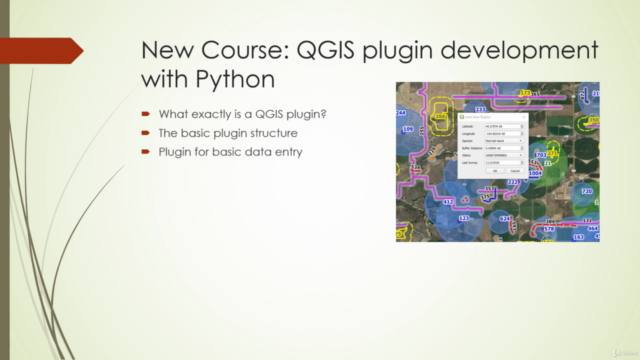

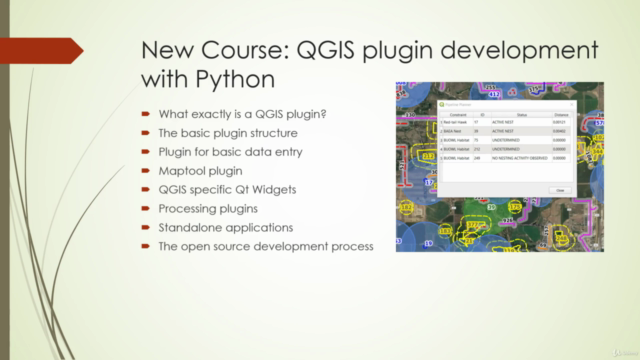
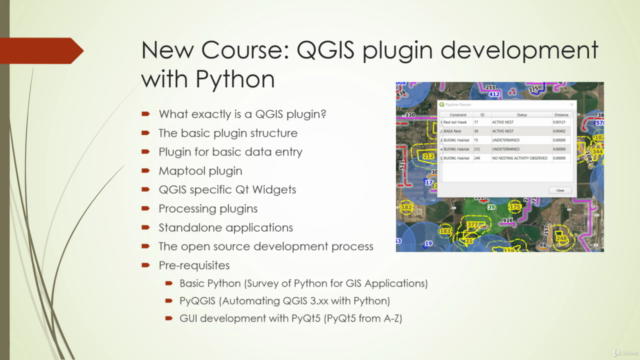
Loading charts...