QA - Manual, Automation & Mobile Automation

Why take this course?
Based on the detailed curriculum provided, it's clear that you are looking to gain a comprehensive understanding of both Selenium WebDriver and Appium for mobile automation. Here's a structured approach to mastering these technologies within the context of your team's roles and scrum meetings:
Understanding the Team Role and Scrum Meetings:
-
Sprint Planning Meeting: Define the scope of the Selenium and Appium project, breaking it down into tasks for the upcoming sprint. Establish clear goals and expectations for what should be accomplished by the end of the sprint.
-
Daily Scrum Meeting: Hold a brief daily stand-up to discuss progress, obstacles, and plans for the day. Ensure that everyone is aligned and aware of any immediate concerns or changes in priorities.
-
Scrum Review Meeting: At the end of the sprint, conduct a review meeting to demonstrate what has been completed. Gather feedback from stakeholders and team members to identify strengths and areas for improvement.
-
Scrum Retrospective Meeting: Discuss what went well, what didn't, and what could be improved in the next sprint. Use this retrospective to plan for process enhancements and ensure continuous improvement.
-
Release Planning Meeting: Plan for the release of completed features. Determine the sequence of tasks that need to be executed for a successful rollout.
Selenium WebDriver:
-
Java Fundamentals: Ensure a solid understanding of Java basics, including JVM, JRE, JDK, variables, data types, packages, operators, control structures (if-else, switch-case, loops), and error handling (try-catch).
-
Object-Oriented Programming (OOPS): Grasp concepts such as inheritance, polymorphism, encapsulation, abstraction, interfaces, abstract classes, and object casting.
-
WebDriver Basics: Learn to configure WebDriver, understand the page lifecycle, manage alerts and windows, handle different types of waits, interact with web tables, and use locators effectively.
-
Handling Data: Manage test data from various sources like Excel sheets, text files, XML files, and CSV files.
-
Testing Scenarios: Implement over 40 unique automation scenarios to ensure comprehensive testing of web applications.
-
Reporting: Generate detailed test results and summaries to facilitate effective reporting and communication of test outcomes.
-
Recording and Video Playback: Record test executions for review and analysis, and potentially generate video records of the automated tests.
-
Image and PDF Handling: Read content from images and PDF files as part of the testing process.
-
Framework Creation: Build a robust automation framework using Selenium WebDriver.
-
Testing Tools: Understand tools for identifying elements, such as Firebug, IE Developer Tools, and Google Chrome Developer Tools.
Appium Mobile Automation:
-
Core Java Concepts: Refresh your knowledge on core Java concepts to ensure a strong foundation for mobile automation.
-
Introduction to Appium: Learn about Appium, its architecture, and the differences between desktop and mobile testing.
-
Appium Desired Capabilities: Understand the configuration of desired capabilities to target specific platforms and devices.
-
Real Device vs. Emulator: Practice connecting real devices and setting up emulators for Appium testing.
-
BDD Framework with Cucumber: Implement Behavior-Driven Development (BDD) using the Cucumber framework to create clear, concise acceptance tests.
-
Page Factory: Utilize the Page Factory pattern to improve test maintenance and readability.
-
Mobile Device Interactions: Handle touch actions, gestures, and interactions with mobile device elements such as switches, buttons, and text fields.
-
Webview Handling: Manage webviews within mobile applications and switch contexts effectively.
-
Continuous Integration/Continuous Deployment (CI/CD): Set up Jenkins Master and Slave to automate the build and execution of your tests, and integrate with Saucelabs for cross-browser and device testing.
By following this structured approach, you can ensure that your team is well-prepared to execute Selenium WebDriver and Appium mobile automation tasks effectively within the context of agile methodologies like Scrum. Regularly revisiting these concepts, practicing with real-world examples, and iteratively improving processes will contribute to a successful and efficient automation strategy.
Course Gallery
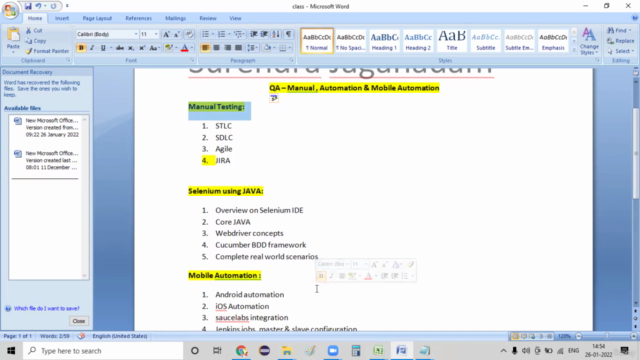
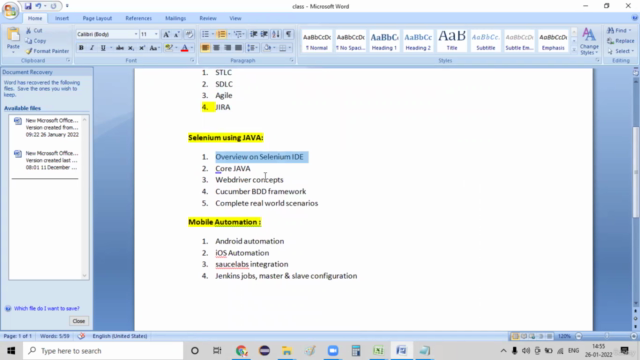
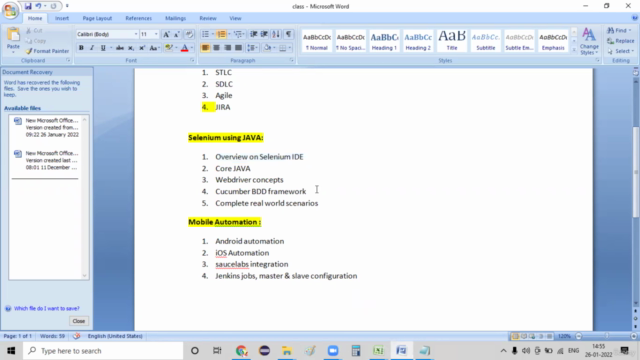
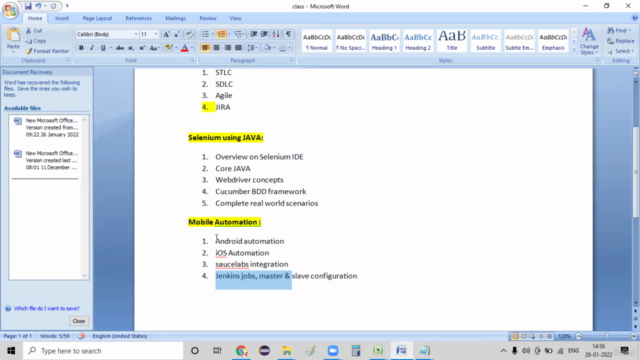
Loading charts...