Build a weather app in Python and Tkinter
Practice Python, Tkinter and network communication by building a weather app from scratch
4.00 (5 reviews)

22
students
32 mins
content
Sep 2024
last update
$19.99
regular price
Why take this course?
🚀 Build a Weather App in Python and Tkinter 🌤️
Course Headline: Practice Python, Tkinter, and Network Communication by Building a Weather App from Scratch with Catalin Stefanc!
🎉 What You'll Learn:
- Understanding APIs: Register for a free weather API backend and understand how to use it.
- Data Retrieval: Research and utilize the correct endpoint to retrieve real-time weather data.
- Python Mastery: Deepen your Python programming skills with hands-on practice.
- Tkinter Interface: Learn to create a user-friendly interface with Tkinter, Python's powerful library for building GUI applications.
- Network Communication: Send HTTP requests and handle responses using the
requestslibrary. - Data Visualization: Display weather data in an organized and readable format within your app.
Course Description:
Embark on a journey to become proficient in Python and Tkinter by building a fully functional weather application from the ground up. This course is designed for learners of all levels who are eager to enhance their coding skills while creating a useful tool.
Here's What You Can Expect:
- Hands-On Learning: No theoretical lectures here! You'll dive right into coding your weather app, applying your Python knowledge in practical, tangible ways.
- Step-by-Step Guidance: From setting up your development environment to deploying your weather app, Catalin Stefanc will guide you through each step with clear explanations and useful tips.
- Real-World Application: The skills you learn in this course are not just theoretical; you'll be able to showcase a working weather application at the end of the course.
- API Integration: Learn how to integrate with external APIs, handle API keys, and make your app communicate with live data sources.
- User Experience Focus: Understand the importance of a clean and intuitive interface using Tkinter, making your weather app user-friendly for anyone who uses it.
Why Take This Course?
- Enhance Your Python Skills: Sharpen your Python coding abilities with practical exercises and real-world applications.
- Practical Network Communication: Learn how to effectively interact with backend services in a secure and efficient manner.
- GUI Application Development: Gain experience in creating graphical user interfaces that are both responsive and interactive.
- Project-Based Learning: Apply what you've learned in a project-oriented format, resulting in a portfolio piece you can be proud of.
- Community Support: Join a community of like-minded learners who are also building their own weather apps and share knowledge, challenges, and triumphs.
By the End of This Course, You Will:
- Have a functional weather app that queries live data and displays it to users.
- Have a deeper understanding of Python's capabilities through Tkinter and network communication.
- Be equipped with the skills to further develop and expand your weather app.
- Have practiced problem-solving, debugging, and code optimization.
- Feel confident in your ability to tackle new projects using your newfound Python expertise!
🎓 Ready to take the leap? Enroll now and start building your very own weather app with Python and Tkinter today! 💥
Course Gallery

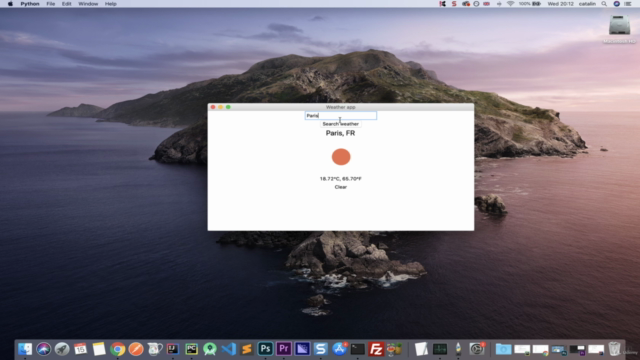
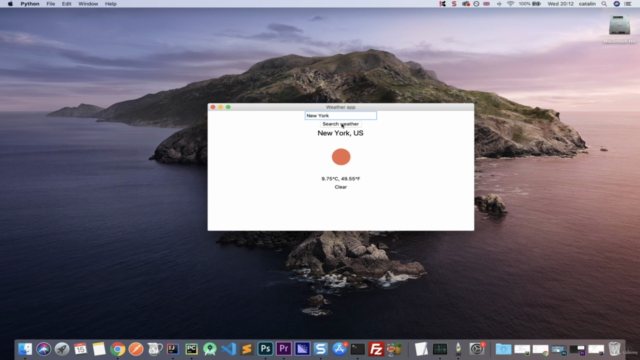

Loading charts...
Related Topics
3007018
udemy ID
15/04/2020
course created date
03/05/2020
course indexed date
Bot
course submited by