Working with Python on Windows and SQL Server Databases

Why take this course?
🌟 Unlock the Power of Python with SQL Server! 🌟
Course Title:
Working with Python on Windows and SQL Server Databases
Headline:
Master the Art of Integrating Python with SQL Server for Robust Data Solutions!
Course Description:
Python's simplicity and versatility have made it a beloved language among developers. From Data Science to Machine Learning, from web applications to scripting, Python stands out for its ease of use. When combined with the robust SQL Server Data Platform, the possibilities become even more powerful. This course is designed to harness this synergy, teaching you to efficiently interact with SQL Server databases directly from your Python code.
What You'll Learn:
- Setting up a Python development environment on Windows using Visual Studio Code and the Python extension.
- Refreshing your knowledge on essential Python data structures and commands.
- Connecting and working with SQL Server databases from within your Python programs.
- Running SQL Server SELECT, INSERT, UPDATE, and DELETE T-SQL statements using parameters and exception handling.
- Creating and calling SQL Server stored procedures, functions, DMVs, global system variables, and much more!
After the Course:
- You'll be proficient in installing Python on Windows and setting up your development environment.
- You'll know how to connect your Python programs to SQL Server instances and execute a variety of T-SQL queries.
- You'll understand how to call functions and stored procedures, and utilize parameters and exception handling for robust error management.
- You'll be able to directly execute Python scripts in SQL Server, leveraging SQL Server Machine Learning Services.
Prerequisites for Attending the Course:
- Basic knowledge of the Python programming language.
- Basic knowledge of SQL Server fundamentals.
Prerequisites for Setting Up the Demo Environment:
- A Windows 10 computer with at least 4GB of RAM and a modern CPU.
- SQL Server installed (Express Edition is fine).
- Optionally, you can use a Virtual Machine to set up your environment. Detailed instructions are provided in the course.
What This Course Offers:
- Over 6+ hours of high-quality video lectures and step-by-step guides.
- Live demonstrations that take you through real-world scenarios with downloadable source code examples.
- Access to downloadable resources, including useful information and links.
- Quizzes at each section to test your understanding and a major practice test at the end of the course.
- The ability to ask questions directly to the instructor through the interactive Q&A section.
- A certificate upon course completion to showcase your new skills!
Join us in this comprehensive course and take your Python and SQL Server expertise to the next level! 🚀🐍💻
Course Gallery
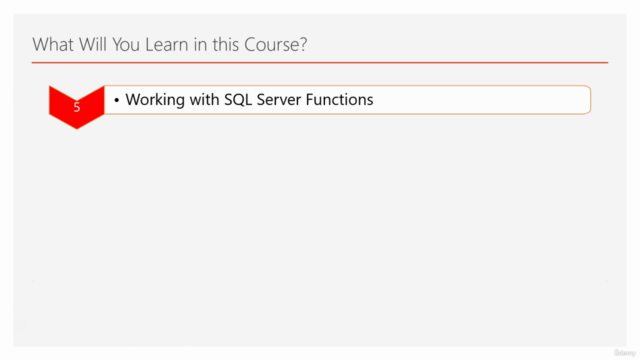
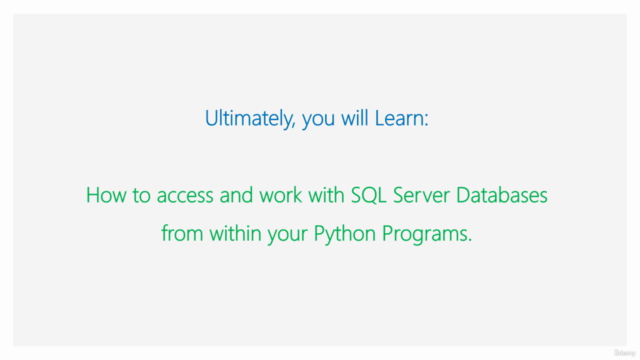
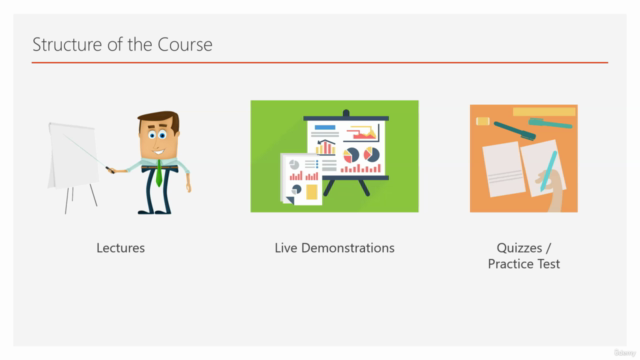
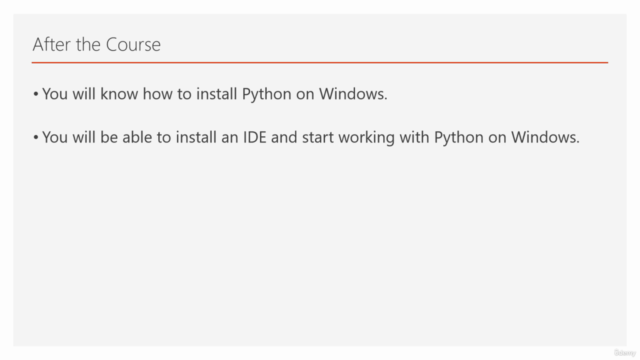
Loading charts...