Python Turtle Art with 9 Quick Drawings
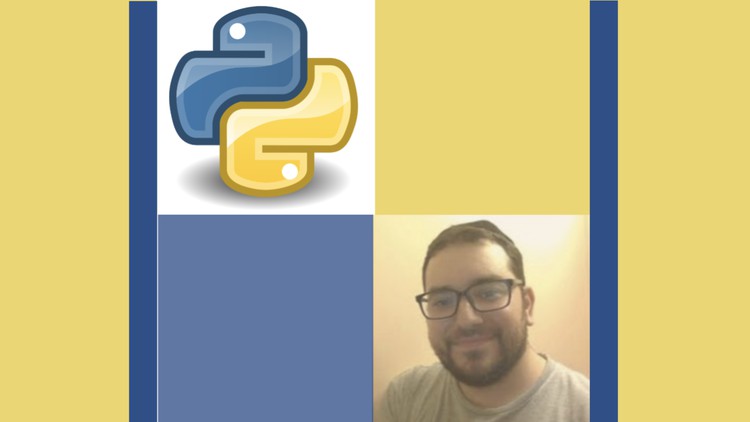
Why take this course?
🎓 Python Turtle Art with 9 Quick Drawings: A first taste of python code
🚀 Course Headline: Are you ready to embark on a fun-filled coding adventure? Dive into the world of Python with our interactive and engaging online course designed for absolute beginners! 🐍✨
Course Description:
Welcome to "Python Turtle Art with 9 Quick Drawings" – your ultimate guide to mastering the basics of Python programming through the power of visual art. This isn't just any course; it's a journey that transforms a blank canvas into a gallery of mesmerizing drawings, all powered by your very own Python code!
🎨 Why Choose Python Turtle Art?
- Visual Learning: Learn Python concepts by creating colorful and intricate drawings. It's a visual way to grasp programming logic!
- Ease of Understanding: Starting with the simplest of commands, you'll gradually build up to more complex shapes and patterns.
- Fun for All Ages: Whether you're a young learner or an adult novice, this course is designed to be accessible and enjoyable for everyone.
What You'll Learn:
- The foundational Python syntax and structure.
- How to create, modify, and control shapes using the Turtle module in Python.
- Techniques to draw geometric figures, spirals, patterns, and more!
Course Features:
- 9 Fun Drawings: Each project starts with a simple concept and grows into a beautiful piece of art.
- Step-by-Step Instruction Videos: Watch every line of code come to life in clear, concise, and fast-paced videos.
- Interactive Learning: Code along with the instructor at your own pace (suggested 0.5x speed for better understanding).
- Hands-On Experience: Practice makes perfect! Apply what you learn in real-time, solidifying your coding skills.
- Repeatable Content: Learn with the flexibility to revisit videos as often as needed to master each concept.
Bonus Tips for Learners:
- To follow along effectively, slow down the video speed to 0.5x and mute the sound. This allows you to focus on the code without missing a beat.
- Feel free to pause or replay any part of the video to ensure you fully comprehend each step.
🌟 Join the Python Turtle Art Course Today! Embrace the joy of programming with our Fast and Fun course. You'll not only learn Python but also see your artworks evolve before your eyes.
Enroll Now and Turn Your Curiosity into Code, Your Vision into Reality! 👩💻🚀
Don't miss out on this exciting opportunity to kickstart your coding journey with Python Turtle Art. Sign up today and let your creativity flow through Python code! 🎉
Course Gallery
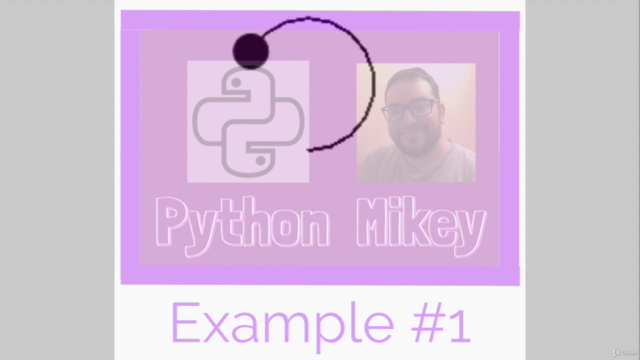

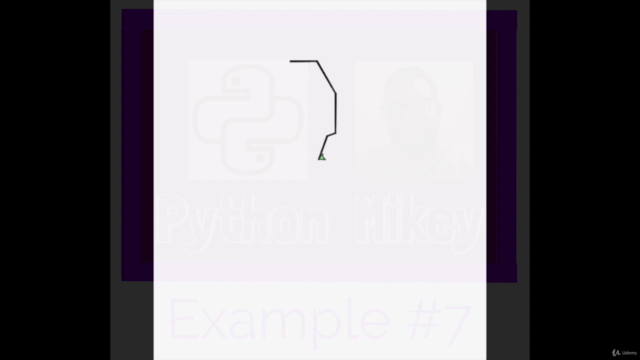

Loading charts...