Build Real Software with Python, PyQt5 and QT Designer

Why take this course?
🎓 Course Title: Build Real Software with Python, PyQt5, and QT Designer - A Comprehensive Guide to Desktop Application Development
🎉 Headline: Dive into the World of Professional Python App Development with PyQt5 - Create a $6800 Worth Spare Parts Management Software in Just 2 Hours! 🚀
Course Description: Are you eager to master PyQt5 for creating sleek and interactive Graphical User Interfaces (GUIs) that can engage a vast user base? If you're already familiar with some Python coding and are looking to elevate your skills, this is the perfect course for you! 🚀
I have meticulously designed this course to ensure you cover all the essential aspects of Python-PyQt development, from setting up the necessary tools to deploying your application for others to use. This isn't just theory; we'll tackle a real-world project - a Spare Parts Management Software tailored to meet the needs of a manufacturing company. 🛠️
Student Testimonials:
- Tuhin: "'The instructor has prompt knowledge about all the topics he taught us.'"
- Gopal: "'Hands-on - Step by step explanation'"
- Tanmay: "'Very Excellent work so far and made easy to understand.'"
- Anurag: "'Excellent faculty...i just loved the way he taught us...thanks sir for sharing your knowledge.'"
- Mridul: "Great contents with real-world app development insights with Python. Expecting more in near future!" AND MORE... 🌟
Special Focus: In this course, you'll not only learn but also receive instant feedback on all your questions (less than 24h response time), which is crucial for accelerating your learning process and resolving issues promptly during your projects. 💡
Why Python & PyQt? Python's simplicity, coupled with its powerful libraries like PyQt, makes it an ideal choice for developing GUIs. Here's why:
- Python Advantages: Object-oriented, interpreted, dynamically typed, and with a garbage collector for memory management, Python is user-friendly and versatile.
- PyQt & QtLibrary: A module that allows you to connect Python with the Qt library, providing the tools necessary for creating cross-platform GUIs with a native look and feel on Windows, Unix, and Mac OS X.
What You Will Learn: This course is packed with practical skills, including:
- Course Objectives & Modules Introduction - Understanding what you're about to accomplish.
- Install Anaconda - Setting up the robust Python distribution for your projects.
- Install PyQt5 - Getting PyQt5 ready for GUI development.
- Install SQLITE Manager - Managing a lightweight database for your application's data storage.
- Create parts.db Database & Fill with Data - Setting up your data structure and populating it.
- Create First Python Script to Connect and Query the Database - Interacting with your database.
- Introduce QT Designer and Create GUI - Crafting the user interface using a visual tool.
- Create Beautiful Style for the GUI - Enhancing the look of your application.
- Complete Code to Run GUI and Implement Software Functionality - Writing the code that makes your application tick.
- Add and Compile Resources Like Photos, etc. - Integrating visual elements into your app.
- Make Final Executable File and Share with Friends - Distributing your software for others to use.
By the end of this course, you'll have a fully functional desktop application developed with Python, PyQt5, and QT Designer - ready to showcase or share with the world! 🌐🚀
Course Gallery
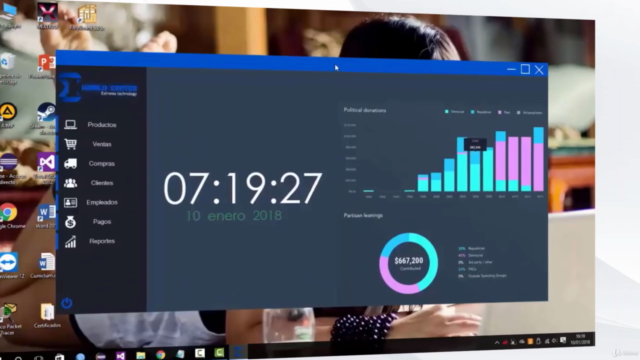
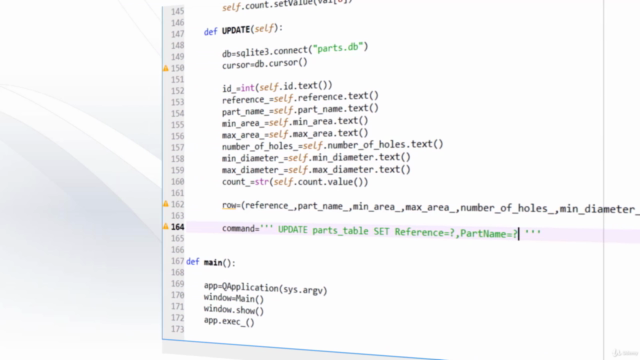
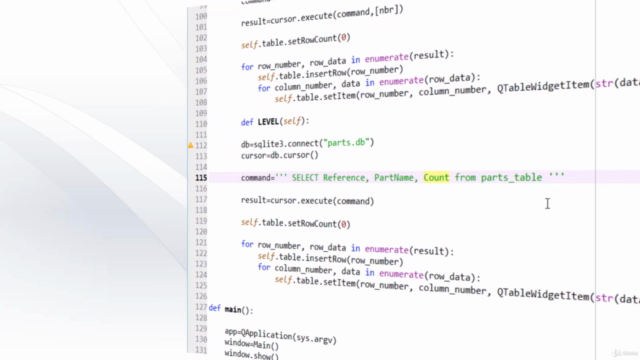
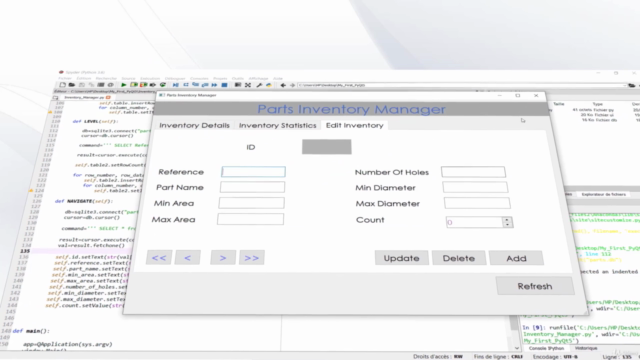
Loading charts...